BeBuilder broke in Chrome on Mac
Hi-
I setup a new site, and everything was working great but it had /wp in the URL, so I followed these directions and that worked fine: https://www.greengeeks.com/tutorials/remove-wordpress-site-url-wordpress/
Not sure there's a connection, but now, my BeBuilder controls in the page aren't displaying correctly in Chrome, but they are as expected in Safari. I tried clearing my cache but that made no difference. All the orange text is the BeBuilder controls:
Safari is still good:
How can I straighten it out?
Thanks!
Chuck
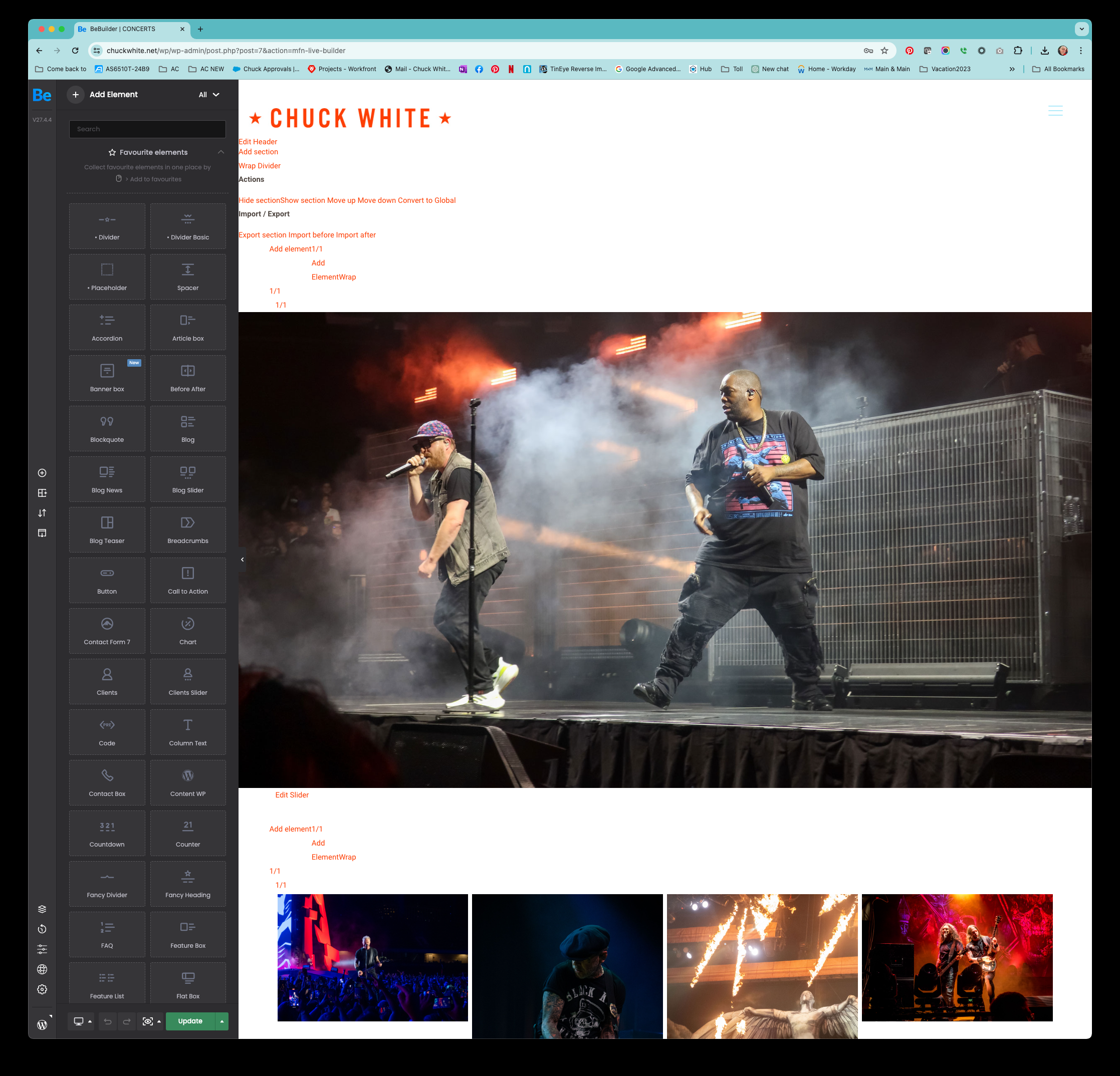
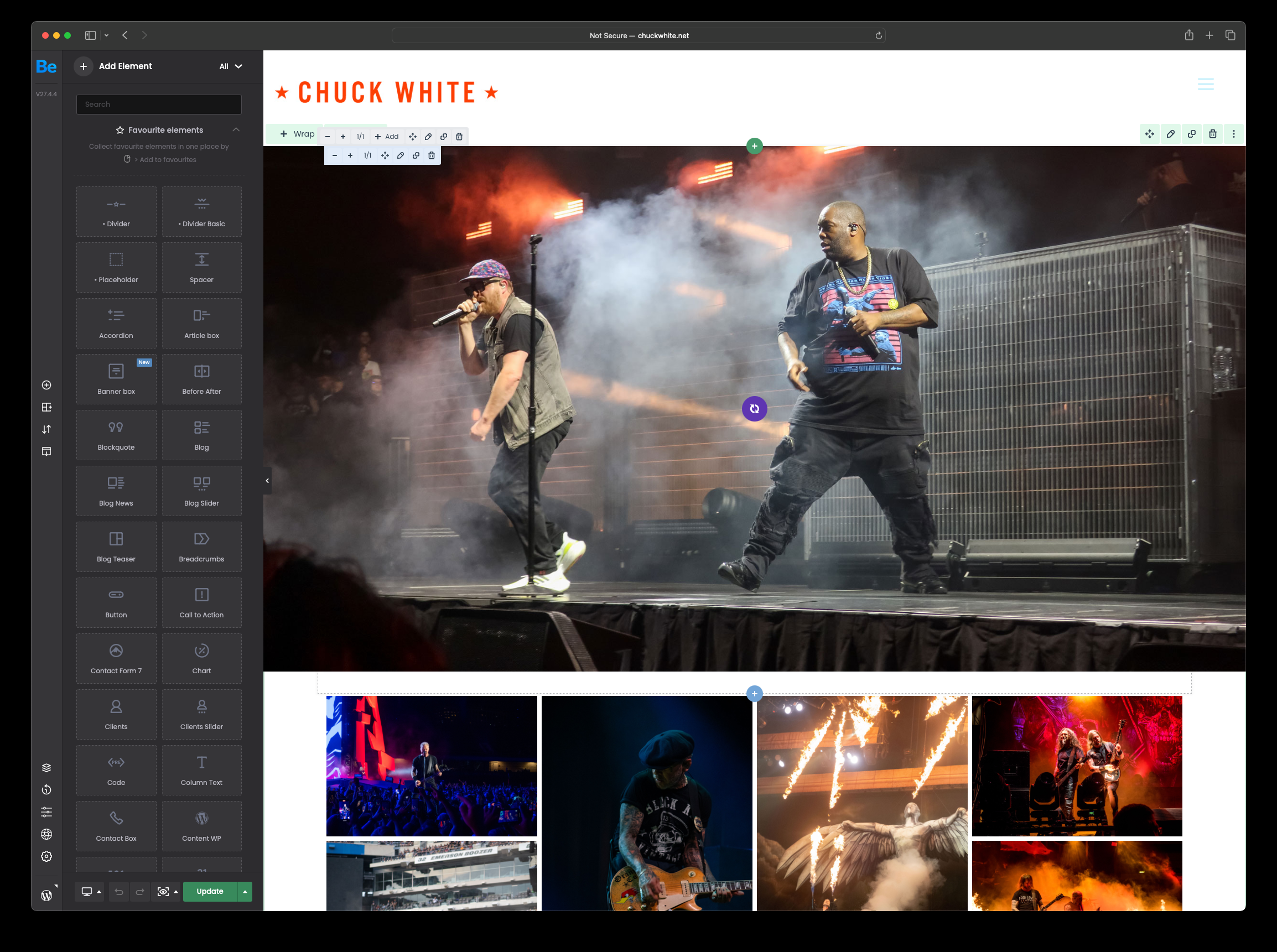
Comments
Hi,
Can you tell me which method you used?
Is the one with editing WP settings or with the file modification?
Best regards
It was both, changed the path in Wordpress to remove /wp, then edited the index file and moved it to the root folder.
Most likely, this change is the root cause.
Please revert your changes to see if the same thing happens then.
Changing the permalink in the WP settings should be enough to remove wordpress from your URL.
Best regards