Section background Image zoom in effect like slider
i want to section background image zoom in effect
how can do it with custom css or any other way please guide
https://theunitedinsurance.com/uic/marine-cargo-hull-insurance/
i want when page open image zoom in loop
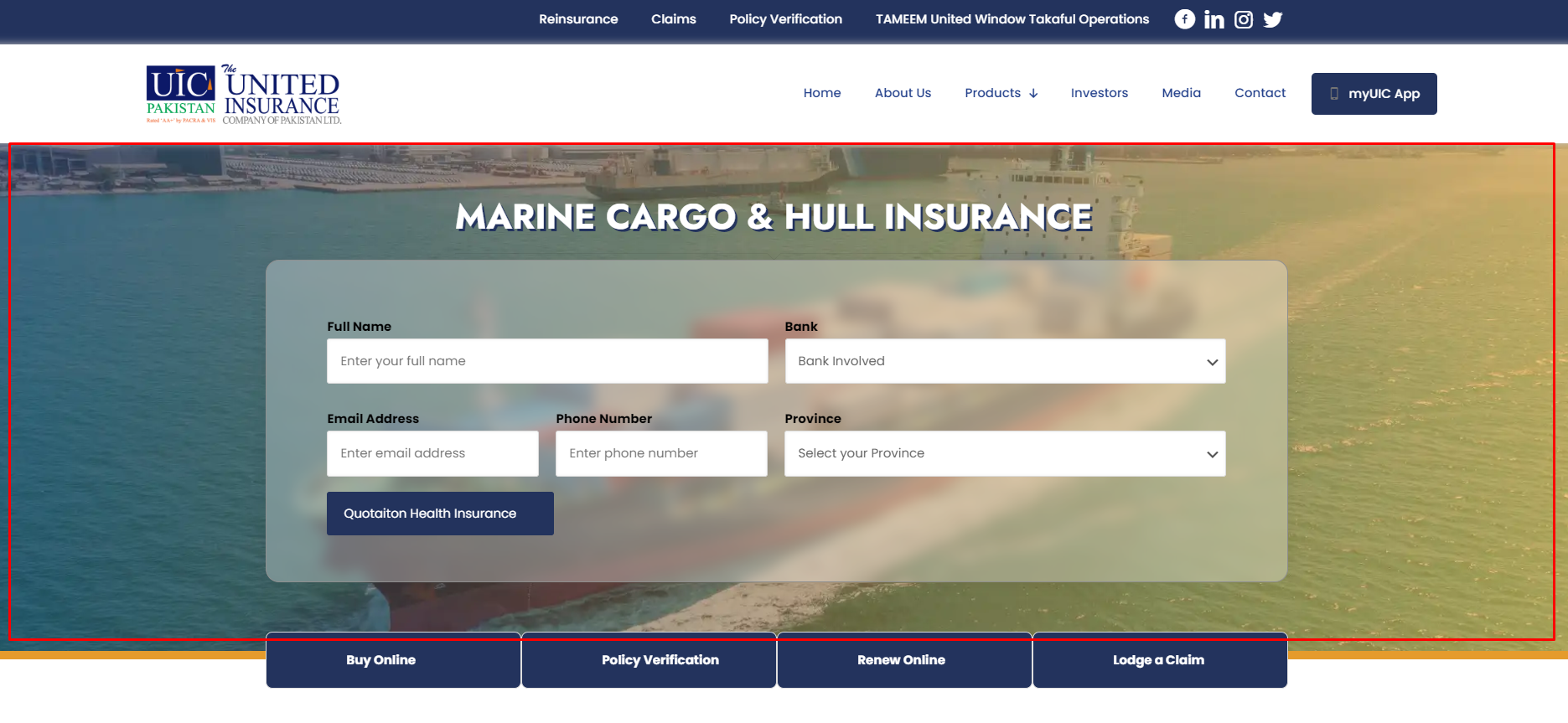
Comments
Hi,
We do not have such a feature.
It might be done with a custom CSS, but it is more complex, and we help with minor modifications, so for that, you should contact your web developer regarding this.
Best regards
issue icon colors
original icons color
Dear BeTheme Support Team,
I hope this message finds you well.
I am experiencing an issue with my BeTheme where, upon refreshing the page, the icons initially appear in a blue color before displaying in the custom color I have set for them. It seems that the blue color might be the theme's default, but it is problematic when using custom colors as it affects the user experience.
Could you please check this issue and guide me on how to fix it? Specifically, I would like to understand why the default blue color appears first and what steps I can take to ensure that the icons load in the correct custom color from the beginning.
Thank you for your assistance.
https://theunitedinsurance.com/uic/
Hi,
Please go to Betheme -> Theme options -> Performance, and activate the option to load styles inline in header.
Best regards
we create these icons, that are not available in betheme, and in fontawesome, how can use our designed font, one option is use png images but if i use images then i cannot change icon color on hover, please guide me how can use our created icons
Please see the following link:
https://muffingroup.com/betheme/features/custom-icons/
Note that you can also upload your own SVGs to the Icomoon.
Also, check out the following docs from Icomoon to create icon package correctly:
https://icomoon.io/docs#stroke-to-fill
https://icomoon.io/docs#importing
Best regards
i get option for upload icons i did it according to instructions but after upload this is screen of icosn that are blank
icon appear successfully but on hove not change color like default icons
This means that you did something wrong while importing your files to Icomoon.
Please check the Icomoon docs I sent in my previous message and ensure that you followed all the steps correctly.
Best regards