Issues with Blog/related product Feeds on product pages
Hi,
I have a few questions about blog feeds:
1.) On each of the product pages, I would like to include a ‘blog feed’ of all posts tagged with the product name. I believe the correct way to do this is like the top example in the image below. You can see in builder view that I have two sample blog feeds: one that filters by Terms and Post Tags, and one unfiltered feed of all blog posts. You will see on the live site that the top feed doesn't appear at all, despite me having posts with the tag used for filtering. How can I filter a blog feed by post tag?
This is the page: https://floatingptstg.wpenginepowered.com/product/aronia-berry/ I sent my login credentials again this evening, for you to help me troubleshoot this problem.
2.) Tangentially related, I am trying to remove the ‘related products’ feed from the bottom of the WooCommerce product pages. I am aware there is a setting in theme options that allows you to do so - this did not work for me. You can see related products at the bottom of this page, as an example:
I appreciate your attention to this matter.
Thanks!
Hillary
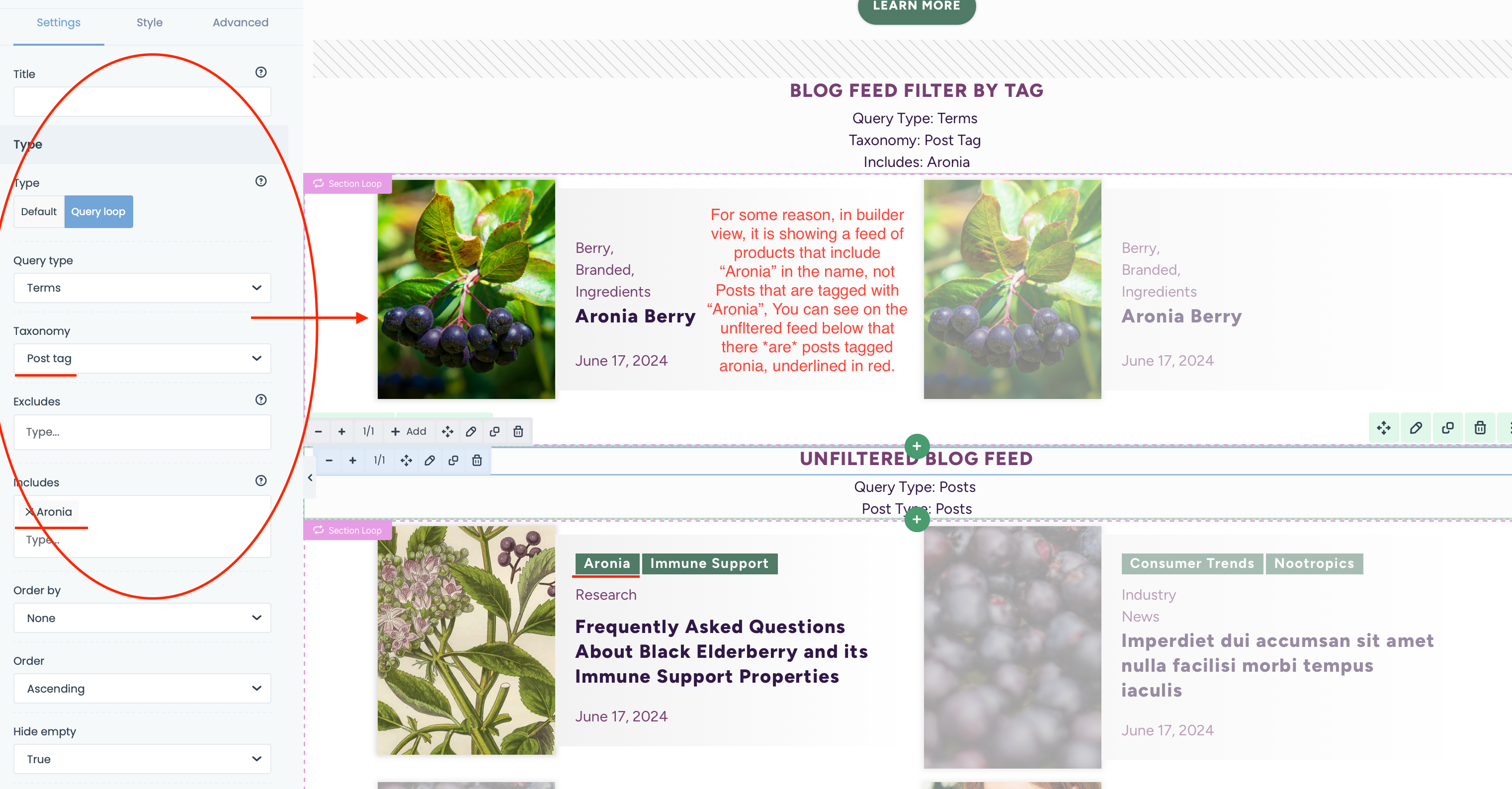
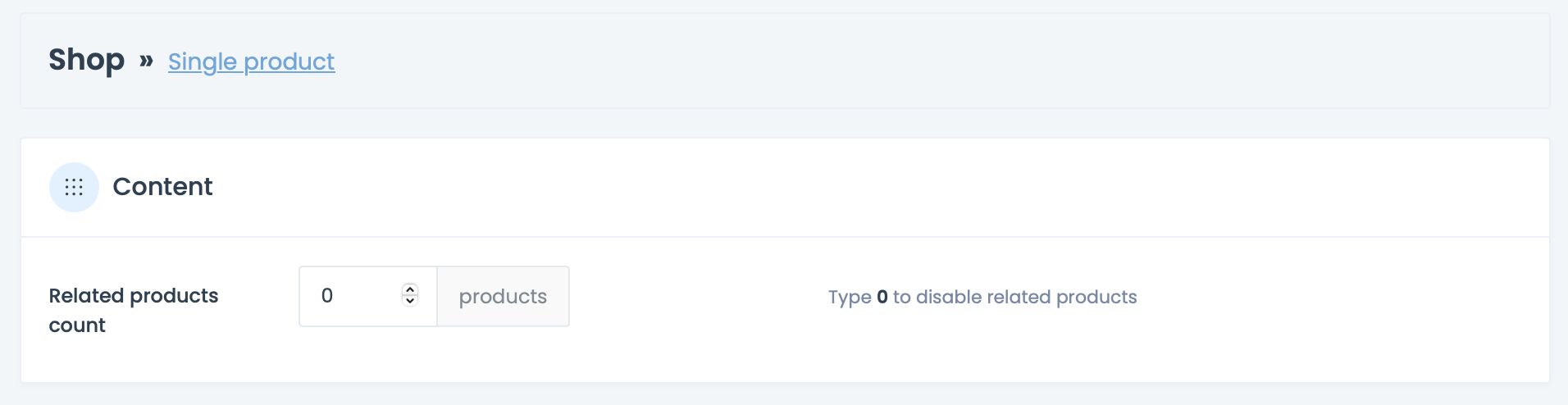
Comments
Hello,
1) That is not how terms work. When you choose Query type: Terms and Taxonomy: Post tag, the Query loop will display terms, not posts inside of them.
There is no option to choose the tag to display posts from, and you can only choose category for that.
Anyway, you discovered an issue that it does not display correctly, which we are currently investigating.
2) You are using a single product template, so related product elements must be removed from the template.
Best regards