Cart in header
Hi,
I've used your theme on several sites, but I haven't seen this before. When I installed Woocommerce on my site it automatically added the cart steps (card - checkout - order) to my header below the menu.
1] Where can I remove this? The site is https://www.ses.co.za/
2] Normally the cart and checkout pages are created automatically when you install Woocommerce but on this site it didn't? Did I choose the wrong setting during setup? Please can you help me so that the pages are automatically created.
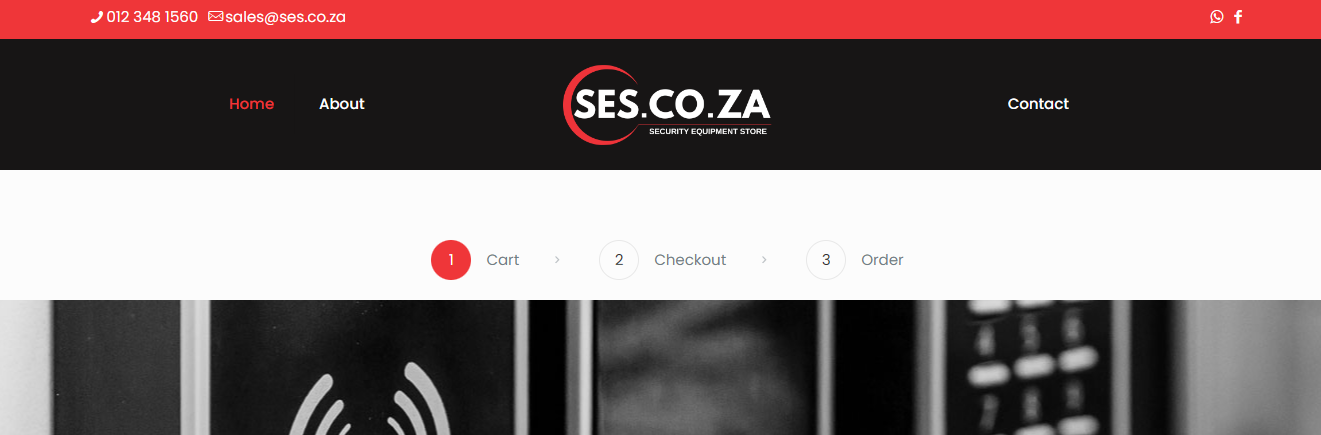
Comments
Hello,
1) It seems that your home page was set as the default cart page. Go to WooCommerce -> Settings -> Advanced, and ensure that your home page is not selected as a cart page.
2) Go to WooCommerce -> Status -> Tools, and use an option to create default Woo pages.
Best regards
Thank you Phil! This sorted it all out
Hi Phil,
I want to add the Cart Icon to my menu (Split Menu right side). When I use your recommendations it doesn't show:
Go to Betheme > Theme Options > Header & Subheader > Extras > Top Bar Right section and turn off Hide option.
Go to Betheme > Theme Options > Shop > General > Header icons and choose the icon from the list of included icons.
I added a custom link to my menu but I want the cart total to also display next to the icon, how can I do that?
A special header named ‘Shop split’ has been created for shop pages. It is impossible to add an icon to an existing menu and display the number of products because WooCommerce handles this using filters in the PHP code.
You can create your own if the ‘Shop split’ header does not meet your needs. To do this, please use the Header Builder, available in the Templates tab in the admin menu.
You don’t have to build it from scratch. You can use the Pre-built section’s icon in the builder and import one of the ready-made templates. I recommend Header 02, which is similar to your layout. You can use the Icon element and set its special function to the Icon type: Shop Cart.