Woocommerce Side Cart Increase QTY not Working After Update
I updated to the latest version of the theme 27.5.2.1 and our side cart has quit working correctly. If you select a product, increase the quantity on the product page to say 7. Add to cart. It will show the total price in the side cart on the right hand side, no quantity of how many are in there though. Just the ( - 1 +) for the quantity. The error happens if you click that + in the side cart to add another. It will actually reduce the number in the cart to QTY 2 (can tell based on price in the right hand side) of that product and the price will drop to 2. Then if you click the + and try to add more back, it wont let you. It stays at qty 2 but only showing the (- 1 +) like theres one in the cart.
If you go to the main cart page not the side cart (second screenshot you'll see the number 7) on the site everything is normal and works fine.
Link to product to test: https://www.betterbeefcompany.com/shop/beef/single-beef-cuts/new-york-steak/
Add product above (qty 5) to the cart and test the side cart. And then the + sign to increase QTY. Watch price drop.
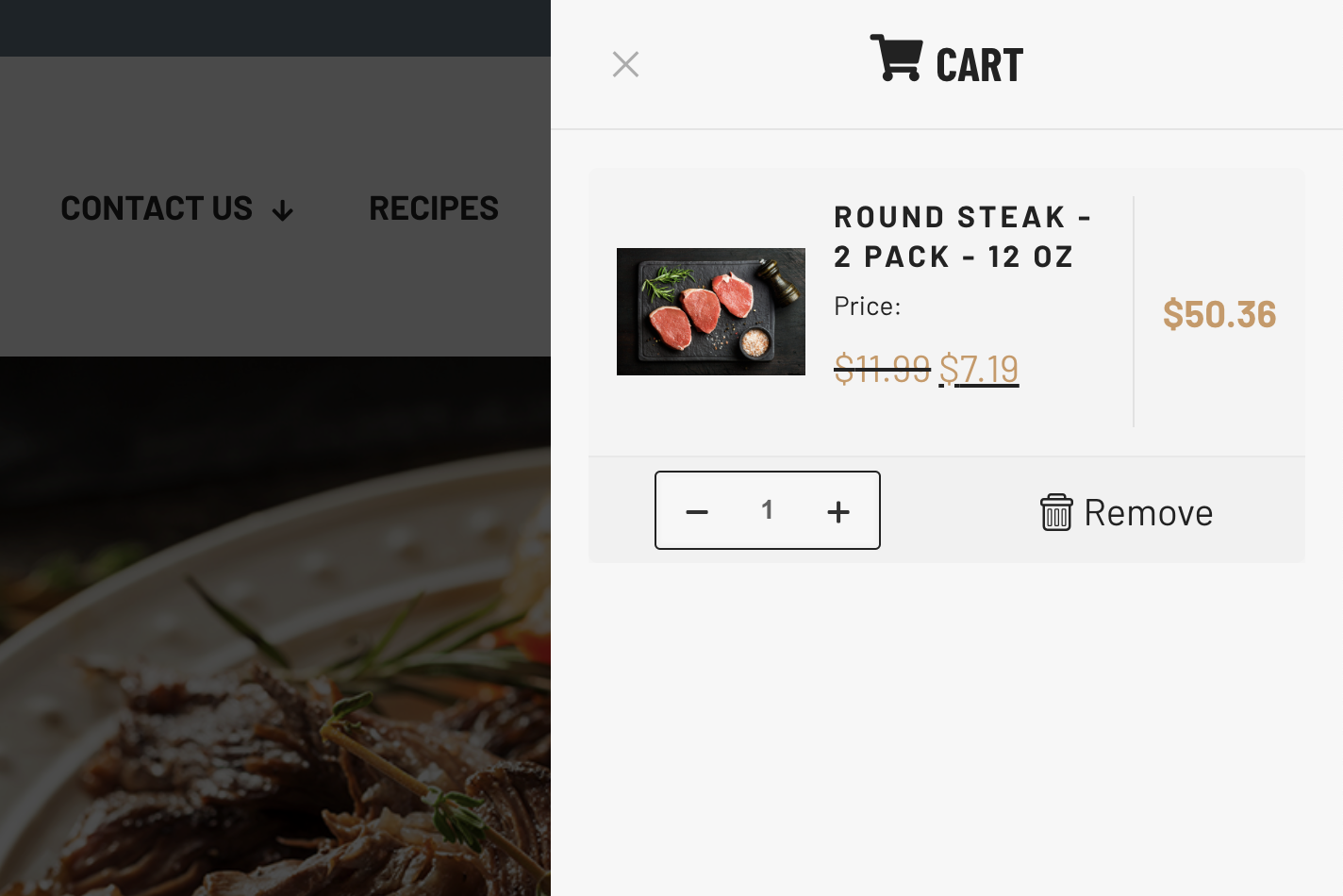
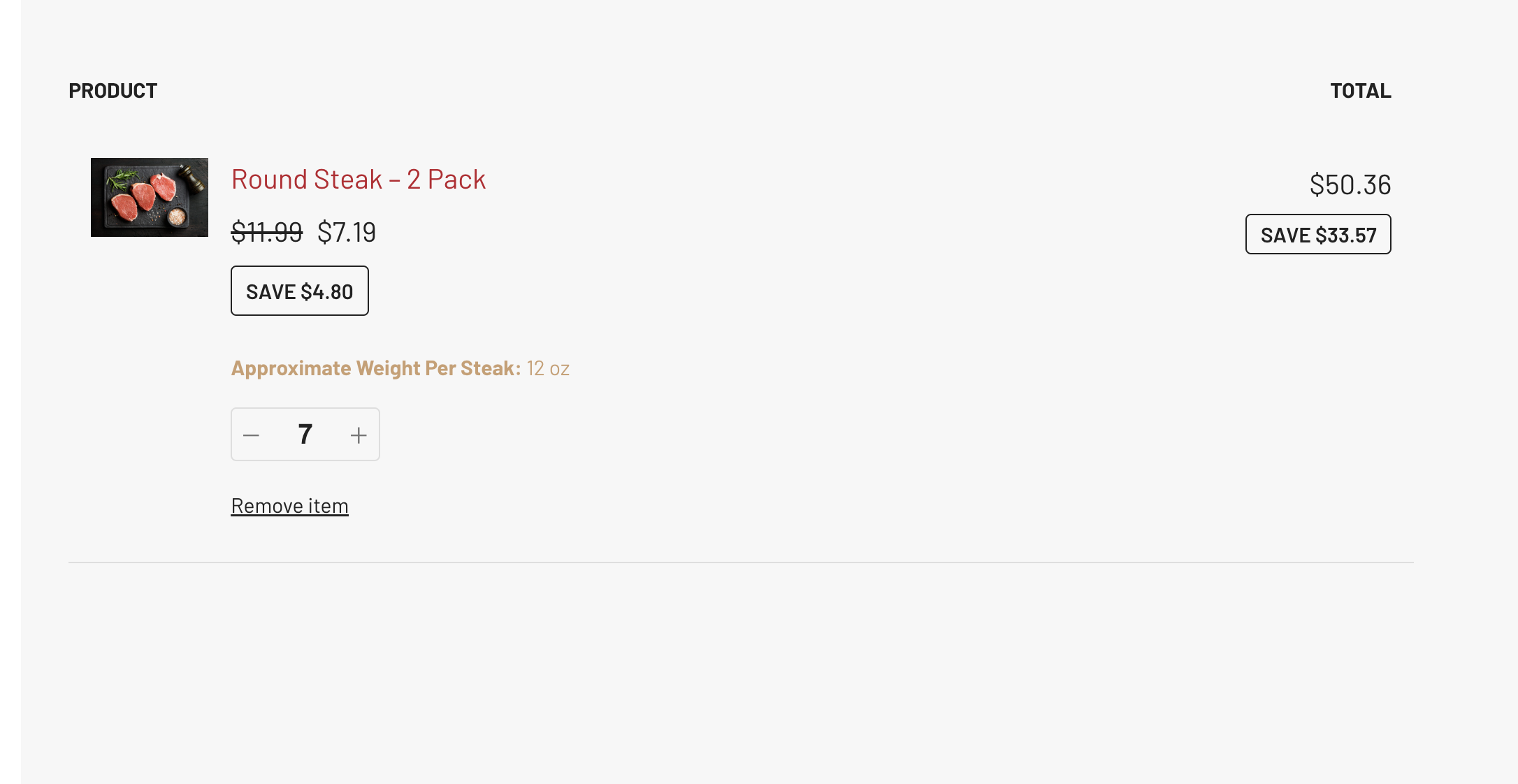
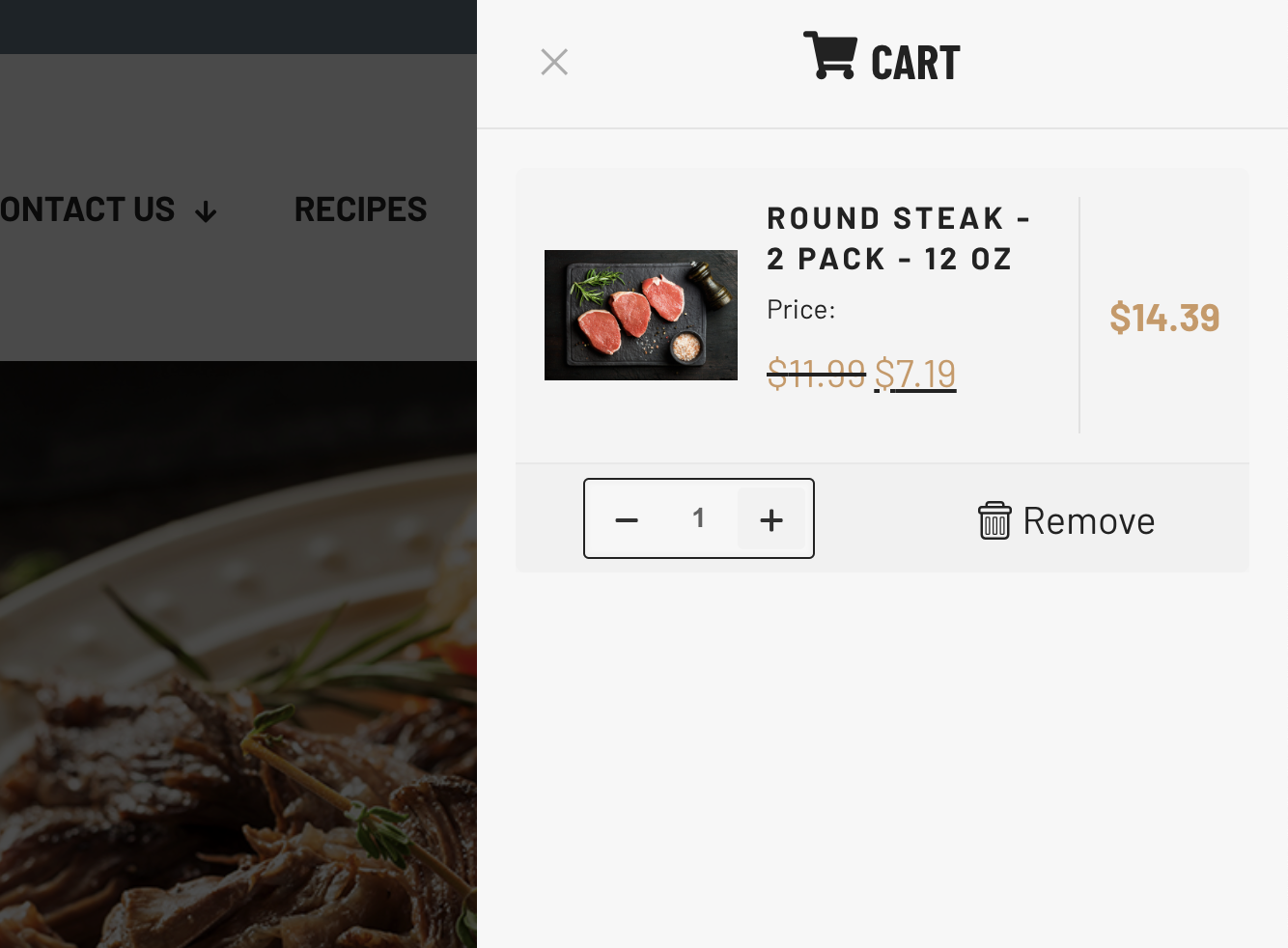
Comments
Hello,
Please turn off all of the plugins, refresh your cache, and check if the problem persists.
Moreover, if you use a child theme, switch to parent, and recheck it.
Thanks
Issue resolved - plugin conflicting for minimum order amounts by YITH themes.