Global section not working, cannot import page from other web.
I have a problem with import/export function and also global section insert into page.
If I export page into clipboard and then insert it into another web - the content is shown visually, but every element I click has no options - after save and refresh everything is gone.
The same happens with insertion of Global section - see attachment. The formating is wrong, but if I click on edit global section pencil - the content is ok. If I save the page, the global section is not there.
I can give you credential to try it yourself. Page is:
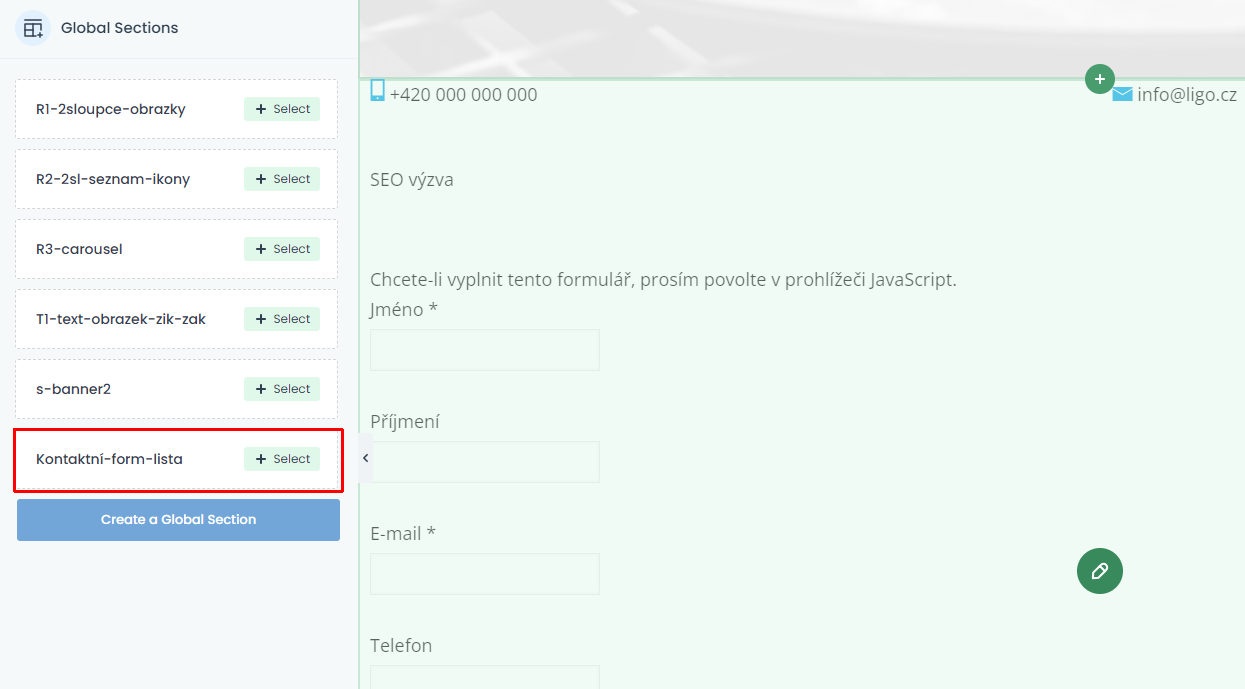
Comments
Hey,
Please send us the WordPress dashboard access privately through the contact form, which is on the right side at https://themeforest.net/user/muffingroup#contact and we will check what might be the reason.
Notice!
Please attach a link to this forum discussion.
Sending incorrect or incomplete data will result in a longer response time.
Therefore, please ensure that the data you send are complete and correct.
Thanks
Credential sended, If you cannot login, there is some firewall and I can whitelist your IP if you send it to me.
One of your plugins is the root cause. I have disabled all of your plugins and global sections works as they should.
Disable your plugins one by one and check which is the root cause.
Best regards
So the problem was in WPFORMS - if it is activated and I want to add global section with wpforms shortcode in it, then it fails and not save. If I turn off the plugin, then add the global section - it works. Then I activate Wpforms again and it works...
So the problem is just something with first insertion of global section with WPForms shortcode into the page. I will know in future, but it will be great if you look at it.
Same problem is with the Emoticons in copied text - it happens sometimes, that I copy text from some document and there is emoticon. I save the page and it will not save, but there is no error/warning about any problem. If the emoticon is deleted, all works as expected.
In such case, please send us the WordPress dashboard and FTP access privately thru the contact form, which is on the right side at http://themeforest.net/user/muffingroup#contact, and we will check what might be the reason.
Notice!
Please attach a link to this forum discussion.
Sending incorrect or incomplete data will result in a longer response time.
Therefore, please ensure that the data you send are complete and correct.