BeBuilder Can't Edit Popups and icons missing from website editor
I am running the latest wordpress + have updated to the latest BeBuilder and tested across two different browsers.
I am having two issues with the BeBuilder editor,
First Issue - Now i have created popups, it has been a few days and i can not edit them again. It only displays a not found page, but the website is running normally
Second Issue, icons in the builder keep not appearing, the main icons at the top are constantly gone, the sub menu items are randomly gone and a refresh can bring them back occasionally.
I have tried a few different things but can't fix this. And i need to edit the popup i created.
Thanks, Matt.
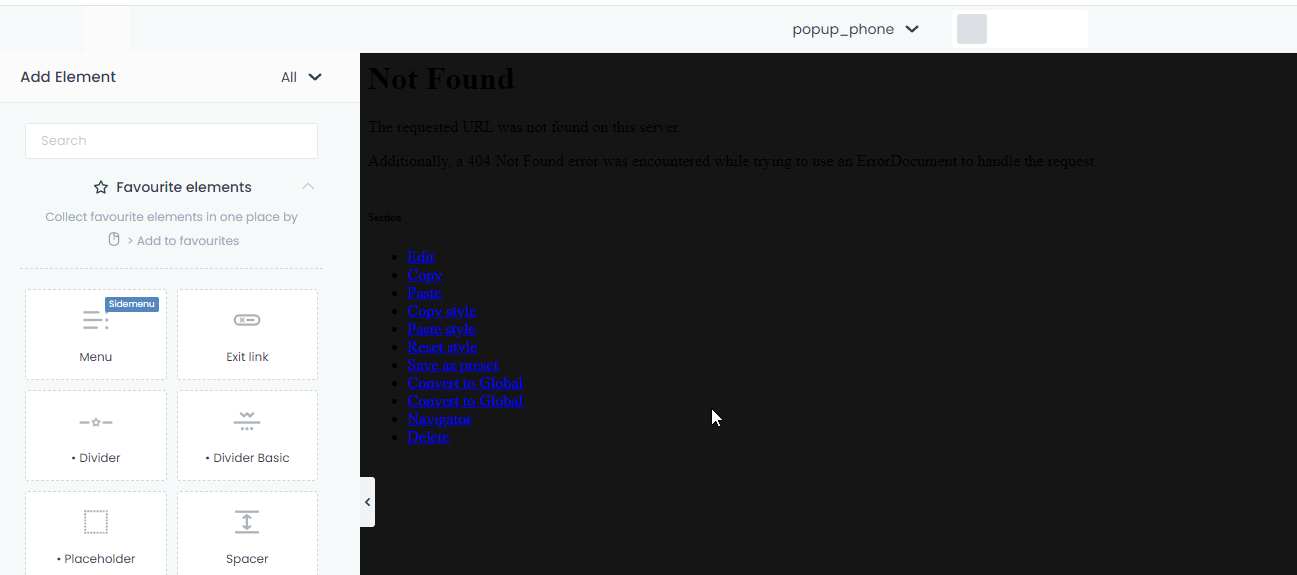
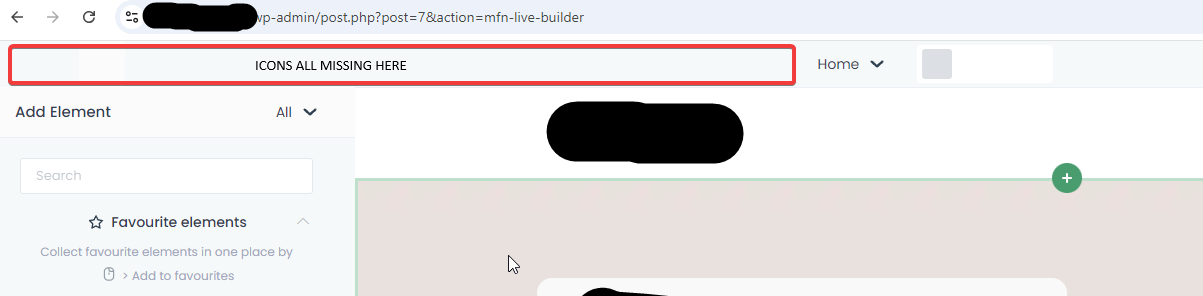
Comments
Hello,
Please turn off all of the plugins, refresh your cache, and check if the problem persists.
Moreover, if you use a child theme, switch to parent and recheck it.
Thanks
I tried to disable all plugins and cleared cache, also installed a cache clearing plugin, no changes.
I realised i can't edit or create a new popup template.
Below are the plugins i had installed / to show its all disabled.
Website is ceecare.com.au for reference.
Hey,
Please send us the WordPress dashboard and FTP access privately through the contact form, which is on the right side at https://themeforest.net/user/muffingroup#contact and we will check what might be the reason.
Notice!
Please attach a link to this forum discussion.
Sending incorrect or incomplete data will result in a longer response time.
Therefore, please ensure that the data you send are complete and correct.
Thanks
Login information sent via the contact form as requested.
Thankyou.
I received your private message, but it does not include a link to your website.
Please send another message with complete data.
Thanks
You did not attach a link to your cPanel, so I tried with :2083 at the end.
It opened, but the credentials you sent do not work:
Please send another message with all necessary data, and check if they work before sending.
Thanks
Apologies, my hosting provider informed me although i could make additional accounts for cPanel they dont allow them access to login. I have re-sent the information with working login credentials.
Thankyou.
Thank you for providing the details. I thoroughly checked your site and started by enabling WordPress error logging through the wp-config file with WP_DEBUG and WP_DEBUG_LOG. During the tests, I did not encounter any issues with opening templates for editing. No errors appeared in the uploads/debug.log file either. https://pasteboard.co/X07NudoUVSfk.png
However, I did confirm the issue with icons not loading in the builder. This is due to an internal server error with a 503 status code. This is not a theme error or a lack of images, as the images load correctly when the link is pasted directly into the browser. You should contact the server administrator for assistance with this issue.
https://pasteboard.co/BPfOifRZP9wI.pngConsidering the above, it is also possible that the server occasionally blocks the entire site, not just the SVG files, which could result in a 503 error during editing, as described in your first point. These are server-related issues which the server administrator should be able to resolve.
Best regards
Thankyou, i have discusses with server provider and it seems that the server I/O resources are set to a 2 mb/s limit and Betheme seems to use more than that when loading all of the resources with the editor.
I am not sure on how to fix this as there is no option to increase this limit. Is there a way to reduce BeTheme loading / enable lazy loading or something?
Thanks, Matt.
No, there is no setting to change that.
I can only recommend changing your hosting provider.
Best regards
Ok, thankyou for your assistance. appreciate it.
you can consider this request closed.