header missing in bebuilder
Hi,
when editing pages in Bebuilder, the header (created with Header Builder) is not visible (totally hidden or hidden beneath the top section), so when I set the top section to full width, I have no more possibility to access the section editing options any more because the respective button is hidden by the overlaying wrap.
How can I see the header whilst editing the page?
Thanks.
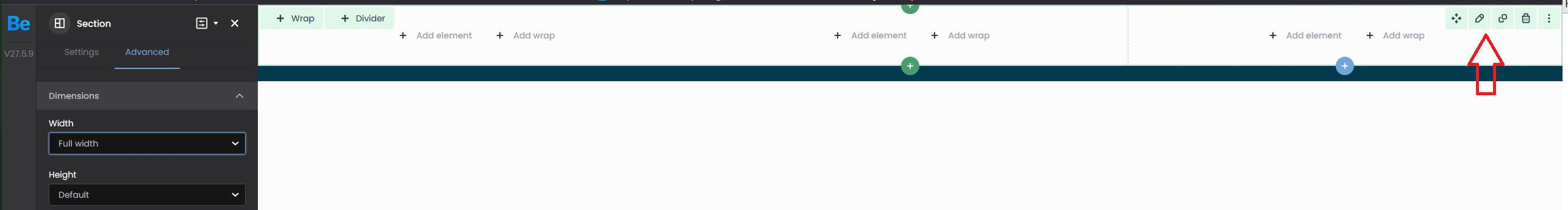
Comments
ok found a solution for the editing problem by clicking the navigator on the left side then right click on the section and click edit, but the issue with the missing header persists...
Hey,
Please send us the WordPress dashboard and FTP access privately through the contact form, which is on the right side at https://themeforest.net/user/muffingroup#contact and we will check what might be the reason.
Notice!
Please attach a link to this forum discussion.
Sending incorrect or incomplete data will result in a longer response time.
Therefore, please ensure that the data you send are complete and correct.
Thanks
Hi and thank you,
in the meantime, I found a solution by goint to the Bebuilder settings and changing the view to "developer", now there are little "edit" buttons for section and wrap on the left,
so the issue is solved.
Thanks
I am happy to see that you found working solution for you.
If you have any other questions or problems, feel free to ask.
Best regards