Unable to change Logo image
We are using a custom header template which seems to disable all of the Logo options in the BeTheme options.
We did an SEO audit through SEM Rush and are getting a warning saying this image doesn't have an alt attribute. Since the options are disabled I am unable to remove this image or edit it in any way. I was going to add an alt to it in the media library but it was apparently pointing to an image on a domain we don't have access to anymore really. The image doesn't actually show up on the page but is populated in the DOM.
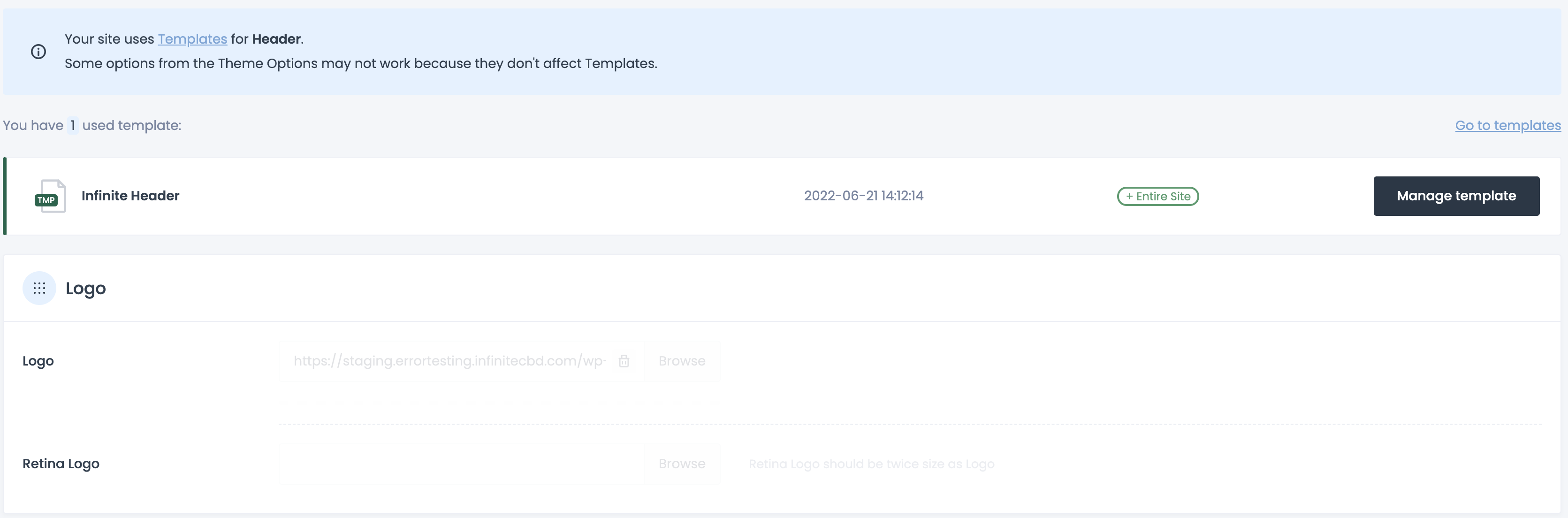
Comments
Hi,
If you have a header template then you must edit the logo in it.
Click on the Manage template button.
Best regards
@Phil I went into manage template but the logo used on our custom header isn't the same one that's set in the settings. So it's still rendering the logo from the BeTheme options in the DOM. I don't see anywhere inside of the BeBuilder to change the one that's set in the options.
Please send us the WordPress dashboard access privately through the contact form, which is on the right side at https://themeforest.net/user/muffingroup#contact and we will check what might be the reason.
Notice!
Please attach a link to this forum discussion.
Sending incorrect or incomplete data will result in a longer response time.
Therefore, please ensure that the data you send are complete and correct.
Thanks