Add to Cart Button Not Displaying in WooCommerce Product Slider
Dear Support Team,
I am experiencing a compatibility issue on my WooCommerce store related to the display of the "Add to Cart" button on the product slider.
I currently have a slider set up that displays multiple products. However, I have noticed that the "Add to Cart" button is not showing on all products in the slider, especially those that have more than one image. After reviewing the settings and code, I have found that the issue only occurs on products that have a second image displayed on hover.
This behavior appears to be related to a possible incompatibility between the slider theme/plugin and WooCommerce. Since products that only have one image display the "Add to Cart" button correctly, I suspect that the image-switching-on-hover functionality is interfering with the button display on products with multiple images.
I would appreciate it if you could investigate this incompatibility and offer a solution or guide to ensure that the "Add to Cart" button is displayed uniformly on all products in the slider, regardless of whether they have one or multiple images.
I am attaching a screenshot to illustrate the problem.
Thank you in advance for your help. I look forward to your comments.
Kind regards,
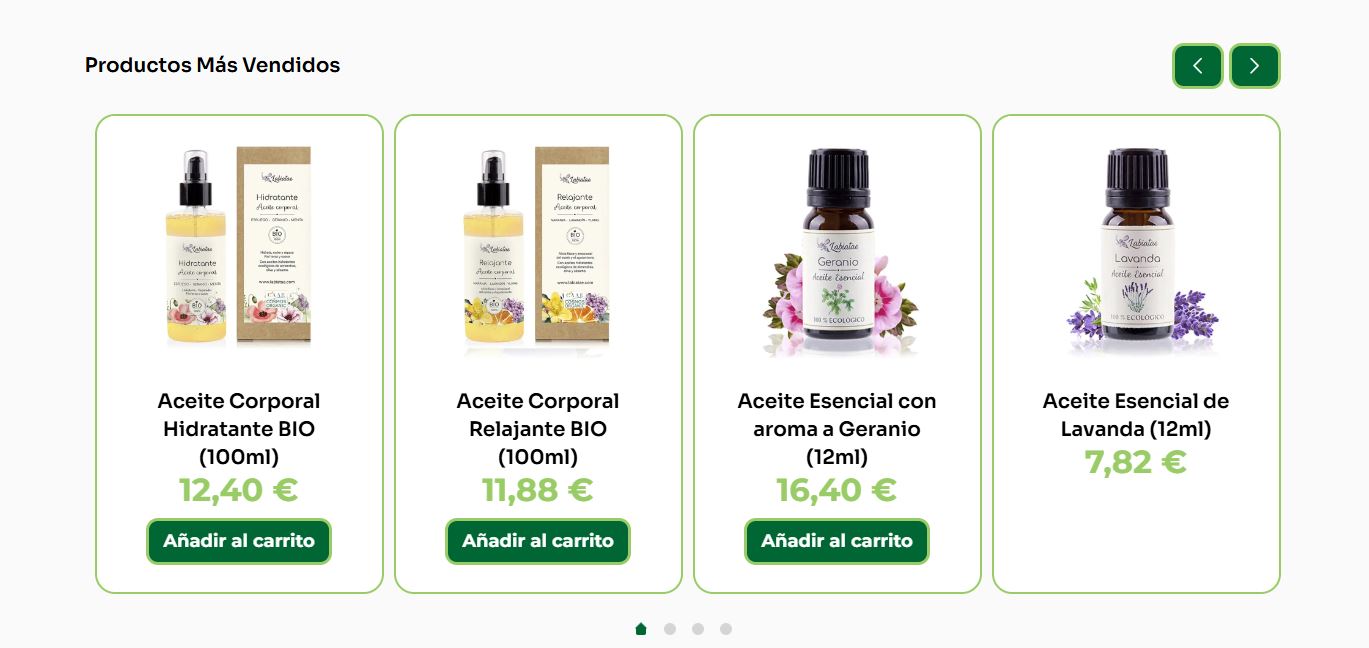
Comments
Hi,
Please always attach a link to your website so we can check it out. If the page is offline(localhost), then our help will be limited. You will have to contact us when the page is online. Also, please make sure that the page is not under maintenance before you provide us with the link.
Thanks