i am facing issue in template header
Hello support,
i hope this email find you well , Actually i am facing some issues with templates of betheme i created 5 templates
1)Men Shirts,
2)Men Suits,
3)Blazer & Jacket
4)Men Pants & Shorts
5)Men Overcoat & vest
the issue is in many of the templates Men OverCoat & Vest header images showing not the actual image which i put in that template
Website
suitsyourself.online
kindlly please tell me how to fix this issue or you need my hosting or wp credentials so please let me know Thanks
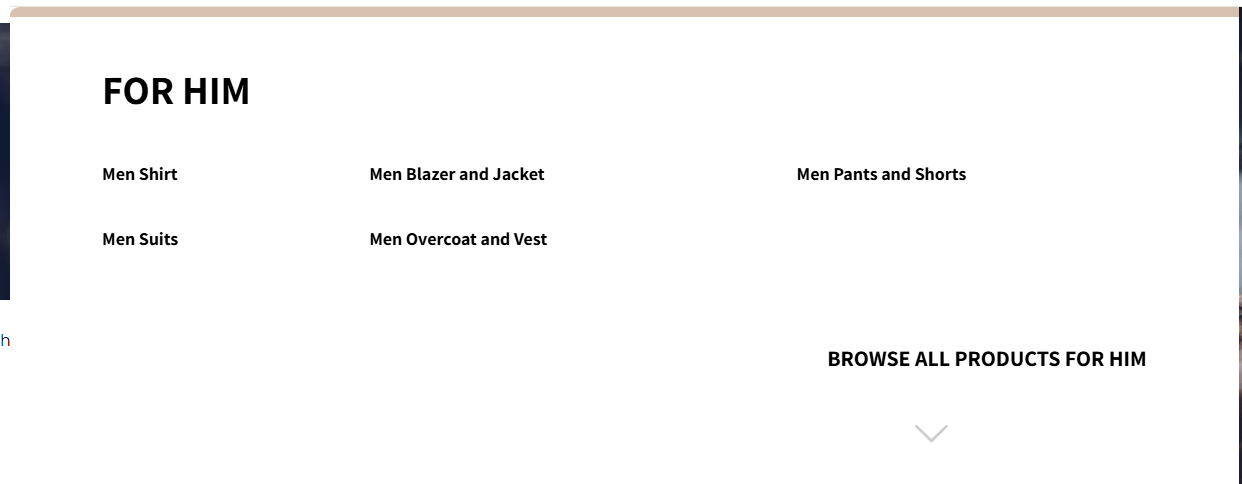
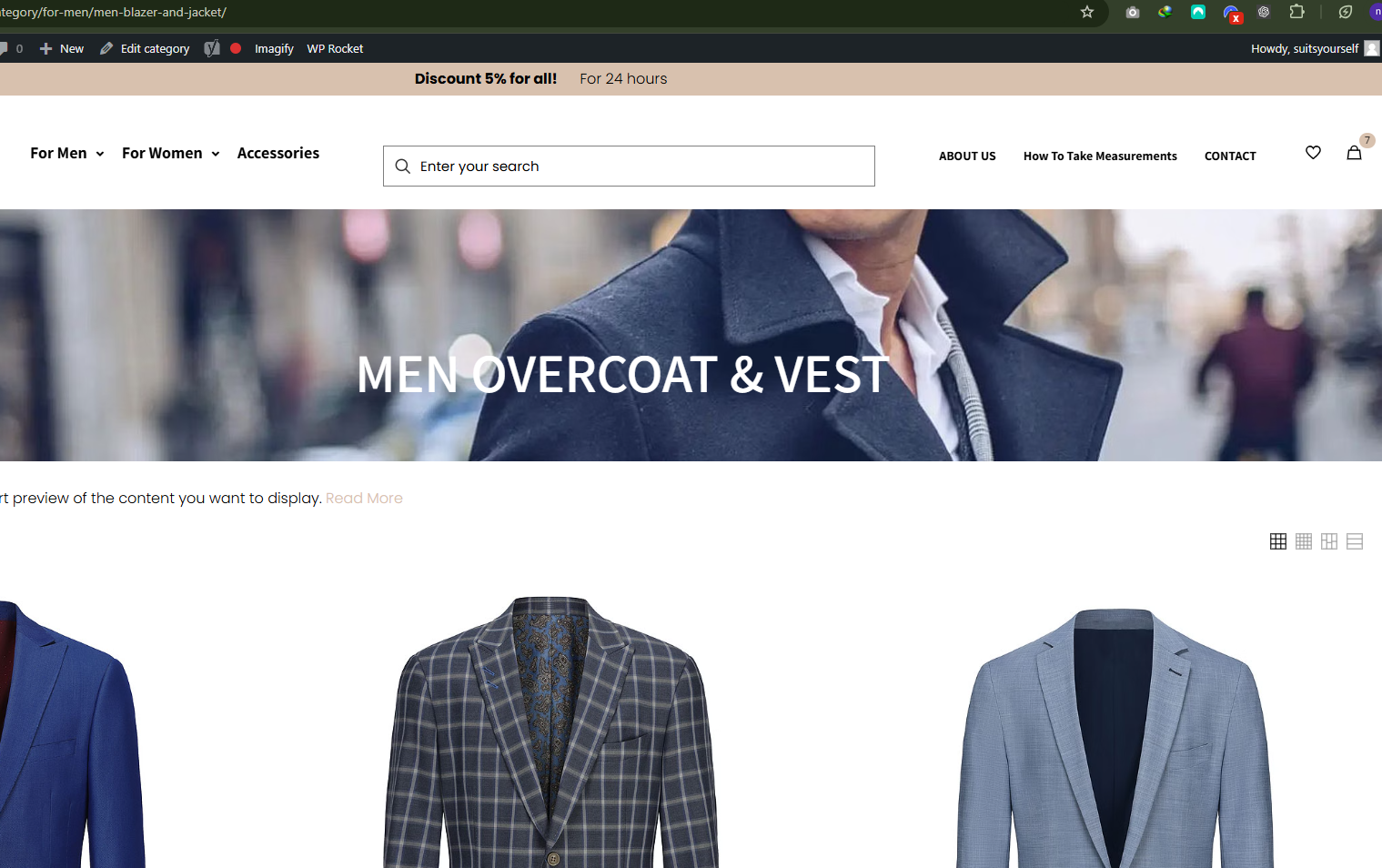
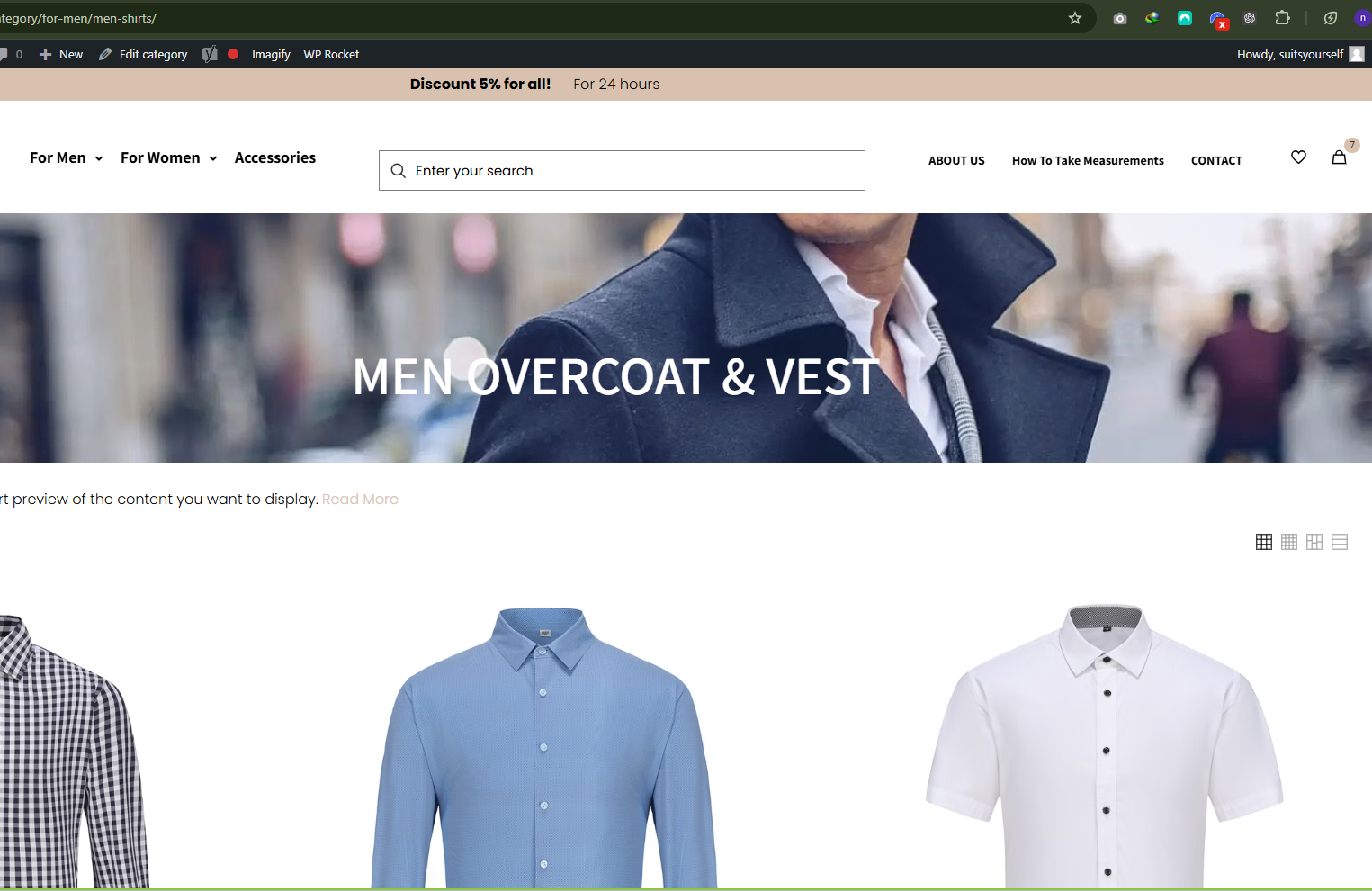
Comments
Hey,
Please send us the WordPress dashboard and FTP access privately through the contact form, which is on the right side at https://themeforest.net/user/muffingroup#contact. We will then check what the reason might be.
Notice!
Please attach a link to this forum discussion.
Sending incorrect or incomplete data will result in a longer response time.
Therefore, please ensure that the data you send are complete and correct.
Thanks
I checked categories you mentioned and they displays image set in the template:
Are there any steps to reproduce that or should I check some specific category?
Best regards
Hello Support,
Thank you for your assistance earlier; I resolved the issue by updating each page.
I need your help with the hamburger menu on the homepage. Currently, there are two menus (left and right), but only one collapses into the hamburger menu on mobile, while the other remains outside, creating a messy appearance.
Could you please assist or guide me on how to ensure both menus are contained within the hamburger menu on mobile? I have already shared my website and FTP credentials.
Thank you.
You must edit your header template and use responsive settings to hide menu on mobile and show hamburger menu.
https://support.muffingroup.com/video-tutorials/responsive-editing-in-bebuilder/
https://support.muffingroup.com/video-tutorials/show-hide-under-breakpooint/
Best regards