How to remove/edit Hamburger menu Social Media Icon
I am unable to find the setting to remove the social media icon or better include the url link for each social media icon for the hamburger menu as shown in below image.
I know the common place for editing social media is via: Betheme -> Social but I do not see any settings there for me to make changes (shown below). Please advise...
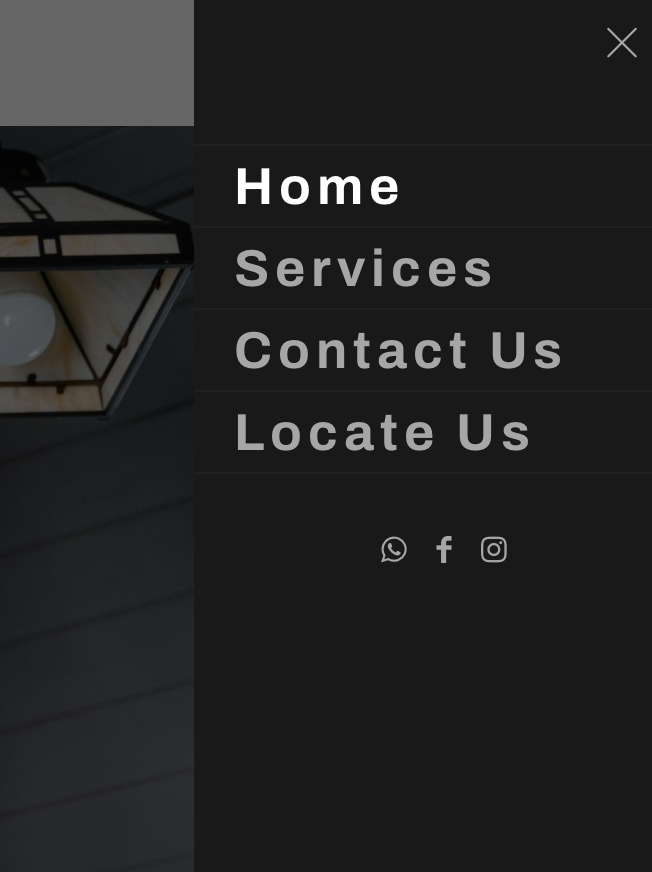
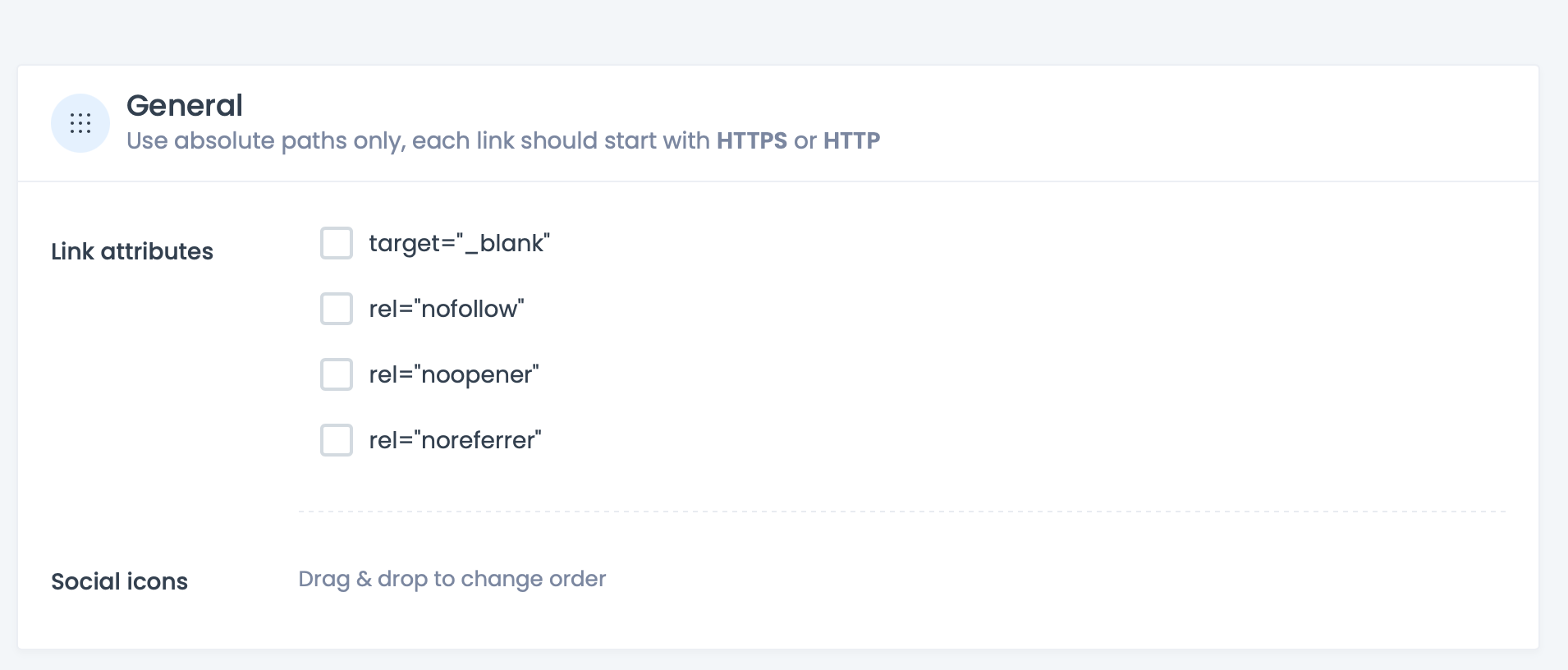
Comments
Hi,
Please always attach a link to your website so we can check it out. If the page is offline(localhost), then our help will be limited. You will have to contact us when the page is online. Also, please make sure that the page is not under maintenance before you provide us with the link.
Thanks
Hi,
Please visit this link for the mentioned issue: https://iconceptworkz.com/dir
Please go to Appearance -> Menus, and you should find a menu with these icons there.
Best regards
I still do not see the setting to edit the icons for the mobile menu after following the steps.
Can the support team provide me an update on this?
Sorry, you wrote beyond our working time, so I could not answer you.
Your screenshot shows the main menu. Please check my screenshot again. You should open a dropdown menu with a menu list, and there you should find a menu with social icons.
If you are unable to find it, please send us the WordPress dashboard and FTP access privately through the contact form, which is on the right side at https://themeforest.net/user/muffingroup#contact, and we will check what might be the reason.
Notice!
Please attach a link to this forum discussion.
Sending incorrect or incomplete data will result in a longer response time.
Therefore, please ensure that the data you send are complete and correct.
Thanks
The screenshot that you provided is different for what I am seeing. I have sent you FTP access privately via the contact form, please help to look into it..
I received your message, but you did not attach WP dashboard access.
Please send it as well.
Thanks
You mentioned that you do not have anything in Theme options -> Social, but there are hashtags set for socials:
I have already removed them for you.
Best regards
Hi Phil thanks for removing it for me.
It seems that I do not have the same option as you in the screenshot because I was using Safari browser for betheme. Below is what I see on Safari. But I was able to see it when using Chrome.
Hope you guys can look into this inconsistency for setting Betheme options issue in different browsers. Otherwise thanks for the help.
There is a high possibility that some extension in your browser causes it.
Please disable all extensions in Safari and recheck that.
Best regards