Upon theme update my header and menu is not aligned correct
This is using the default header in the transparent header theme selection. They used to all be on the same line. Not sure what is happening. Also, in my theme options I cannot view the backend theme options screen unless I minimize the screen to almost mobile (this is when viewing in Chrome only).
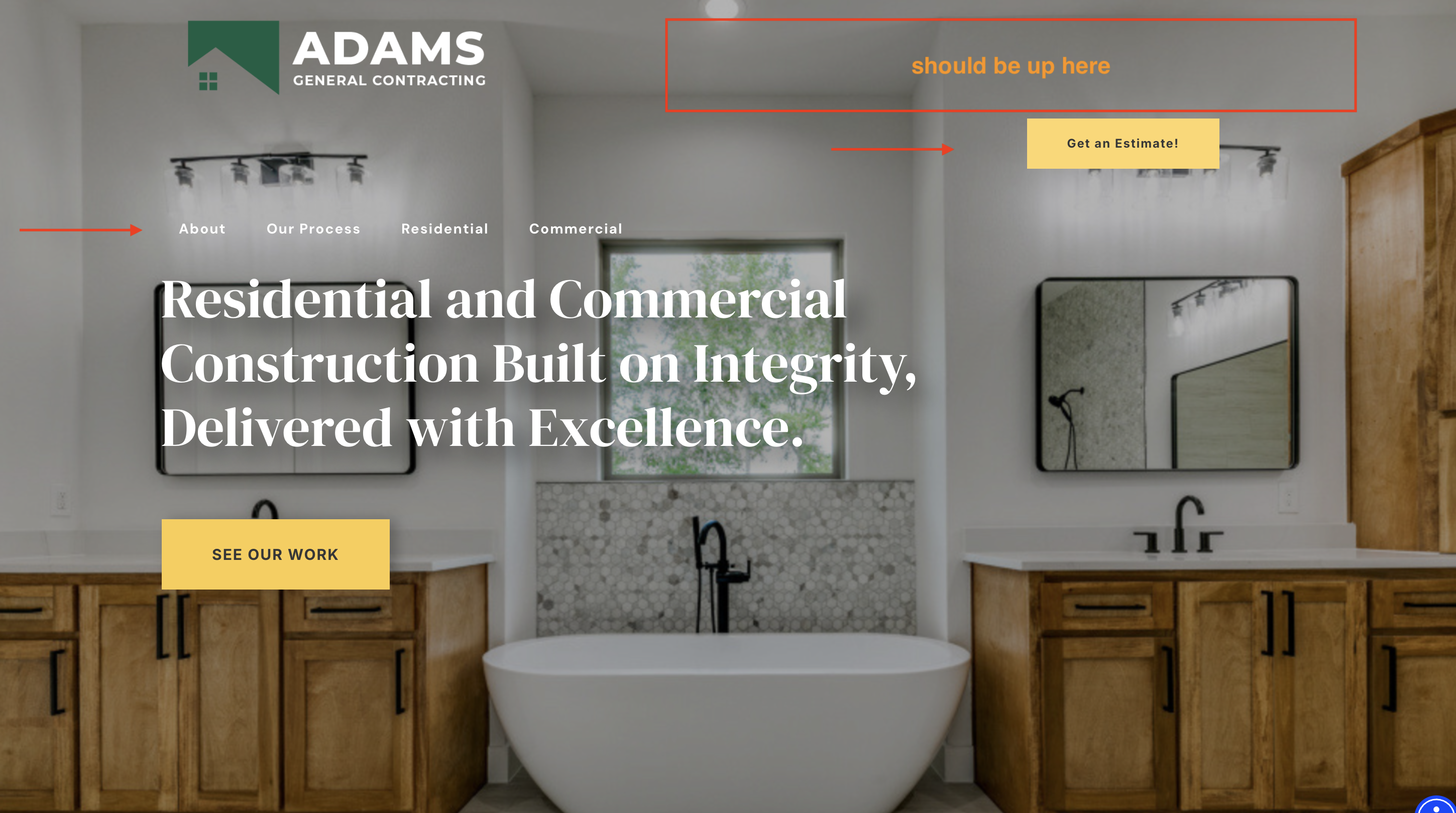
Comments
Hi,
Please always attach a link to your website so we can check it out. If the page is offline(localhost), then our help will be limited. You will have to contact us when the page is online. Also, please make sure that the page is not under maintenance before you provide us with the link.
Thanks
https://adamsgcinc.com/
The display is correct for me:
Should I proceed with any particular steps?
Best regards
Which browser are you on? Here is a loom video of it on my end after clearing server cache as well and looking in multiple browsers: https://www.loom.com/share/58df14c362714b6094754f4f4461dd91?sid=1d5f5642-2b1e-4ff0-b8be-cc8ddfc15540
On all my browsers it pushes it down after a second load. Please check again in incognito.
I checked that with Firefox and Chrome.
Please check how it looks for me in Chrome incognito mode:
Do you use any browser scaling by chance?
Best regards
I don't. Can you log into my backend and see. I don't know why all the browsers on my computer would be showing this differently than your view. You must be seeing a cached version.
Sure. Please send us the WordPress dashboard access privately through the contact form, which is on the right side at https://themeforest.net/user/muffingroup#contact and we will check what might be the reason.
Notice!
Please attach a link to this forum discussion.
Sending incorrect or incomplete data will result in a longer response time.
Therefore, please ensure that the data you send are complete and correct.
Thanks
Done
Even after logging in, it shows as in the screenshots I sent previously.
Anyway, I increased site width a little:
Please check how it displays for you now.
Best regards
That actually resolved my issue. Were you looking at the website on a larger screen because I was on my laptop so it must have been a breakpoint cut off issue. Thanks