WooCommerce Templates are not working
I am setting up WooCommerce product category templates.
I have a template for each product category that I want subcategories displayed and I have a separate template for the categories that I want single products displayed. They work great when I set them up and choose the category that I want them used for, but then hours later they default back to standard WooCommerce setup.
For example this should be a category page: https://winnieindustries.mystagingwebsite.com/product-category/j-hooks/
It should look like this:
This should be a products page https://winnieindustries.mystagingwebsite.com/product-category/other-products/
It should look like this:
Again, when I save them, they work for a number of hours and then default back.
Is there something I'm doing wrong?
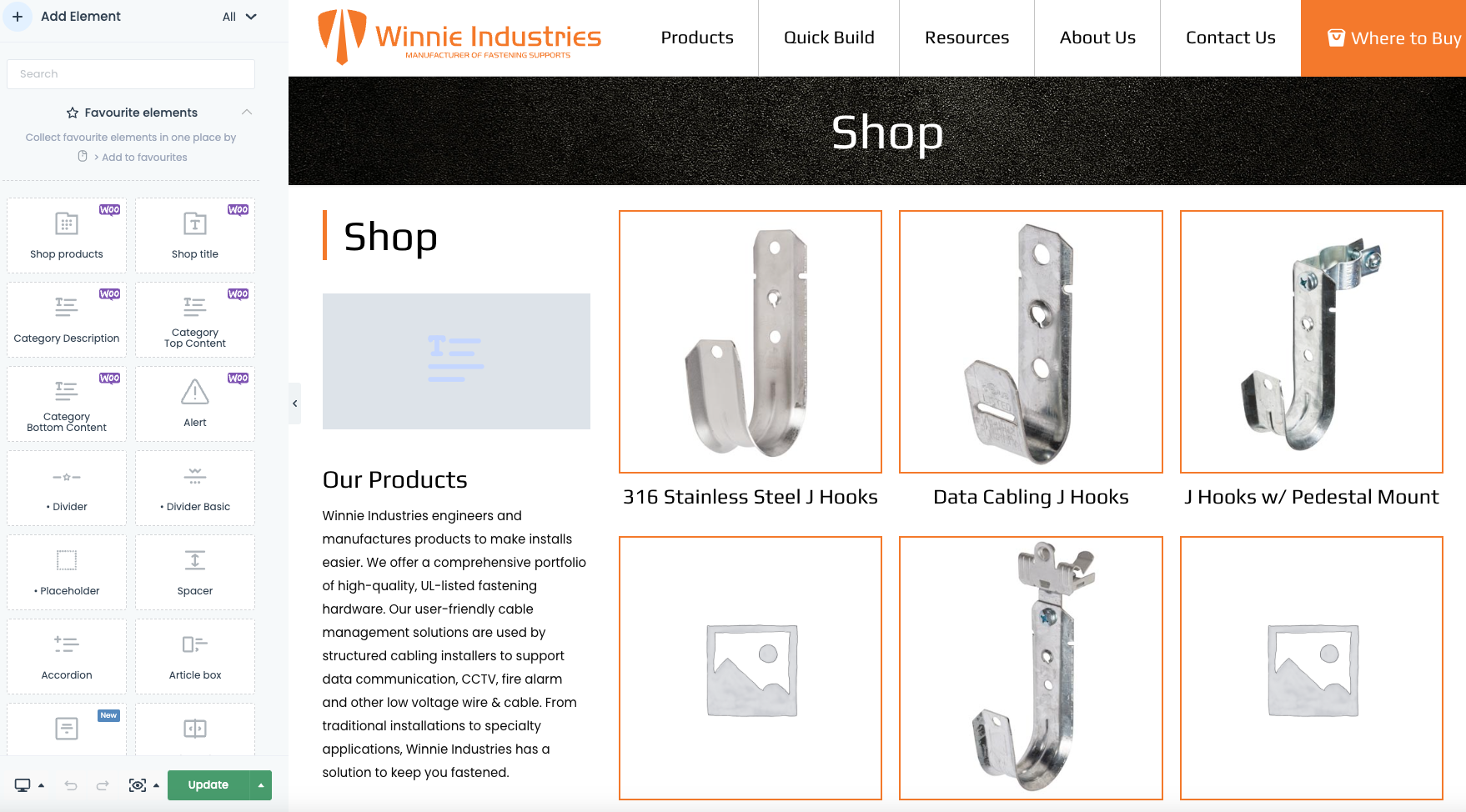

Comments
Hi,
Did you try disabling your plugins to see if none of them causes it?
I would assume some cache plugins, but to be sure, it would be better to disable them all except WooCommerce.
Best regards
I will try that and reach back out on Monday if the problem still occurs. Thank you.
So I've turned off all the plugins as requested except for WooCommerce and I'm still having the same issue. What is the next step?
Please send us the WordPress dashboard and FTP access privately through the contact form, which is on the right side at https://themeforest.net/user/muffingroup#contact. We will then check what the reason might be.
Notice!
Please attach a link to this forum discussion.
Sending incorrect or incomplete data will result in a longer response time.
Therefore, please ensure that the data you send are complete and correct.
Thanks
Thank you. Done.
I received your message, and we are checking that now.
I saved the template and am waiting until it is unassigned from this category to replicate your issue.
Are there any steps to speed up this process, or it happens after a couple of hours?
Best regards
It seems like it takes a couple hours at a minimum. I resaved the templates on Friday afternoon - they worked then and came back and checked them on Sunday and they were no longer working.
I think there was one day I saved them in the morning (9-10 am) and then by 3 pm they were no longer working.
Thank you for your help.
I have saved your template and since then it remained untouched.
Did you perform any modifications on your website since yesterday, or you did not touch it?
Best regards
After a couple more hours, the correct template still displays.
It is hard to determine what could be triggering it, but we will still keep an eye on it.
Best regards
It seems as though ANY plugin activation triggers it. Not a specific plugin, but EVERY plugin. That doesn't seem like a plugin conflict, it seems like a flaw.
I've tried saving the templates and activating one plugin at a time to find out if there is a conflict causing the templates to revert, every plugin I've activated has caused them to revert. I've currently got Contact Form 7 activated.
Have you ever seen that happen before?
I have never encountered anything similar before.
I tried to replicate the steps you mentioned, but I did not succeed in replicating your issue.
Please check the video I recorded:
Perhaps I am following these steps incorrectly, so please point me to how I should proceed.
Best regards
You are doing it correctly, it just takes a while before the template stops working.
If you check the same page your referenced using the template: https://winnieindustries.mystagingwebsite.com/product-category/j-hooks/ you can see it's reverted.
It's incredibly frustrating.
So I'm going to create pages instead of templates for the main landing pages. The only one that I"m going to try to work with is the template for individual products called Products. I have to get this website working so that I can launch it. If you can continue to look into it, that's great, but I might have to do without the templates for WooCommerce items.
The other tempates are unaffected. Header and footer templates work with all the plugins fine.
We are going to keep checking on that.
Is there an approximate time when it will happen?
I deactivated and reactivated plugins about 30 min ago, and the template remains assigned.
Best regards
After a couple of more hours, the template remains assigned.
The only thing that I can think about at the moment is your server cause. I am not a server expert, so I have no idea what the root cause could be, so it would be best if you contact your server administrator to consult this.
Best regards
Is there a max number of Woocommerce templates that can be used? For the last 2 weeks I've only had 3 active and they have stayed correct. Now that I've gone back to activating the remainder (9 total for the shop), they aren't working correctly.
For instance in the theme options, it only shows that 5 templates are being used, but there are more than that. Perhaps there is a limit that is inhibiting the use of more templates.
No, there is no limit. By "not working" do you mean that template is not assigned properly to the category or something else?
Theme options show 5 templates because they would be displayed more, they would take too much space in the theme settings, and it would be irritating.
Best regards
Ok, I thought that was the answer.
Yes, when I assign the templates to a WooCommerce category, they initially work, and then revert back to default, non theme a little while later. Essentially not assigned, even though they look like they are assigned in the in the templates page.
Over the holidays I only had 4 templates active and they stayed assigned and working for 2 weeks.
I assumed the problem was 'fixed' by an update. So then I assigned the remainder of the templates - that I've been having problems with - and they all stoped working within a workday.
There seems to be some correlation between the number of templates and if they stay assigned or not.
Can you test it on another server? I checked your website with the dev team, and they told me that they could not find anything in the files that could trigger such incorrect behavior, so only the server and its limitations or ModSecurity could be the culprit.
If you can test it with another server, you can create a copy of your website with the Duplicator plugin and use the same license key as long as the domain follows the staging domain pattern:
https://support.muffingroup.com/how-to/how-to-set-up-betheme-staging-site/
Best regards
Ok, yes, I can try moving it to another hosting account. I'll let you know what happens.
Also do you think it is a PHP max input vars issue? I can most likely have that raised. Maybe I'll try that first and see if that resolves the issue before I move from Pressable to WP Engine.
Surely you can try it out, but I cannot guarantee it will help. Anyway it is good idea to try it before moving forward.
Best regards
This worked! Cleary there was a problem with Pressable, moving to WP Engine has resolved the problem. Thank you for helping get to the answer.
I am happy to see that and that we could help.
Anyway, keep an eye on that, and if you notice the same behavior or anything else odd, please let us know.
Best regards
Thank you very much!
So I'm sorry to say that we are still having issues with the woocommerce BeTheme templates resetting to default. I have 3 websites that are all exhibiting the same behavior:
Winnie Industries: WP Engine hosting, many WooCommerce BeTheme templates used
Scientific Bindery: Pressable Hosting, 2 WooCommerce BeTheme templates used
Frankly Awesome Products: Pressable Hosting, 1 WooCommerce BeTheme template used
All 3 website use templates for other things link the header and footer, they work as expected. Only the templates that govern WooCommerce are an issue. They save and apply as expected, only to reset to default - like they are not assigned, but they are - days later. That's why it's hard to have you look at it, as they will save, but they reset in an unspecified amount of time later. I'm finding that I have to resave them several times a month or the website looks wrong.
While my clients have been really patient, this is very frustrating.
I've tried changing hosting, adding cache exclusions and every other option that you have suggested. I'm just not sure what to do now. Is this happening to anyone else? Obviously since I have it happening on 3 websites, it's not an isolated incident.
Thanks, Kristen
I was informed by the dev team that this problem could occur when templates were assigned to categories, and not to the Entire site. If you have this situation on all your websites, please update Betheme to the newest version, and check if the issue persists.
If the update does not help, please tell me if you see any similarities between these domains e.g. installed and active plugins, situations when it occurs, template assignments etc.
Best regards
Ok, so two of the sites are using WC category templates. The third is set to the entire shop. I have the newest version of Betheme for all of them.
After updating BeTheme on one of the two that is set to categories, the categories reset to All archives.
Please send us the WordPress dashboard and FTP access privately through the contact form, which is on the right side at https://themeforest.net/user/muffingroup#contact and we will check what might be the reason.
Notice!
Please attach a link to this forum discussion.
Sending incorrect or incomplete data will result in a longer response time.
Therefore, please ensure that the data you send are complete and correct.
Thanks