babyshop demo template
Hello Betheme support team,
i built my site with babyshop2 template. i need your solutions.
1- your woocommerce template is empty (picture1). i want make my design or change your demo pages. i cant any import demo page. i cant make new template (cart, checkout, thankyou or all pages ). if i try, look picture2, i take error page (Ooops... Error 404 We are sorry, but the page you are looking for does not exist. Please check entered address and try again or).
2 - i dont want see page names on woocommerce pages and shop page. (eg. picture3)
3 - i want add the header create an account link (picture4)
4 - craftbeer3 automatically gives him a discount coupon when the customer pays on your site. how can i do this. (example picture5)
5 - How can I create a feature that will randomly show pictures of my products on my home page.
Best Regards!
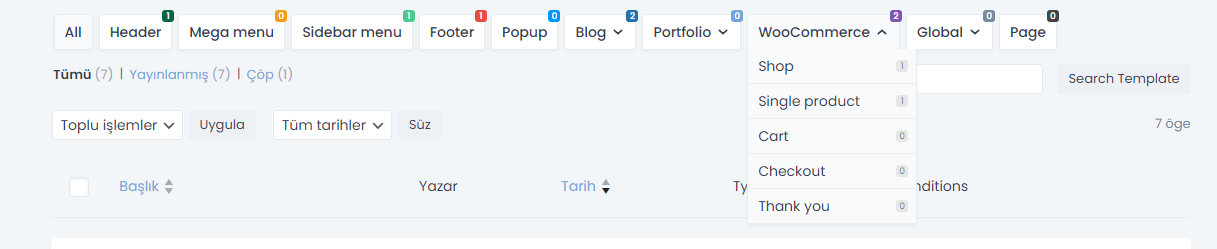
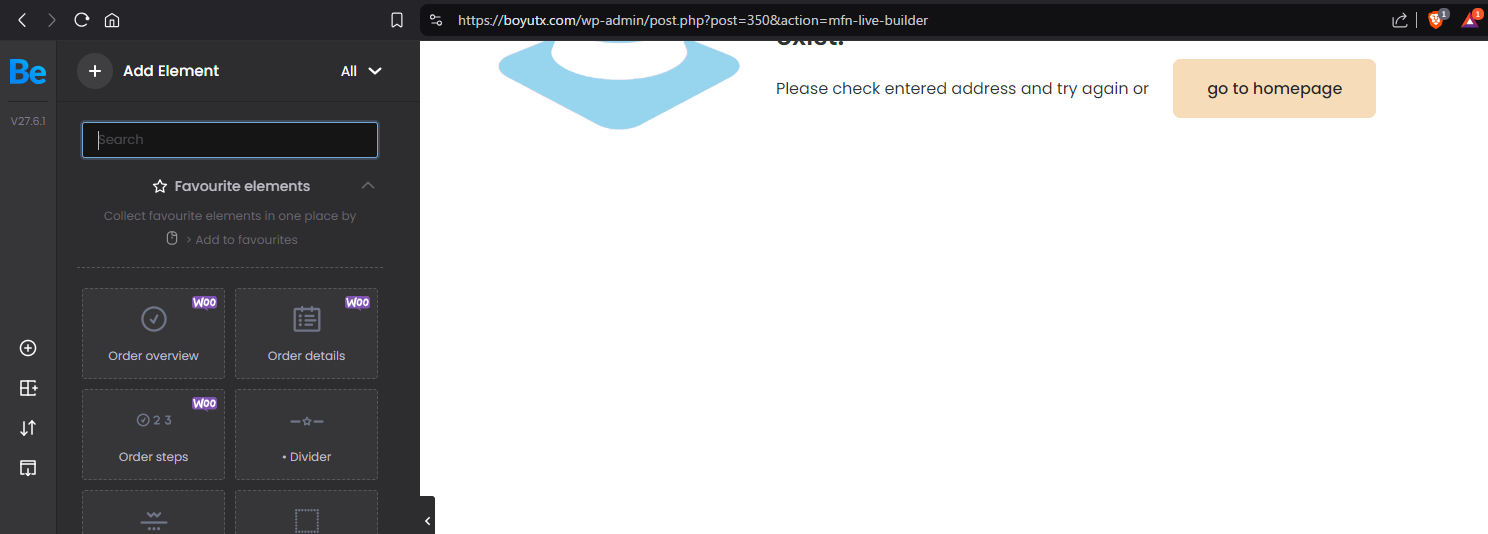
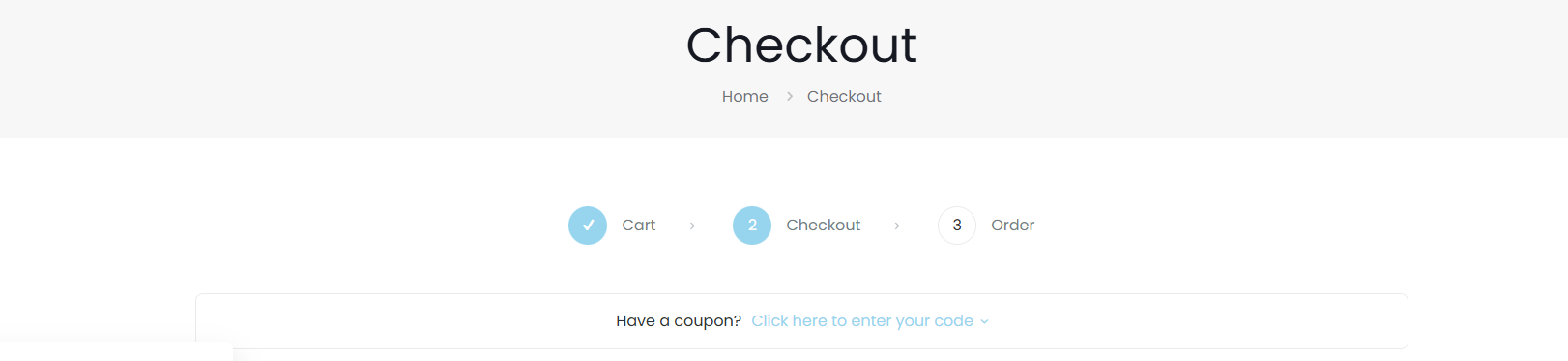
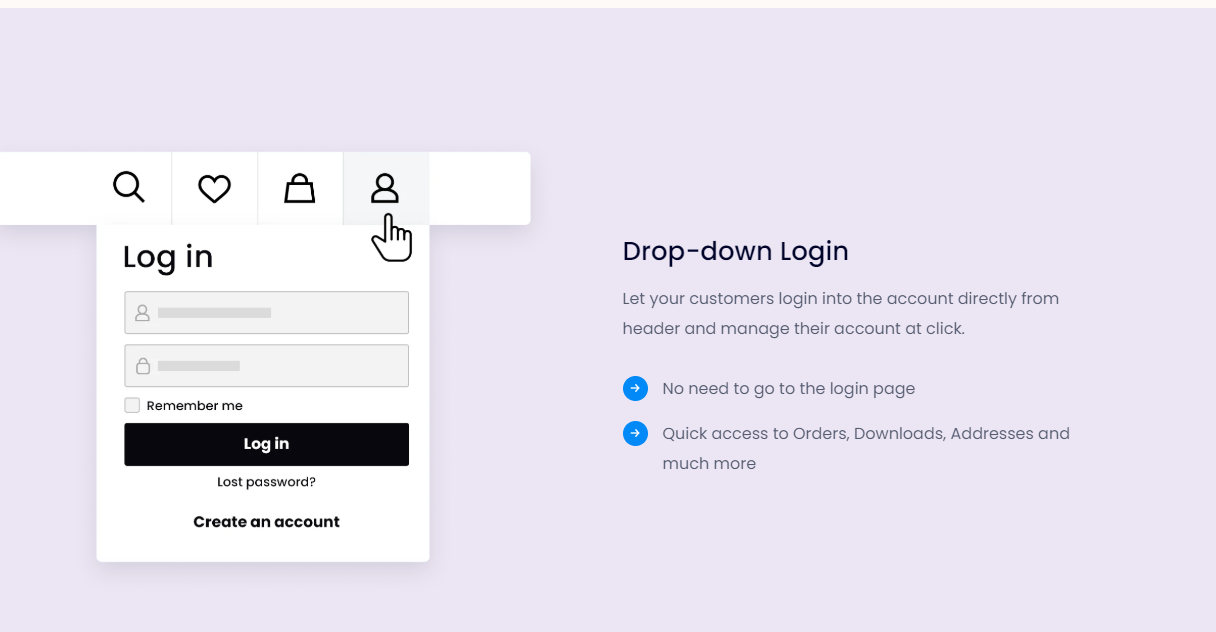
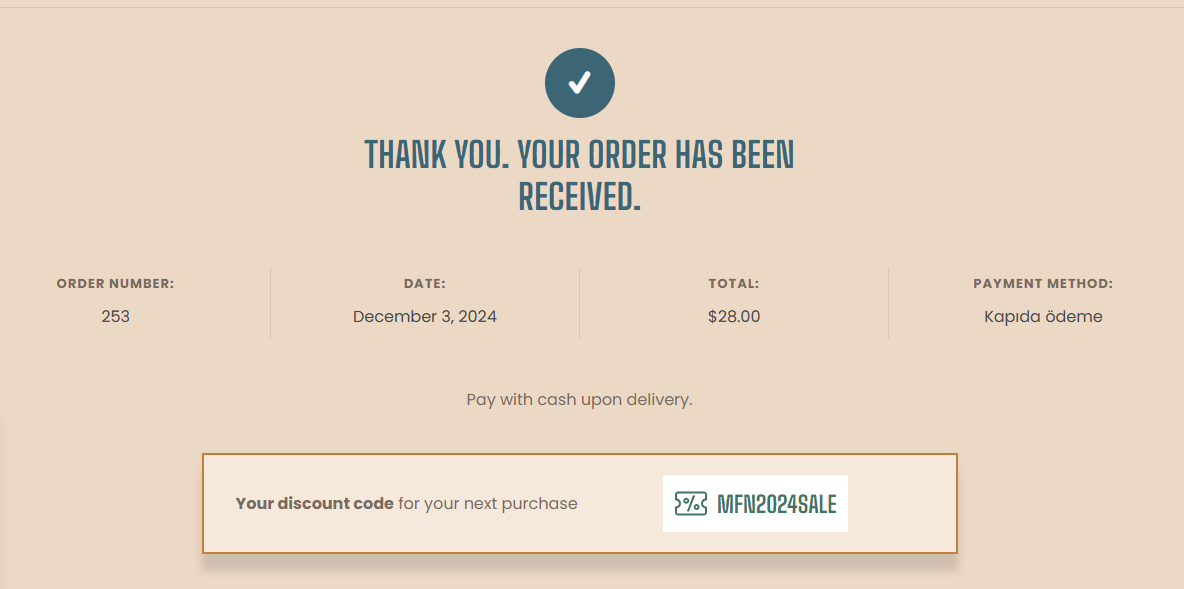
Comments
Hello,
1) Please see the following article:
https://support.muffingroup.com/faq/error-404-in-templates/
2) Go to Betheme -> Theme options -> Header & Subheader -> Subheader, and check an option to hide the title:
3) Go to WooCommerce -> Settings -> Accounts & Privacy, and check Account creation: On "My account" page.
4) You must edit the Thank you template, and edit/remove it there.
5) You can use the Shop element, and set up a random display there:
Best regards
i did it like in video for error 404. but didnt change anyhing. if i delete all wordpress and change permalinks before setup your theme, can it fix?
Thank you in advance
Please send us the WordPress dashboard and FTP access privately through the contact form, which is on the right side at https://themeforest.net/user/muffingroup#contact. We will then check what the reason might be.
Notice!
Please attach a link to this forum discussion.
Sending incorrect or incomplete data will result in a longer response time.
Therefore, please ensure that the data you send are complete and correct.
Thanks
One of your plugins is the root cause:
After disabling all except supported ones, templates load correctly.
To find the culprit, disable your plugins one by one except the ones we support:
https://support.muffingroup.com/documentation/bundled-plugins/#compatibility
Best regards