Background change in sections
Hello, I would like to change the background in the sections on the screenshot.
- the first is a normal block but it says it is "deprecated"
- The second one is the footer. I have found the HTML code, but there is only 1 link. Leading to the pink elements. The soft green background is not editable and I do not know how to change it.
How can I do that? I use the Firm template.
Also, the site is just being built so there is no open URL.
I appreciate your help
Jan
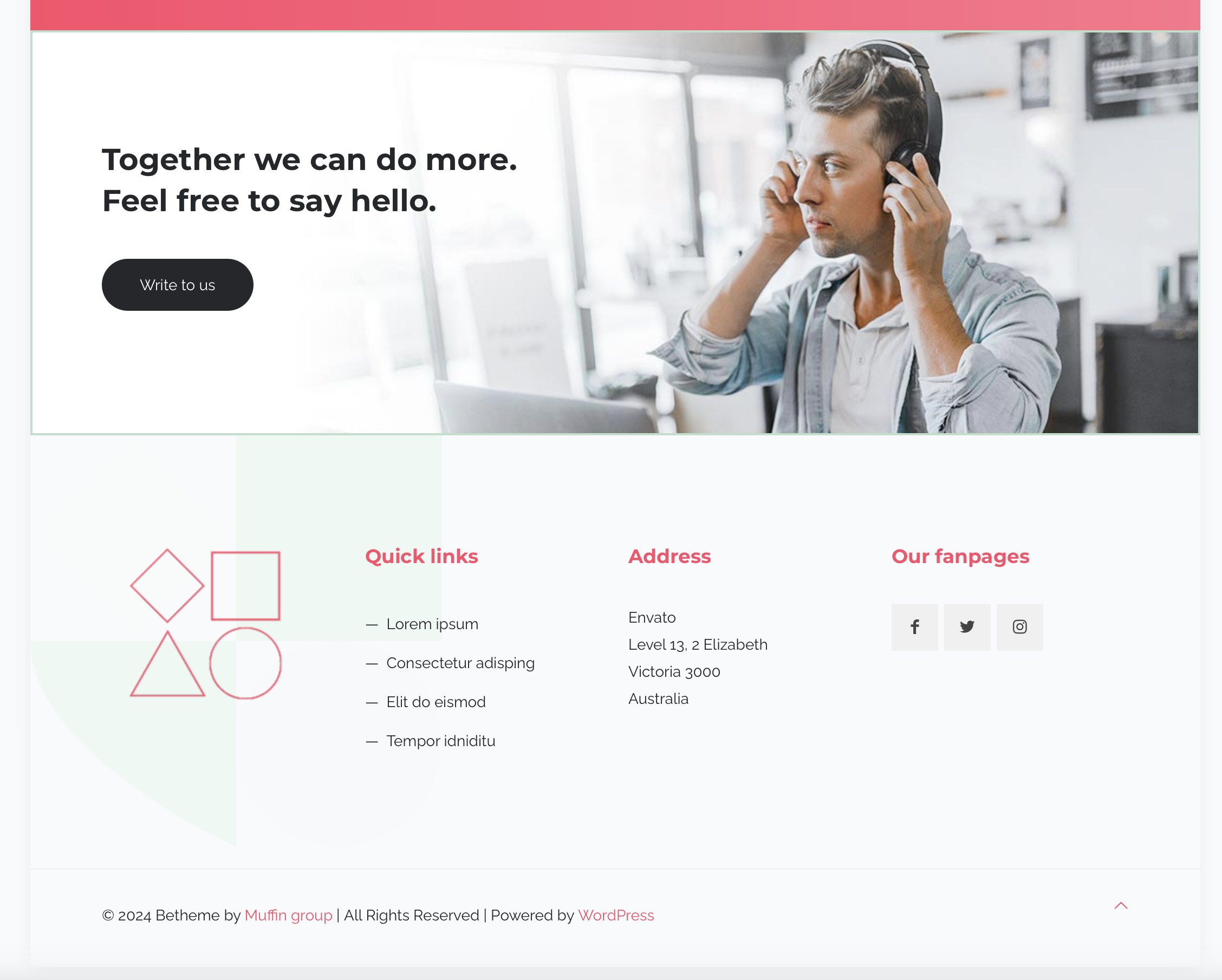
Comments
Hi,
1) Please see the following link:
https://support.muffingroup.com/faq/what-deprecated-in-the-bebuilder-means/
2) Footer colors can be changed in Betheme -> Theme options -> Colors -> Footer:
Best regards