Two questions related to the header on the blog
Good evening Support,
I have two questions related to blog configuration:
1) I placed a Slider (Revolution) in the header of the news page, but now the news listing is touching the slider. How do I add a space there?
2) How do I configure the theme so that all articles/news have the same background image in the header and the title continues to be displayed dynamically on top of the new background image?
Thank you
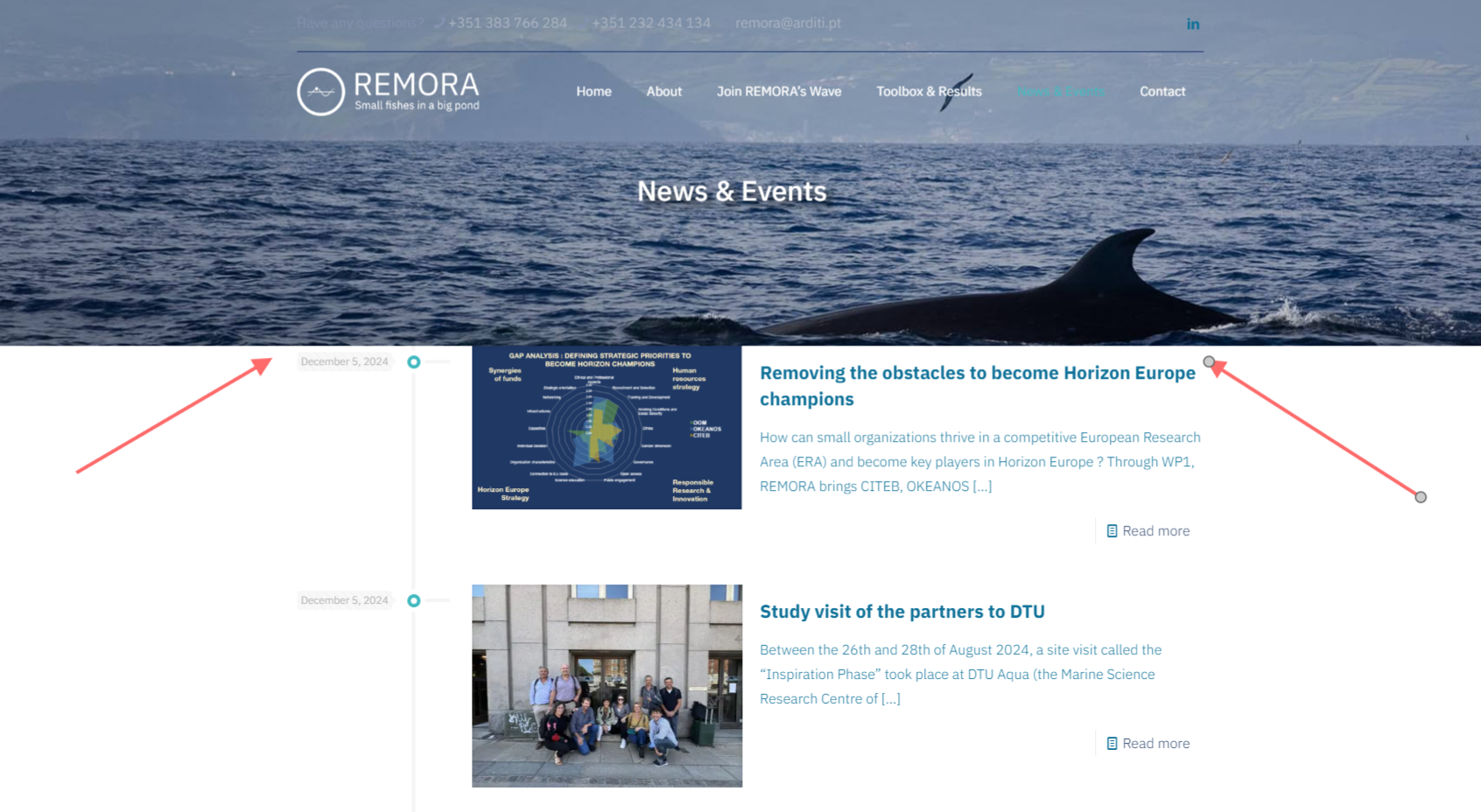
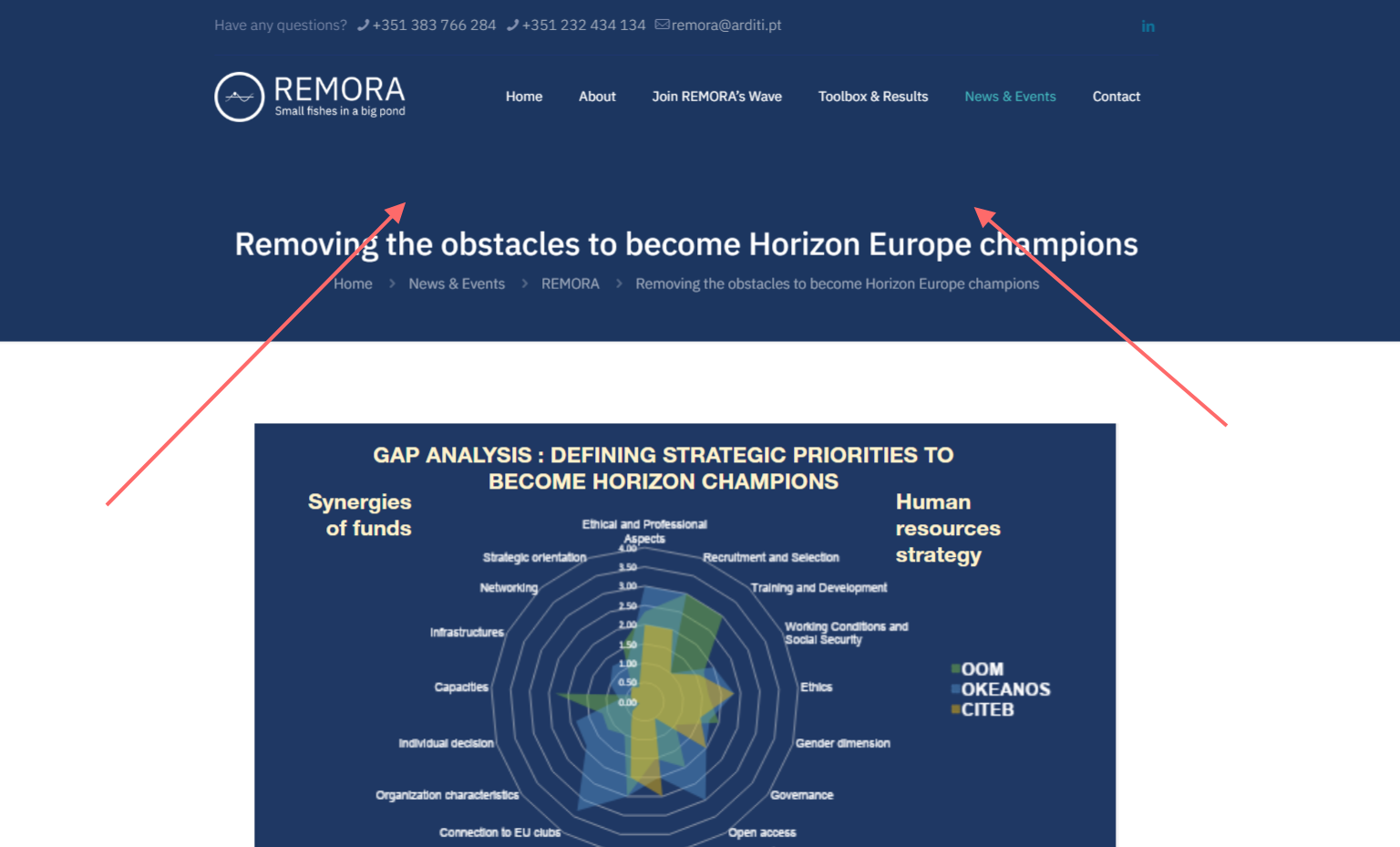
Comments
Hi,
1) Please always attach a link to your website so we can check it out. If the page is offline(localhost), then our help will be limited. You will have to contact us when the page is online. Also, please make sure that the page is not under maintenance before you provide us with the link.
2) You can set up a Subheader image for each post in Post Options:
Or you can write a custom CSS code that will assign the same subheader image to all posts.
If you need help with writing that, let me know, but I will need a link to your website.
Thanks
1) Please always attach a link to your website so we can check it out. If the page is offline(localhost), then our help will be limited. You will have to contact us when the page is online. Also, please make sure that the page is not under maintenance before you provide us with the link.
Here it is: https://remora.arditi.pt/news-and-events/
2) Or you can write a custom CSS code that will assign the same subheader image to all posts. If you need help with writing that, let me know, but I will need a link to your website.
Yes please. This is a link to a article on my website:
https://remora.arditi.pt/removing-the-obstacles-to-become-horizon-europe-champions/
1) Use this CSS code:
.blog #Content{ padding-top: 100px; }2) Use the following CSS code:
.single-post #Subheader{ background-image: url(#); }In place of # put your image link. Put these CSS in Betheme -> Theme options -> Custom CSS & JS -> CSS.
Best regards
The CSS code referring to question number 1 solved the problem. Thanks
Regarding question number 2, the header image is only halfway through the header:
Please go to Betheme -> Theme options -> Header & Subheader -> Subheader, and set up a higher top padding:
Also reduce height value in Betheme -> Theme options -> Header & Subheader -> Header:
Best regards