Need Help!!! with Single Product Template Issues
I’ve been running into a few issues while working on product templates, and I was hoping you could help me out. Here’s what I’m dealing with:
- I can’t seem to add a new template for a single product (screenshot number "1" attached). Any idea how to fix this?
- I’m unable to manage the "Custom Product Template" (screenshot number "2"attached). Is there something I’m missing?
- I also can’t find the "Custom Product Template" (screenshot number "3"attached). Could you guide me on where to locate it?
- Lastly, some templates aren’t showing up at all. (screenshot number "4-1,4-2"attached). Do you know why that might be happening?
Let me know what you think or if you need more details from my side to troubleshoot. Appreciate your help!
Thanks a lot,
Vinit
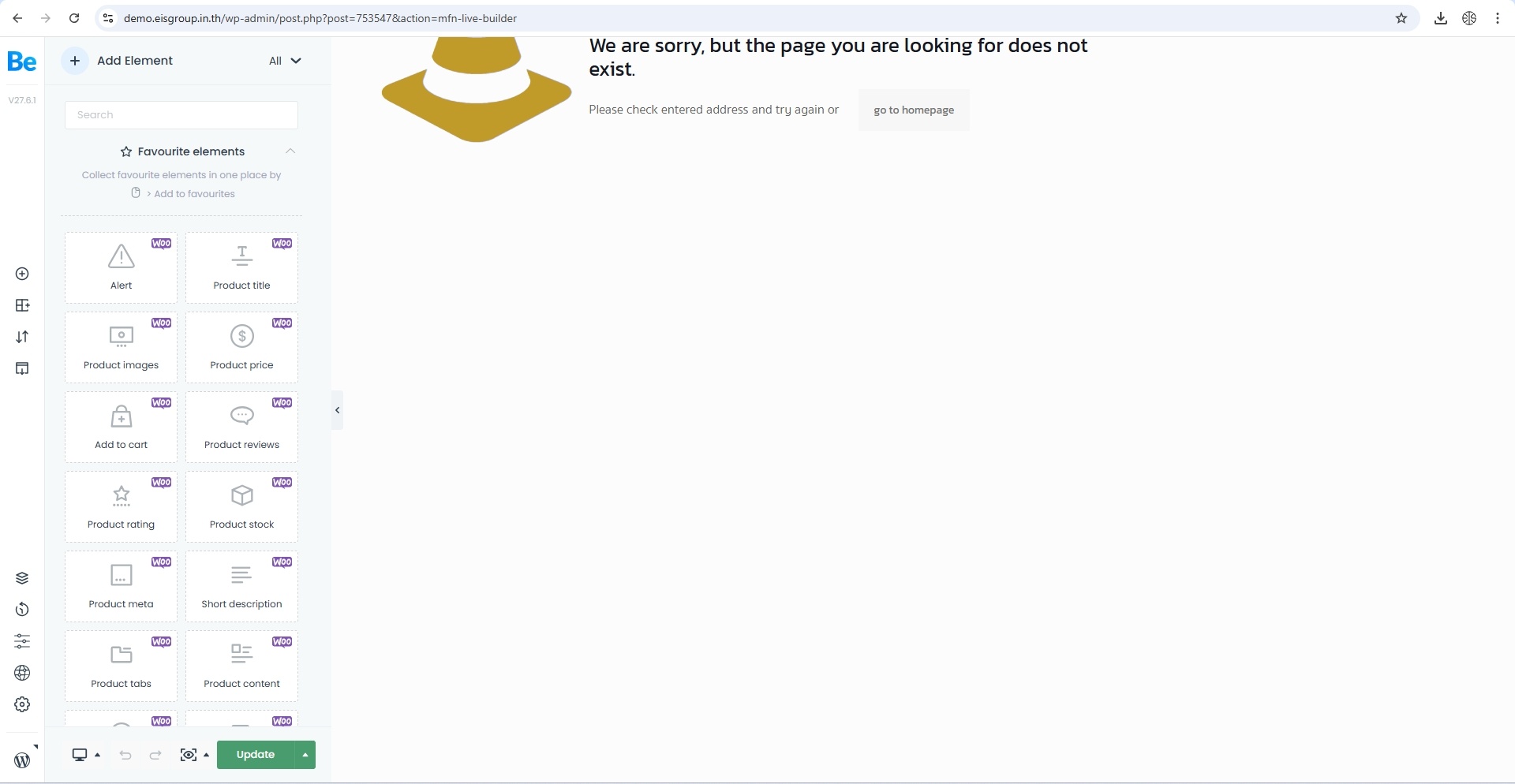
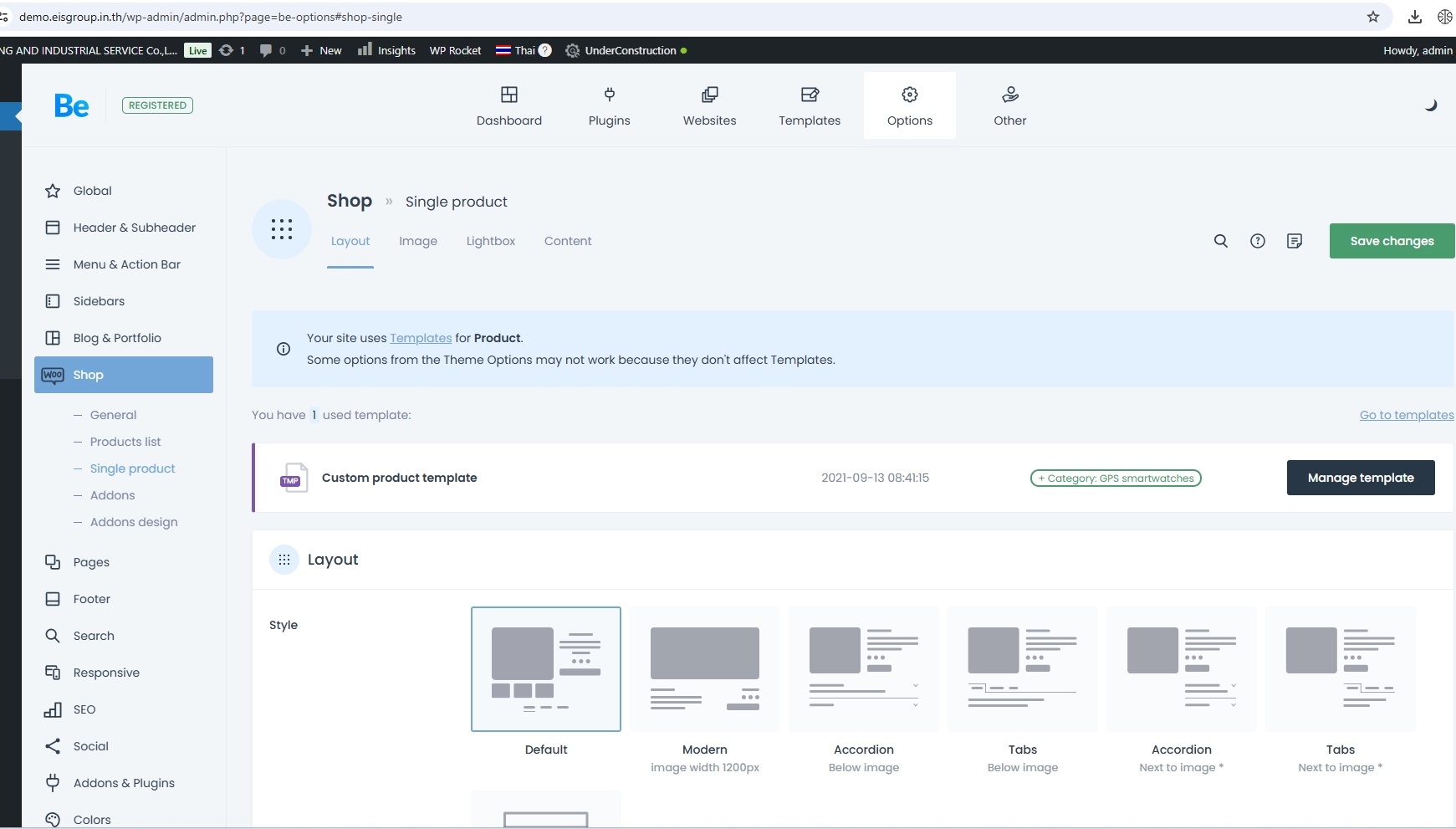
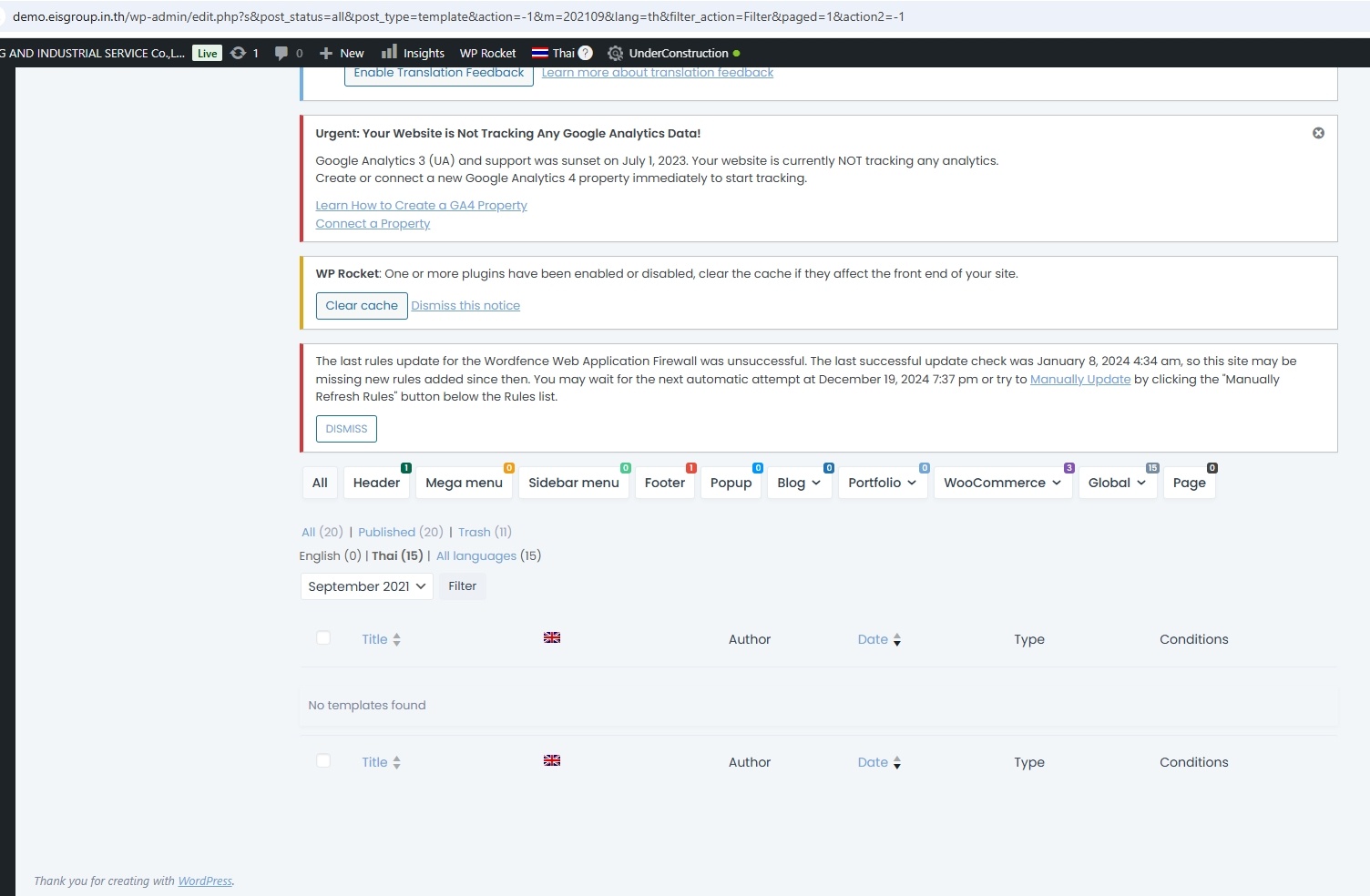
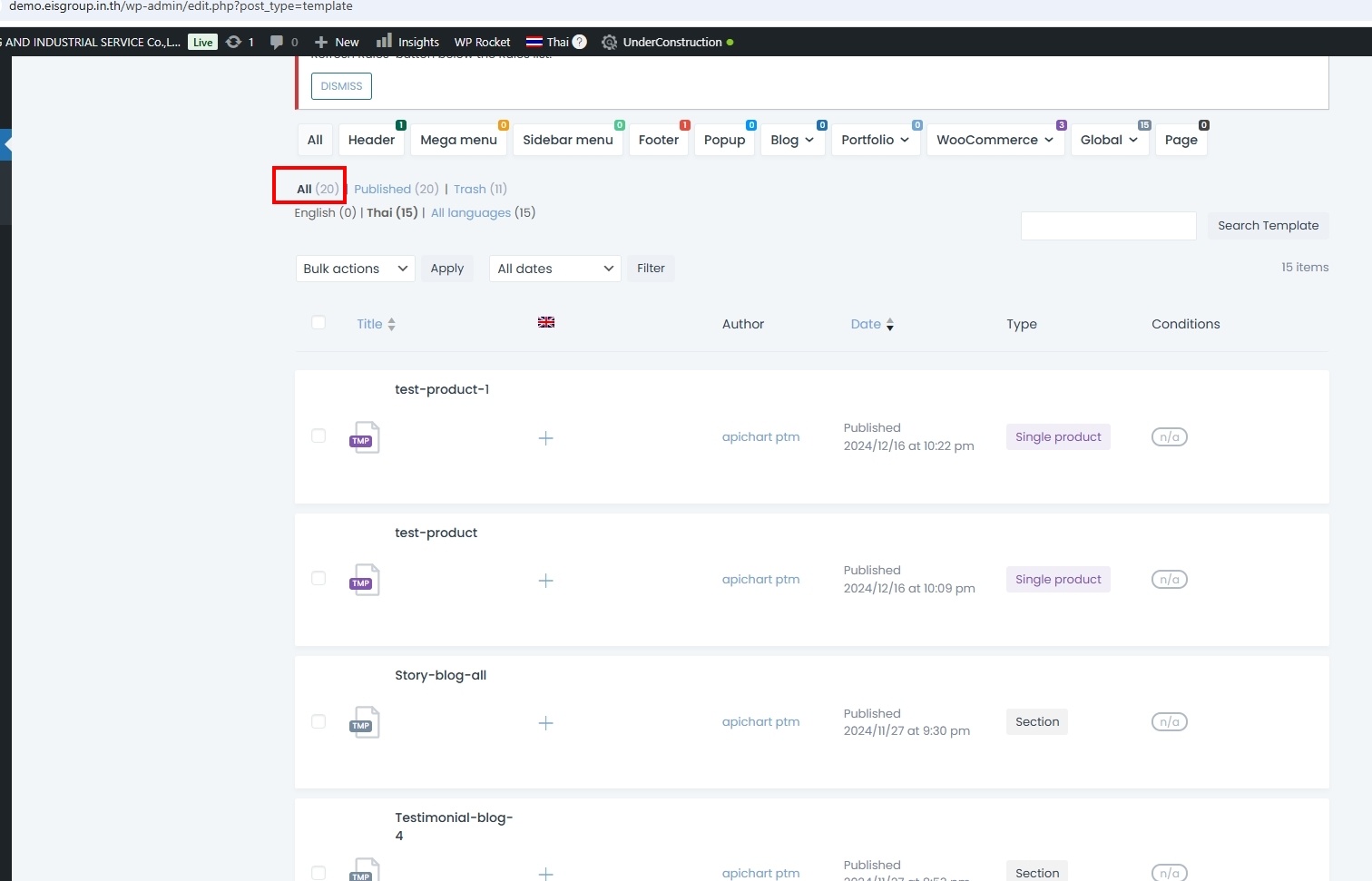
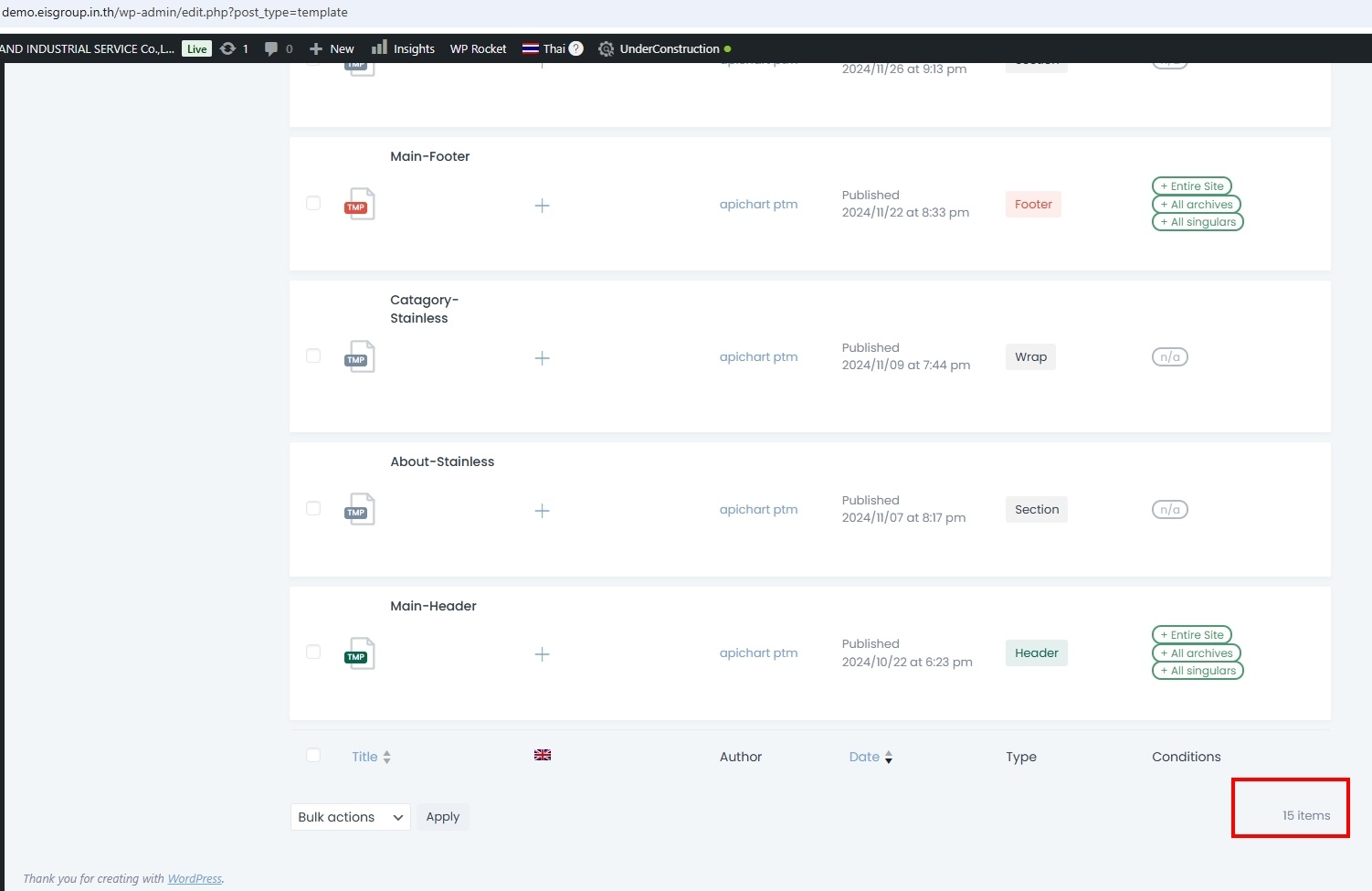
Comments
Hi,
1) Go to Settings -> Permalinks, and check if your permalinks are not set to Plain. If it is selected, change to any other:
If this will not help, see this article:
2) In theme options, you do not manage custom templates, but default layouts (if you do not have template created).
3, 4) I can see that you have some languages plugin active. Please disable it, and check if the templates appear. If it appears, open template edition in a new tab, activate languages plugin again, save opened template, and check if it appears on the list.
Best regards
hello Phil
1.we have check an permalink it not set to plain
2.we have save change a permalink again but it still same error
Sorry, I did not send the link for the article:
https://support.muffingroup.com/faq/error-404-in-templates/
Anyway, if the permalink save did not work, please send us the WordPress dashboard and FTP access privately through the contact form, which is on the right side at https://themeforest.net/user/muffingroup#contact, and we will check what might be the reason.
Notice!
Please attach a link to this forum discussion.
Sending incorrect or incomplete data will result in a longer response time.
Therefore, please ensure that the data you send are complete and correct.
Thanks
Hello phil
I have already sent the WordPress dashboard and FTP access details through the contact form.Let me know if you need anything else
The user you sent access to does not have admin rights, and I could not check anything.
Please correct that and change the privileges to admin.
Also, FTP access does not work:
Best regards
Hi Phil
Please let me know if there’s anything else you need from my side.
You have an outdated version of WPML:
It seems to be an issue because we tested it on our environment with the newest version, and it works properly.
Please update it, and check if the problem persists.
Best regards
We had updated WPML and check error still occur
We have corrected it on your website.
Please check it out.
Best regards
Hi Phil
I have checked, and it works very well now.
Could you kindly explain what caused this error so I can take steps to avoid it in the future?
Thank you for your support.
Best regards,
There was a bug in the theme files, so it is not something you could fix by yourself.
However, we will add this fix in the upcoming Betheme update.
Best regards
Hello
we have a same issue again both template after update Betheme version
Please send your WP dashboard as you did previously, and we will check it again.
Thanks
Hello phil
I have already sent the WordPress dashboard and FTP access details through the contact form .Let me know if you need anything else
Your server has a low memeory limit:
Please get in touch with your hosting provider to increase it, and check if the problem persists.
Thanks
Hello phil
"It works very well, thank you. Please explain why the Memory Limit affects loading the Edit Single Product Template with BeBuilder
This is because templates load two big objects, which requires higher limits.
Anyway, 40M is a pretty low value for any kind of website, and there is even a notice that it should be at least 128MB (but it is even better to have 256MB or above).
Best regards
hello phil
thank you for your information
Hello
we have a same issue again
NOTED
you can use lasted user and password
I checked both templates you have, and they both load:
Should I proceed with any steps to replicate this?
Best regards
Hello Phil
we have a same issue again but in
www.eisgroup.in.th
NOTED
I can see that you have a couple of updates pending on that website.
Please update everything to the newest version, and check if the problem persits.
Thanks
hello phil
i already updated but it still the same
We are checking what could be the reason.
We have corrected it on your website.
There is a product that was not assigned to any language, and the template tried to load it in the preview but could not find it.
Best regards
Dear Phil
thank you very much