How can I add space to top of Cart and Checkout page?
I'm using this theme: https://themes.muffingroup.com/be/marketing2/
The 3 step process at the top is too close to the navigation. How do I move this down? I tried updating the page directly, as well as attempted to create a new template for the cart and checkout page.
Here's what I see when I try to create a Cart template. I don't have the ability to add any elements.
Here's what I see when I try to update the Cart page.
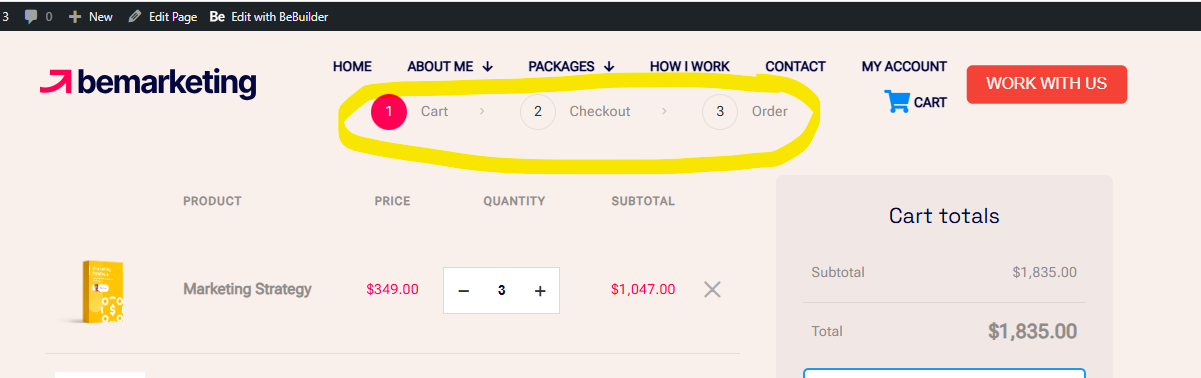
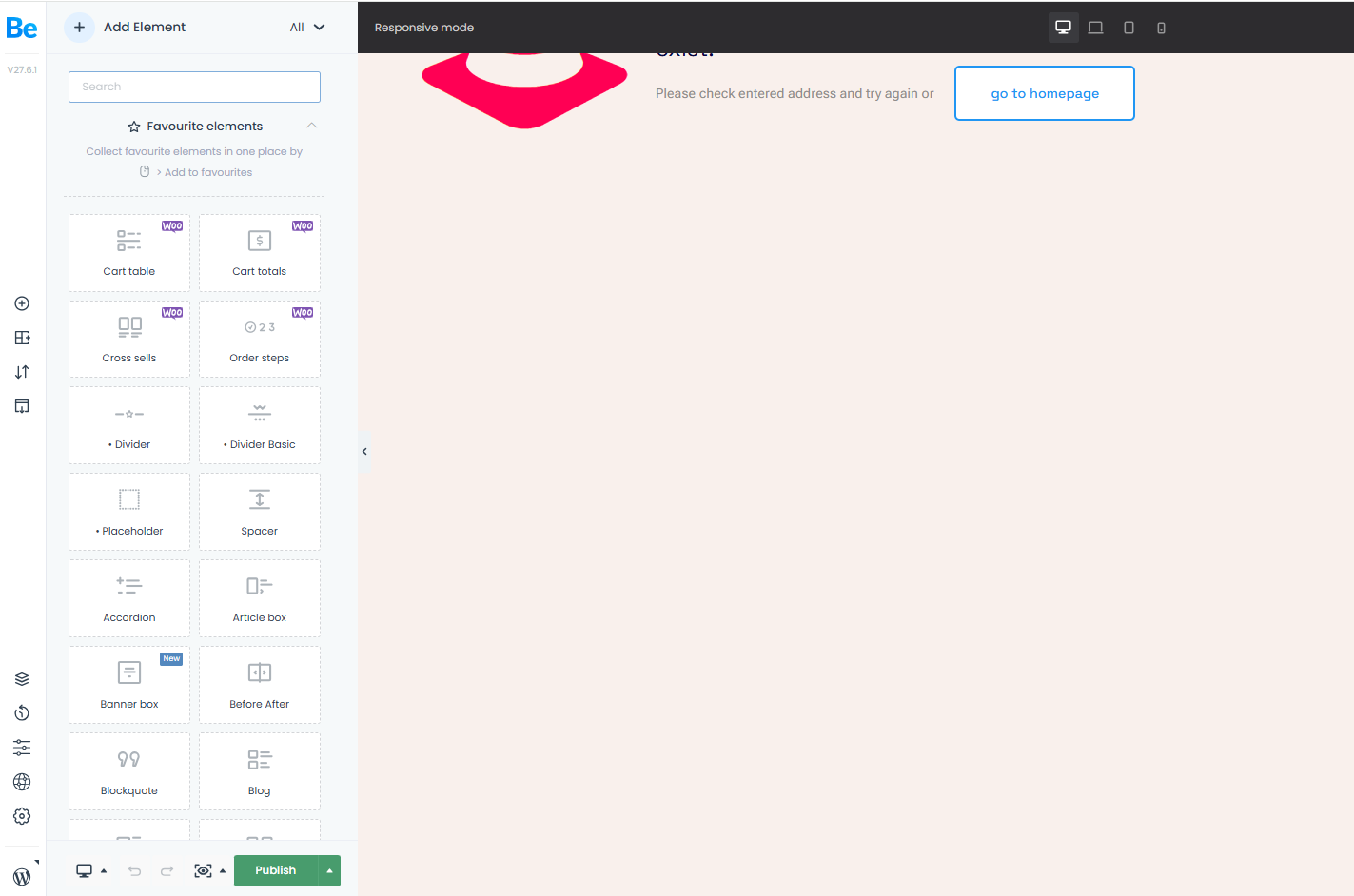
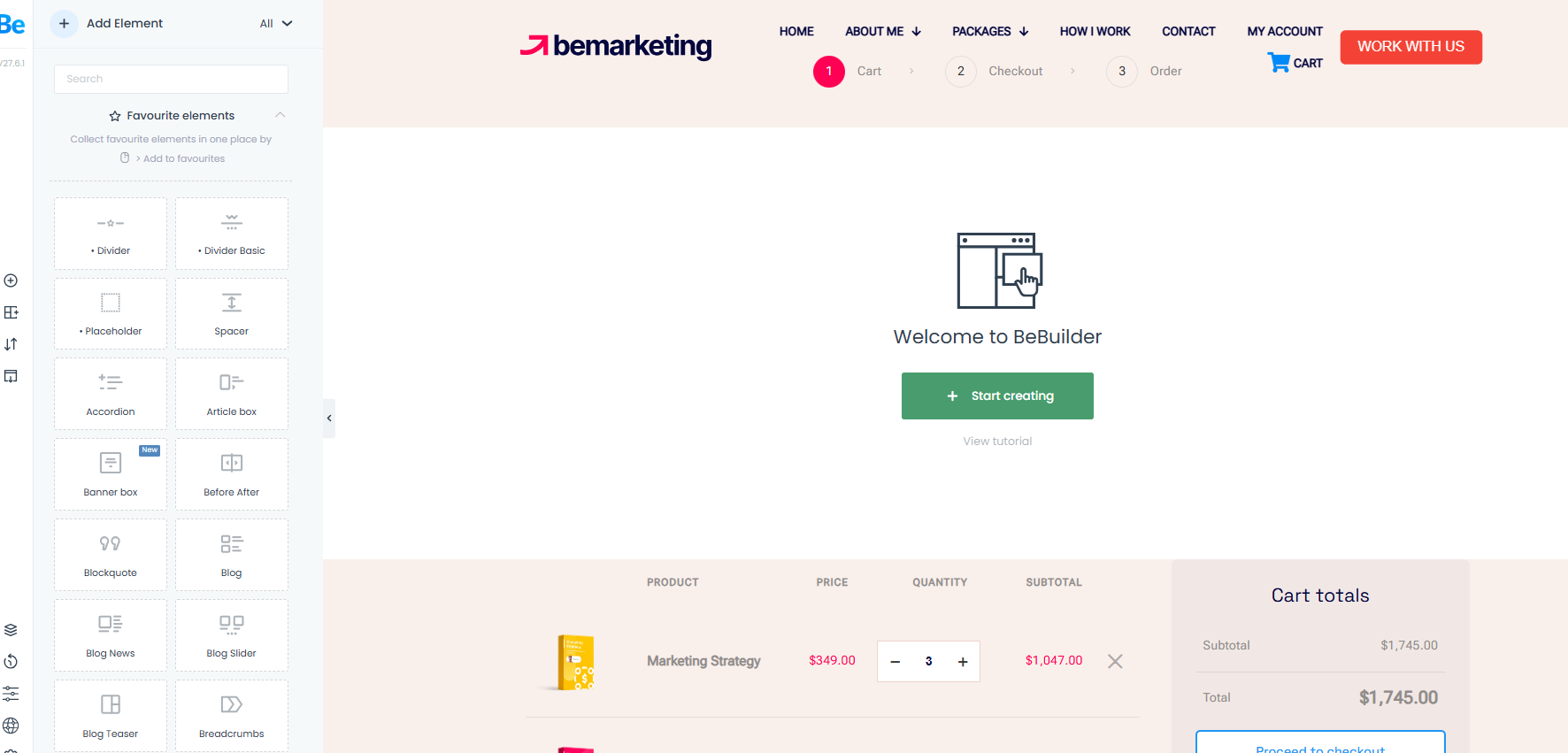
Comments
Hey,
Please send us the WordPress dashboard access privately through the contact form, which is on the right side at https://themeforest.net/user/muffingroup#contact and we will check what might be the reason.
Notice!
Please attach a link to this forum discussion.
Sending incorrect or incomplete data will result in a longer response time.
Therefore, please ensure that the data you send are complete and correct.
Thanks