Search Bar Configuration
Hello all,
I am creating a website that covers a video game. In this game there are tonnes of different characters. I have made pages for a lot. To make it easier for my subscribers to find them I want to put a search bar on my website.
I have done this, however, whenever I type in a characters to name to search for their page. It does not search for the pages. Instead it brings up every page or piece of information I have ever made. And I cannot find a way to change this. It is probably simple and I apologize if this is already written down or covered somewhere.
My website is Ragewoodgaming.com
Screenshots attached of the issue I am looking at.
In the image below, I searched for Hercules. Its brought up the last few pages I have done and doesnt ever change. I want to configure it so it hides pages like Ragewood Gaming Home (my new home page) and searches for characters or artciles/posts I have written.
Kind Regards
Pete
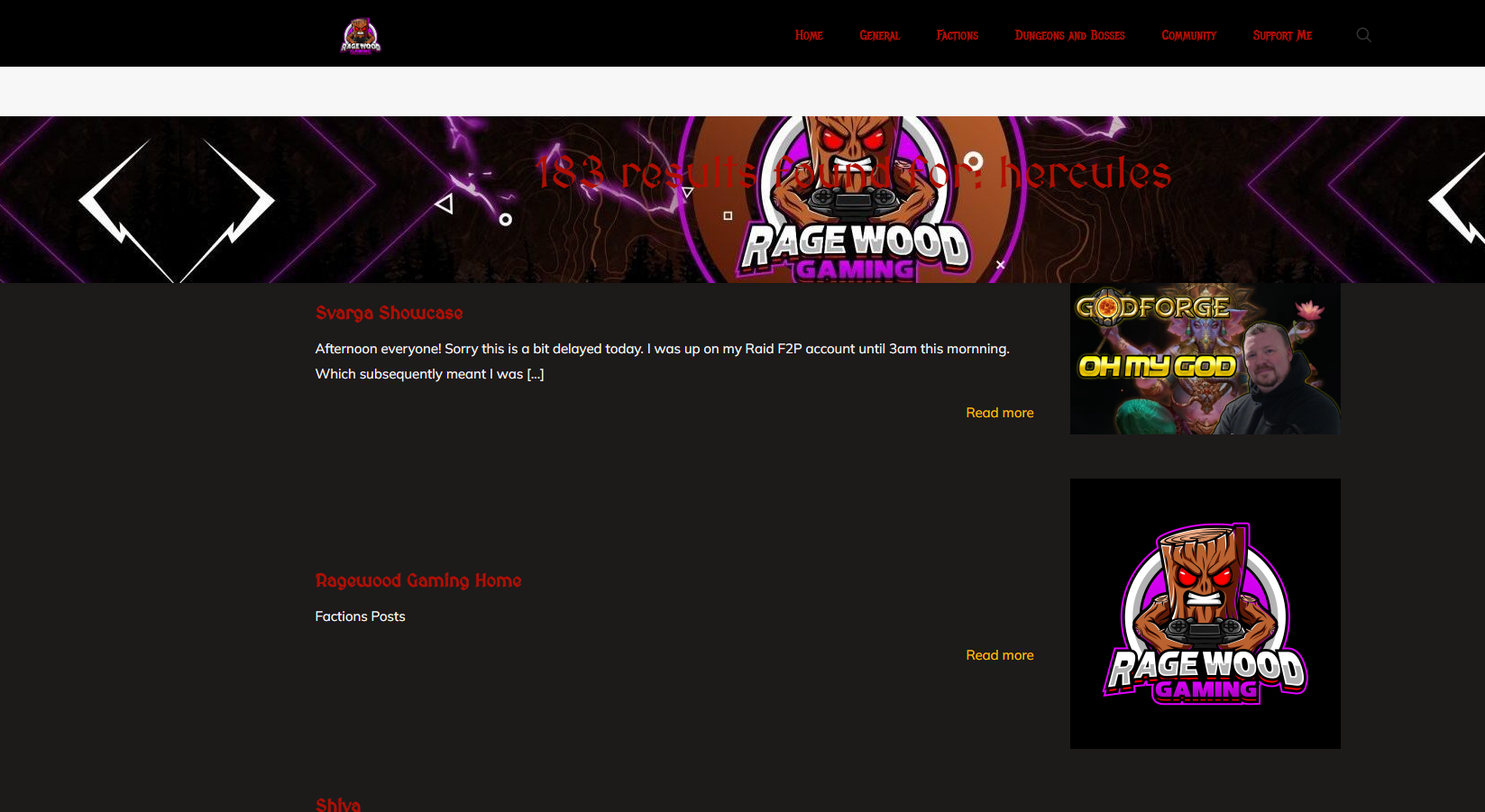
Comments
Hi,
built-in search functionality goes through post_title, post_content and Bebuilder. It works that way according to customers requests and we can't limit now search functionality to database columns you like unfortunately.
If you want to limit search functionality, you need to modify mfn_search() function in child theme.
Thank you for coming back to me. That does make sense, but if it looks at post title, and post content. Why when I search for Hercules for example. Does it come up with stuff that DOESNT have his name in it?
Which page comes in result that doesn't contain word you're looking for? Any link to such page that's on the search list?
I am not sure if you can see my screenshot. But all pages come in that do not contain the keyword.
https://ragewoodgaming.com/2025/02/05/svarga-showcase/ - this is just a written article I did with no Hercules mentioned at all.
It brings up literally everything
That's pretty odd then. In such case, please send us the WordPress dashboard and FTP access privately thru the contact form, which is on the right side at http://themeforest.net/user/muffingroup#contact, and we will check what might be the reason.
Notice!
Please attach a link to this forum discussion.
Sending incorrect or incomplete data will result in a longer response time.
Therefore, please ensure that the data you send are complete and correct.