After enabling Polylang Plus on the website, the subtitles are incorrect.
I want to add other languages to my web pages, but after enabling Polylang Plus. Abnormal sorting of title positions
Not enabled, subtitles can be hidden in the main title
Activated, All subtitles are displayed in the main title position
I have temporarily enabled Polylang Plus for you to check
thank you

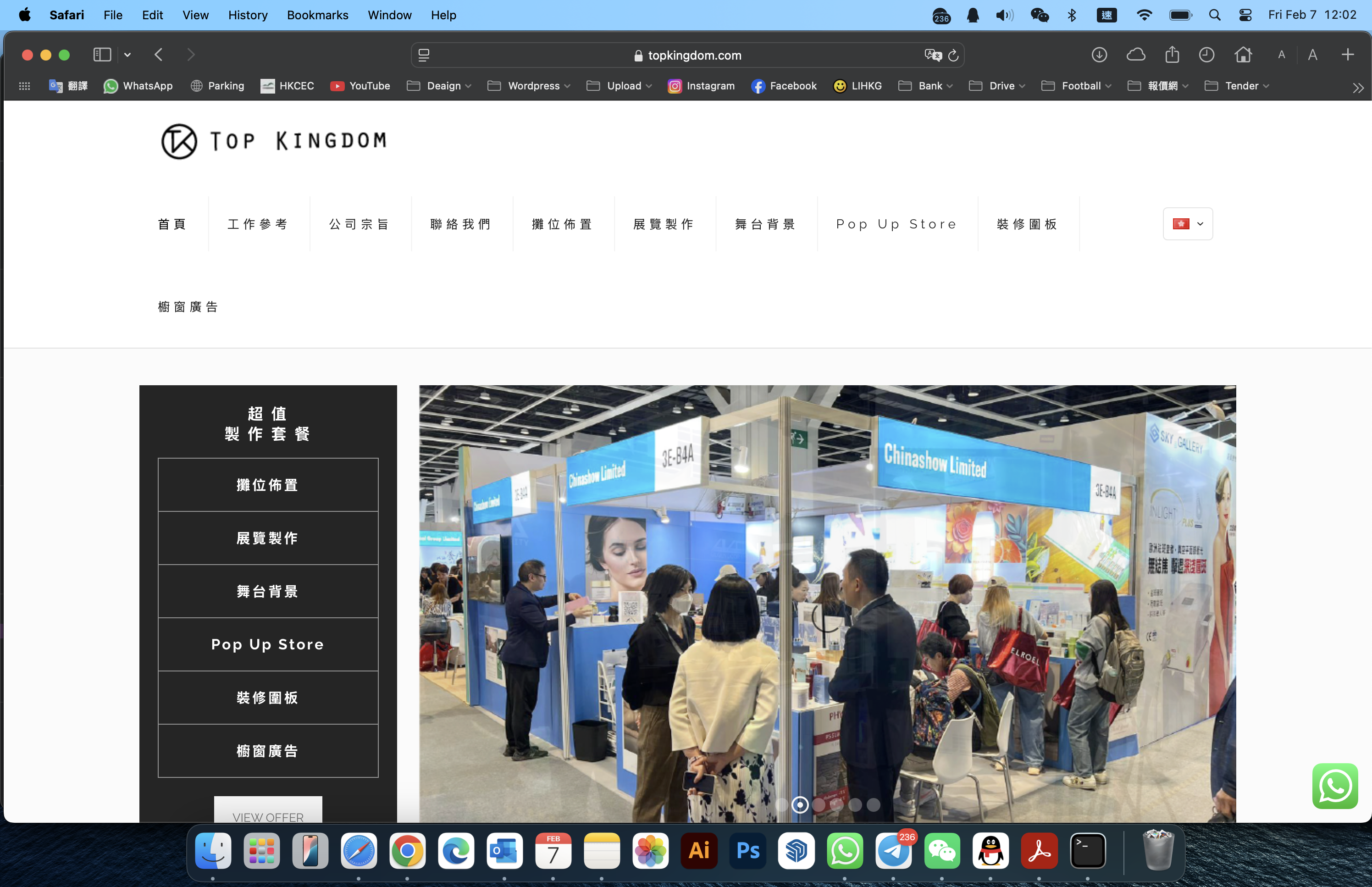
Comments
Hi,
Please send us the WordPress dashboard and FTP access privately thru the contact form, which is on the right side at http://themeforest.net/user/muffingroup#contact, and we will check what might be the reason.
Notice!
Please attach a link to this forum discussion.
Sending incorrect or incomplete data will result in a longer response time.
Therefore, please ensure that the data you send are complete and correct.
Thank you for your assistance; the related issue has been resolved.
However, during the translation setup process, I’d like to ask if it’s possible to save the content of the BeBuilder page and then paste it into the BeBuilder of the newly translated page?
Because when I set up the language pages, having to redesign and edit the entire BeBuilder from scratch is very time-consuming.
Hi,
You can use the Import/Export feature in BeBuilder.
See the following article:
https://support.muffingroup.com/how-to/how-to-import-export-muffin-builder-content/
Best regards