Formatting the header of a post
https://neu.contemporary-artists.de/britta-matthies
I would like to right-align the text on my post header. However, the post header is centered by default and I cannot write several lines below each other. As you can see in my second image, I have tried this in BeBuilder. That's okay too. But how can I prevent the standard post header from being displayed? I only want to see the bottom part. Or please tell me how I can format the standard post header to right-aligned and several lines with paragraph.
Best regards
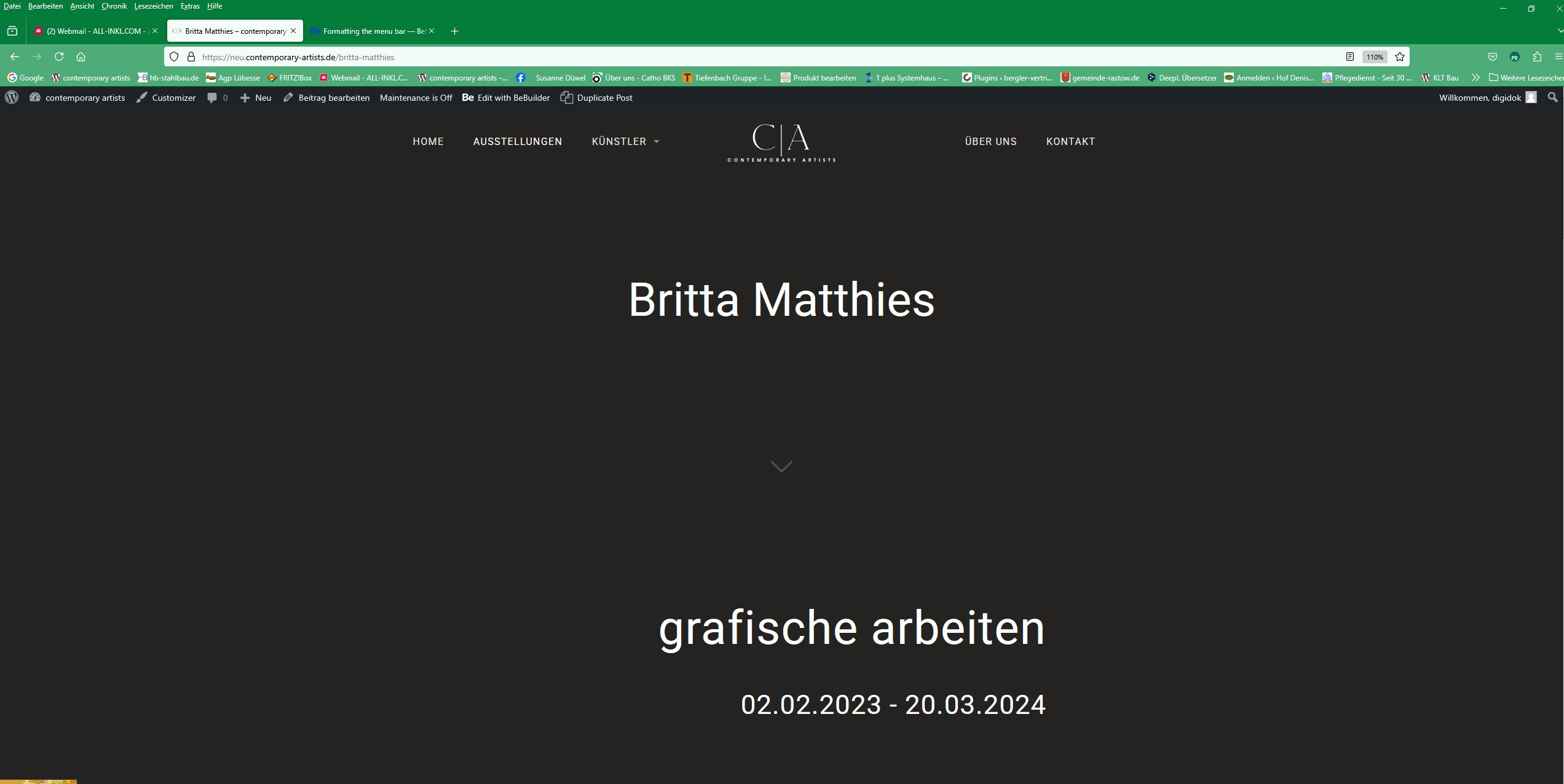
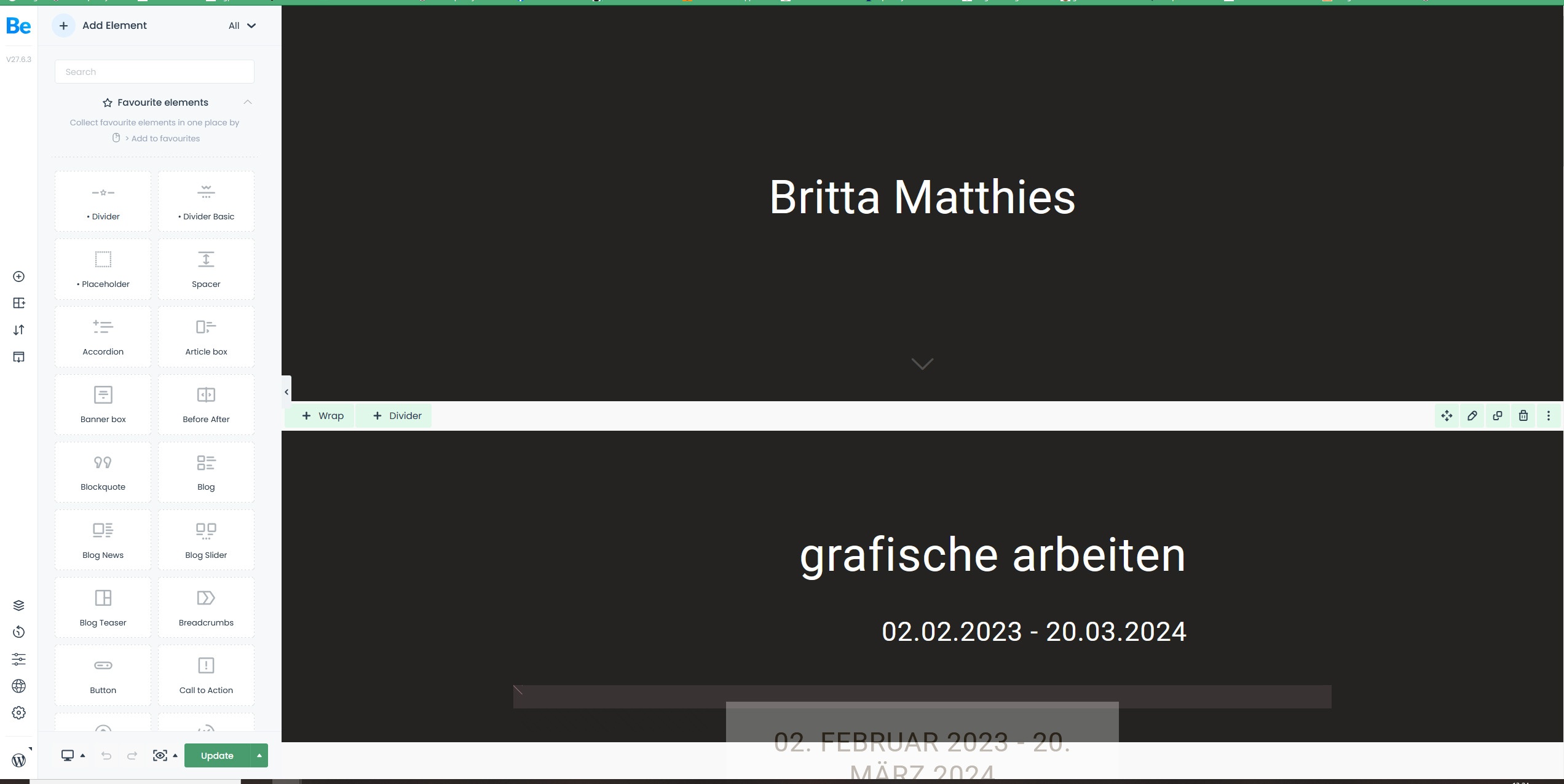
Comments
Hi,
to customize single post page, I recommend to use Templates and build own template for posts. This way you can control every single thing displayed on post pages.
Alternatively, you can disable Title for posts globally under Theme Options > Blog & Portfolio > Blog > Single Post.
Hi,
i have disable Title for posts globally under Theme Options > Blog & Portfolio > Blog > Single Post.
Nevertheless, the head is as shown in my pictures above.
I also tried to build a template without header with title and set it to apply to all posts. As you can see, the header with title is still visible at the top.
I am very desperate and ask for help.
In such case, please send us the WordPress dashboard and FTP access privately thru the contact form, which is on the right side at http://themeforest.net/user/muffingroup#contact, so we can take a closer look as you probably customized something.
Notice!
Please attach a link to this forum discussion.
Sending incorrect or incomplete data will result in a longer response time.
Therefore, please ensure that the data you send are complete and correct.
If you want to display the content of the Bebuilder only they way you like, please switch to Builder option which is next to.
That's what I did. Now there is a thick white bar between the menu and the header.
Sorry, but we haven't received a message from you yet.
Please check your mailbox for our response. Look also inside the spam folder.
If you don't have any message from us, please send your login credentials again.
Be sure that you send all of the required information mentioned in the previous message.
Thanks
I have been in direct contact with them via the e-mail [email protected] and have already received replies.
Everything is now fine with the header. Now I have a problem because the slider on the start page is coming towards me. I don't want that.
Best regards
I am happy to see that the problem with the header has been resolved with our team through the contact form.
Can you provide more details about your problem with the slider, please?
Thanks
The slider at the top of my homepage consists of three slides. The second and third slides move visually towards me. I would like to stop this, but I can't find a setting option to do so.
Best regards
To check this, I would need access to your website.
Please send it again through the contact form with a link to this forum discussion.
Thanks
Your sliders have set to zoom 120%:
Please choose the slide, go to Slider options -> Key Burns, and change "Zoom To" to 100%.
Best regards
That worked. Thank you.
On the normal page https://neu.contemporary-artists.de/konzert I have the problem that half of the header is transparent. In addition, the submenu is always displayed when I move the mouse over the main menu item. I only want to see the submenu when I click on the right arrow in the main menu. How can I change this?
1) Please go to Betheme -> Theme options -> Header & Subheader -> Header, and change the height value to zero:
2) There is no option for that. You can build a custom header with Header Builder and make the submenu appear on click, but the whole menu item will be clickable, not only the icon.
https://support.muffingroup.com/video-tutorials/header-builder-2-0/
Best regards
Many thanks for the information.