Checkout issue
Hi guys, I hope you are doing well!
I would like help with my checkout page, as you can see on the following screenshot Im having issues placing the order summary at the right ! I'm currently referring to this tutorial : https://www.youtube.com/watch?v=d9xtPequqvw&t=36s&ab_channel=MuffinGroup
Thank you!
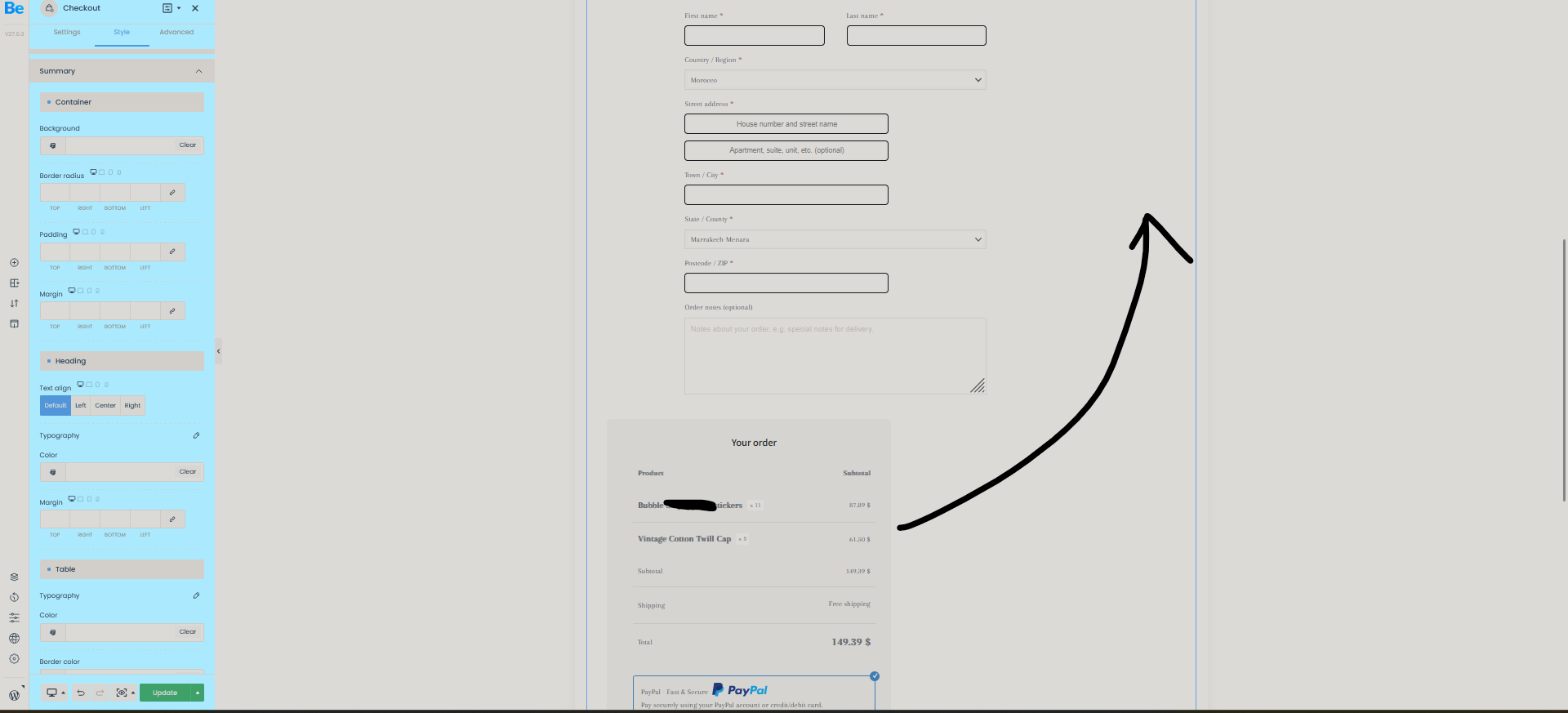
Comments
Id like to let you know that I'm using a boxed layout ! Hope this helps
Hi,
Please always attach a link to your website so we can check it out. If the page is offline(localhost), then our help will be limited. You will have to contact us when the page is online. Also, please make sure that the page is not under maintenance before you provide us with the link.
Thanks
Hi,
Thank you for your response! My website is currently under maintenance as it's not yet 100% finished. However, I can set up a staging URL for you to check the issue or explore any possible solutions.
This is my first support ticket, and I’m still getting familiar with the process. I haven’t provided access to anyone before, but I’d be glad to do so if needed. Please let me know the best way to proceed and if you need any additional information.
Looking forward to your guidance
Thank you!
Youness
Please send us the WordPress dashboard and FTP access privately through the contact form, which is on the right side at https://themeforest.net/user/muffingroup#contact and we will check what might be the reason.
Notice!
Please attach a link to this forum discussion.
Sending incorrect or incomplete data will result in a longer response time.
Therefore, please ensure that the data you send are complete and correct.
Thanks
Hi, I have provided the required access details via ThemeForest support. Please let me know once you have accessed the account and if you need anything else from my end. Looking forward to your update.
Thank you
I received your credentials, and they work.
I have placed a temporary fix into your Theme options -> Custom CSS & JS -> CSS.
This fix will also be included in the upcoming update, so you can remove it after an update.
Best regards
Thank you for your quick assistance and for implementing the fix.
I appreciate the effort in addressing this issue and the heads-up about the upcoming update. I'll keep the fix in place until then.
You can keep me posted on the progress, and let me know once it's resolved so I can check the site.
Kind regards!
Always happy to help.
In case I will forget to get back to you, we will surely mention this fix in our changelog:
https://support.muffingroup.com/changelog/
Best regards
Thank you for the update and the link to the changelog!
I’ll keep an eye on it for confirmation. Appreciate the support, and I’ll check back once the fix is officially included.
I really appreciate you.
Kind regards!
The update is already available. 🙂
Best regards
Awesome! I’ll update right away.
Thanks again for your guidance and assistance really appreciate it!
Kind regards!
I appreciate the help in resolving the checkout summary issue for sure.
Keep up the good work!
Always happy to help.
If you have any other questions or problems, feel free to ask.
Best regards
Hi, I hope you are doing good!
I appreciate your help so far! I have a few more customizations requests for the side cart in BeTheme.
Let me know if this can be achieved and if there’s a recommended approach!
Thanks in advance for your support.
Kind regards!
Unfortunately, there are no such customization options for the side cart.
What you want to do requires custom modifications which which we do not provide help, and you should contact your web developer regarding this.
Best regards
I see what you're saying.
Thank you
Hi, I’ve checked the Theme Options and WooCommerce settings, but I couldn't find a setting to enable product thumbnails during checkout.
Is there a recommended way to display product images in the checkout view via BeBuilder or a specific module setting?
Thank you!
Kind regards
Here's a detailed screenshot highlighting the requests:
1) I would like to display product thumbnails on the checkout order summary for better visual clarity
2) Push the price elements to the right
Thanks in advance!
Kind regards
1) There is no option to show the product image on the checkout page.
2) Use the following CSS code:
.woocommerce-checkout-review-order-table .product-total, .woocommerce-checkout-review-order-table .order-total td{ text-align: right!important; }Best regards
1) I understand. No worries
2) Fixed the issue. Appreciate it
Thank you so much!