Search Bar Style
Hi,
I’m using a header template in BeBuilder, and I want the search field to appear exactly like the one in the BeClothing demo website.
I have already enabled and placed the search icon on my header, but I need help making the search container expand horizontally across, fitting the header when clicked.
Thanks in advance!
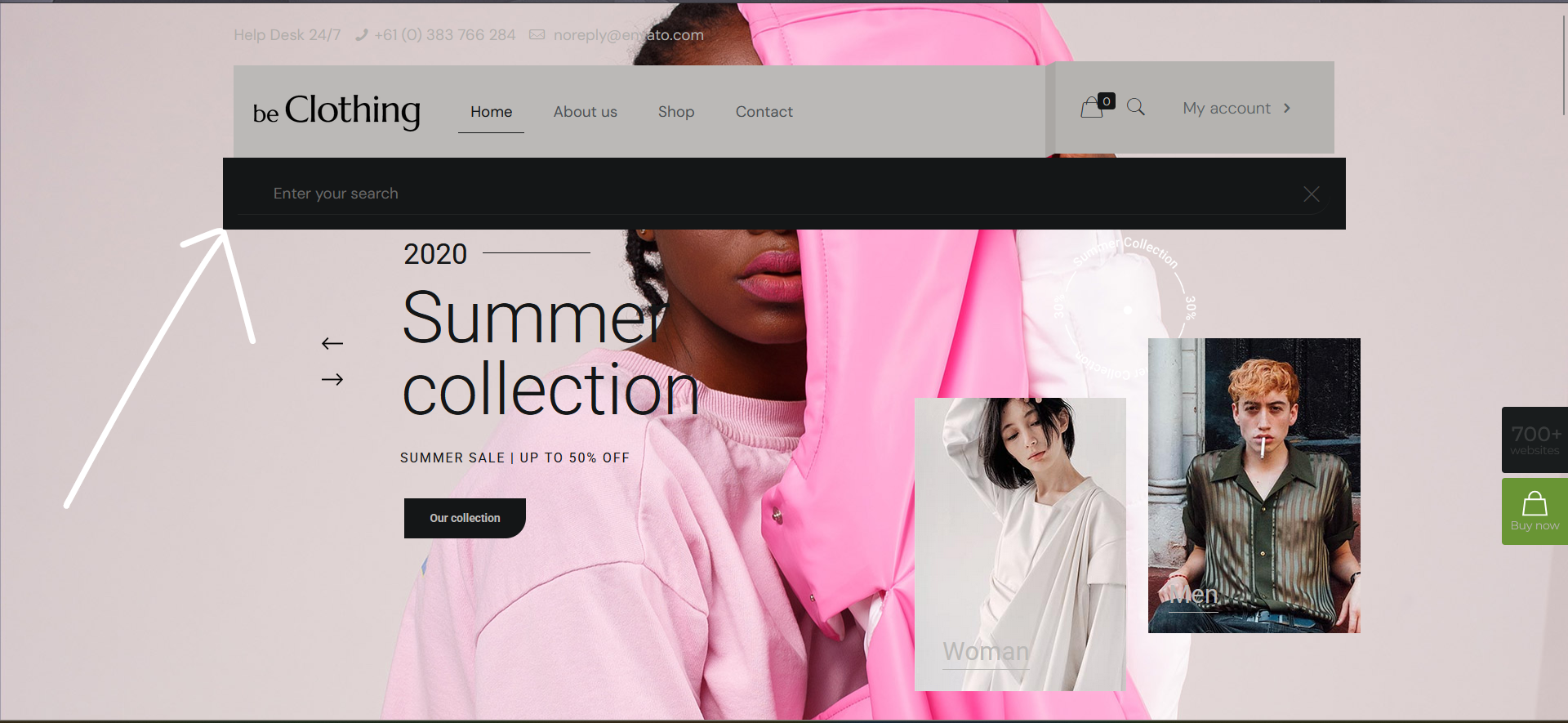
Comments
Hi,
Please always attach a link to your website so we can check it out. If the page is offline(localhost), then our help will be limited. You will have to contact us when the page is online. Also, please make sure that the page is not under maintenance before you provide us with the link.
Thanks
Hi,
I have sent the required WordPress and FTP access details through this link: https://themeforest.net/user/muffingroup#contact.
Please check and let me know if you need anything else.
Thanks!
Unfortunately, there is no setting to do that.
Some updates ago, we changed the construction of the search field, and even when you import the clothing demo, you might notice that it look like on your website:
Best regards
Thank you for your response. I understand that the construction of the search field has changed in recent updates.
Would you be able to provide any workaround, such as custom CSS or JavaScript, that can help achieve a similar effect?
I appreciate your guidance on this.
Looking forward to your recommendations.
Kind regards
Hi, I'm still waiting for a feedback !
I'm reaching because I have an issue and want further explanations. All I see is " Unfortunately" !
Thanks
I already checked if it can be changed with a custom CSS, but the current construction does not allow everything to look as it used to be.
Also, we do not provide help with custom JS scripts, and in this situation, file modifications should be used instead, and regarding this you should contact your web developer.
Best regards
You could have just told me this instead of ghosting me!
Thanks anyways
Sorry, but I do no know where I "ghosted" you. Anyway, sorry if you felt that way.
Please note that we send answers 3 times a day at 12 PM, 2 PM, and 4 PM.
Best regards
Hi,
I appreciate your response. However, I was expecting a more detailed explanation regarding the issue. All I see is "Unfortunately," without any clear solution and please if I was able to contact a web developer I wouldn't have requested your help just stop asking me to do this please.
I understand that custom CSS won’t work due to the current setup. Also, if this is something outside your support scope, I would have appreciated a direct response earlier instead.
Best regards
Thanks for understanding, and I am sorry if I was not clear enough.
Best regards
Its all good ! thank you for your help!