Logo and Header is Not Showing in Incognito
Hello,
I have updated my template setting to use a new logo and header information. For example, I have disabled the phone number on my template installation. Additionally, I have added a new logo and a sticky navigation logo to the header. None of those are showing when I look at my website logged out.
Website: nucarefinder.com
Image 1 - Logged into Wordpress showing the correct logo image.
Image 2 - Logged in but the sticky navigation shows the old logo and phone number.
Image 3 - Incoginto Mode showing the wrong logo and phone number.
Image 4 - Betheme settings showing my logo is set up.
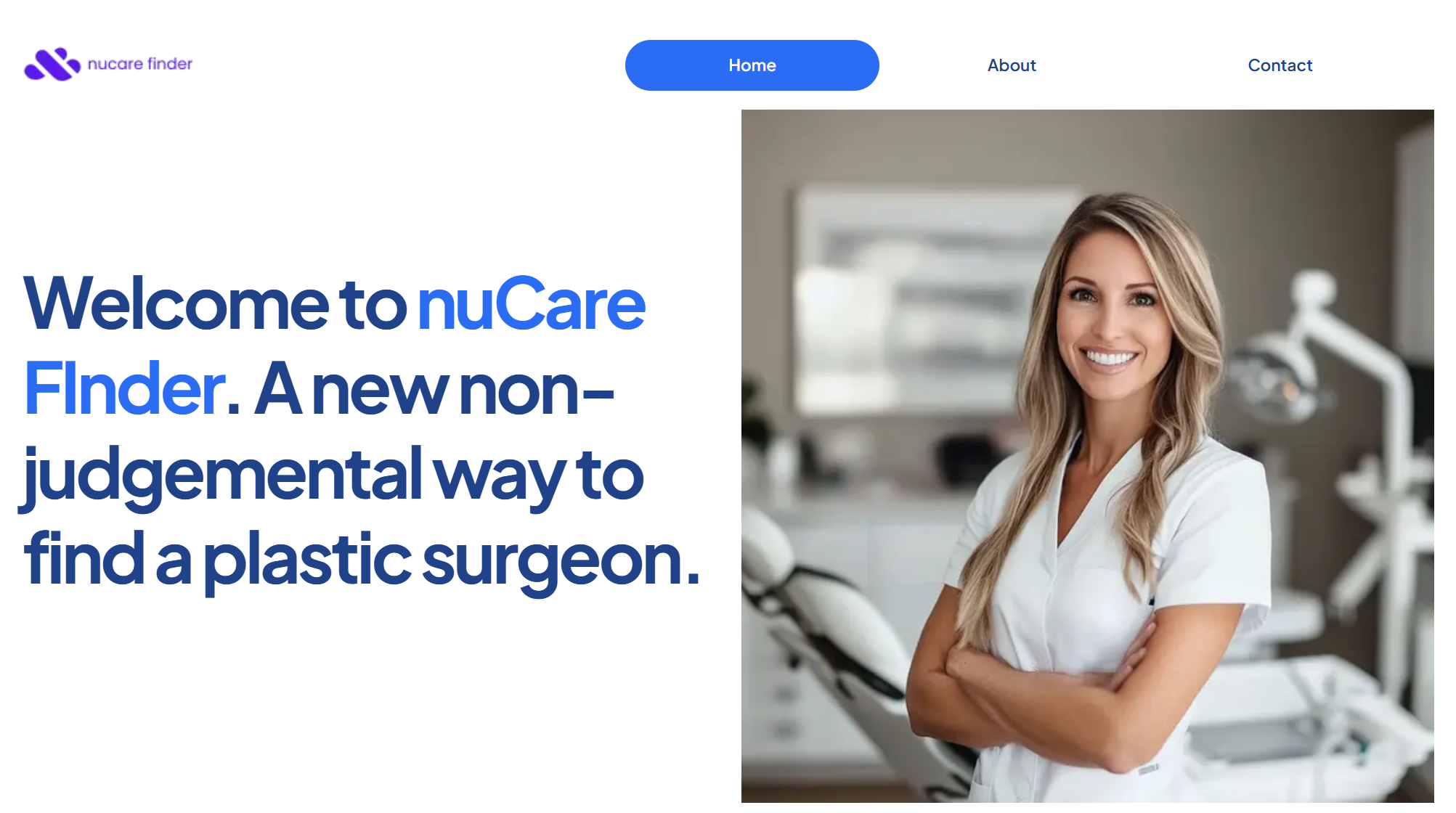
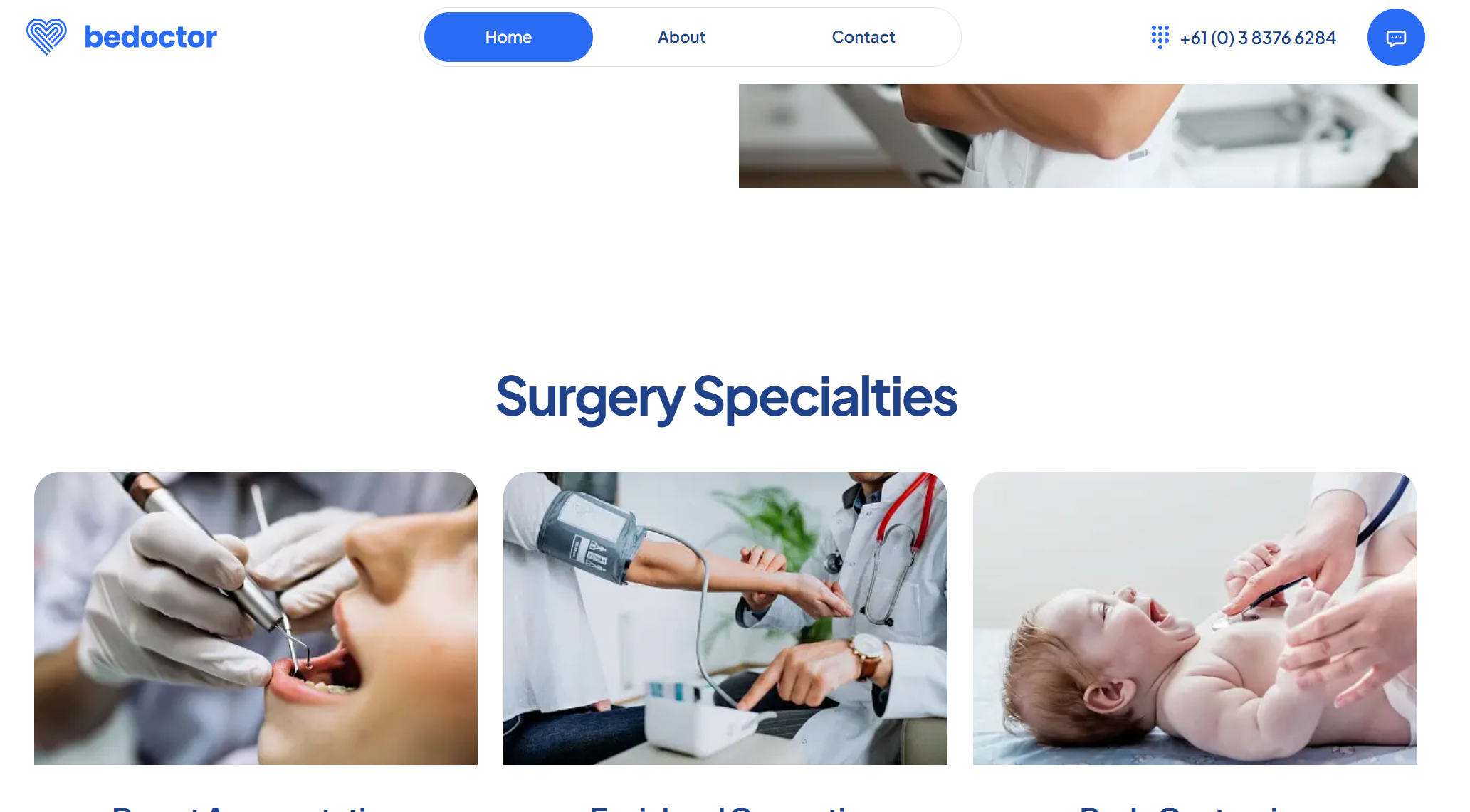
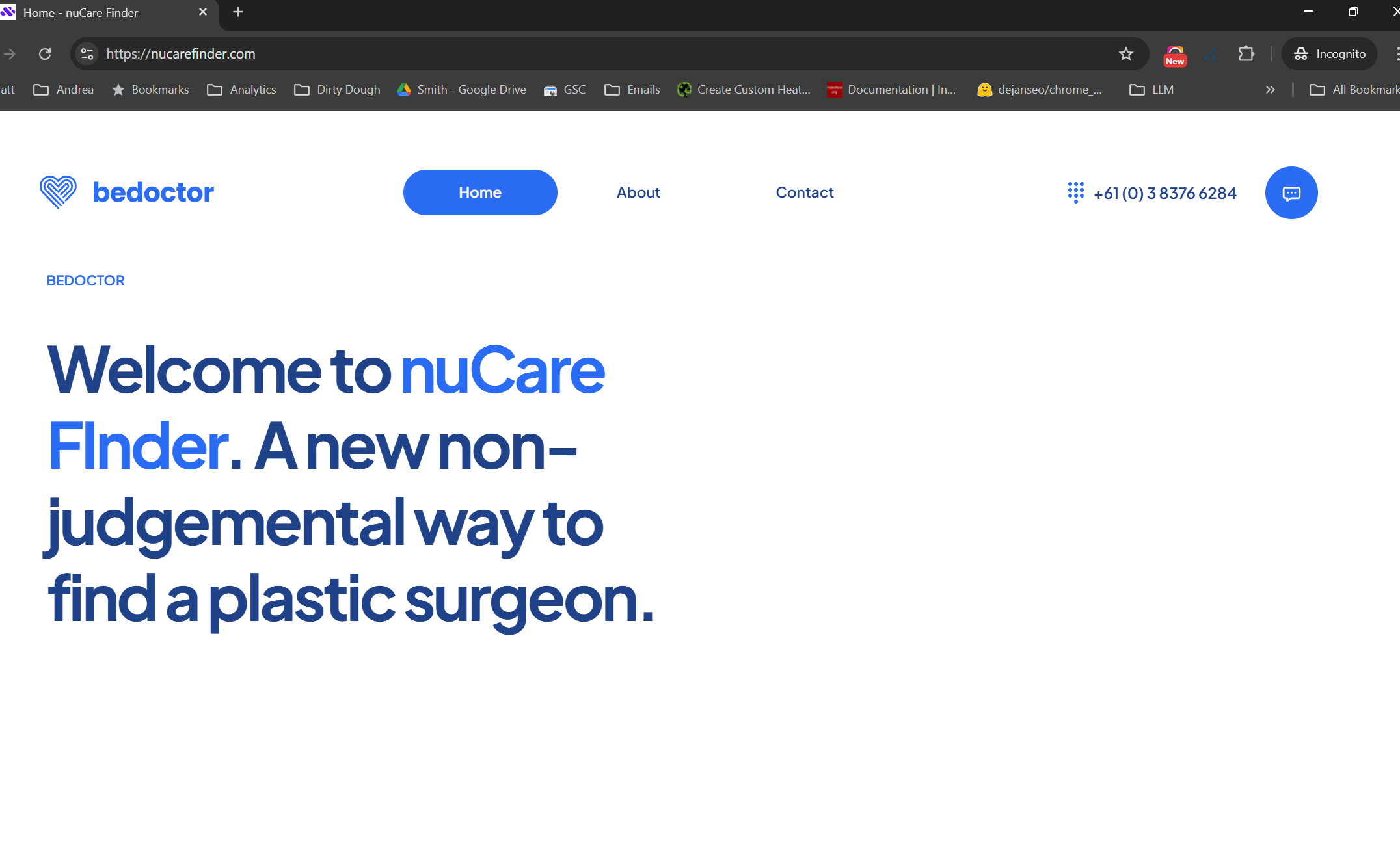
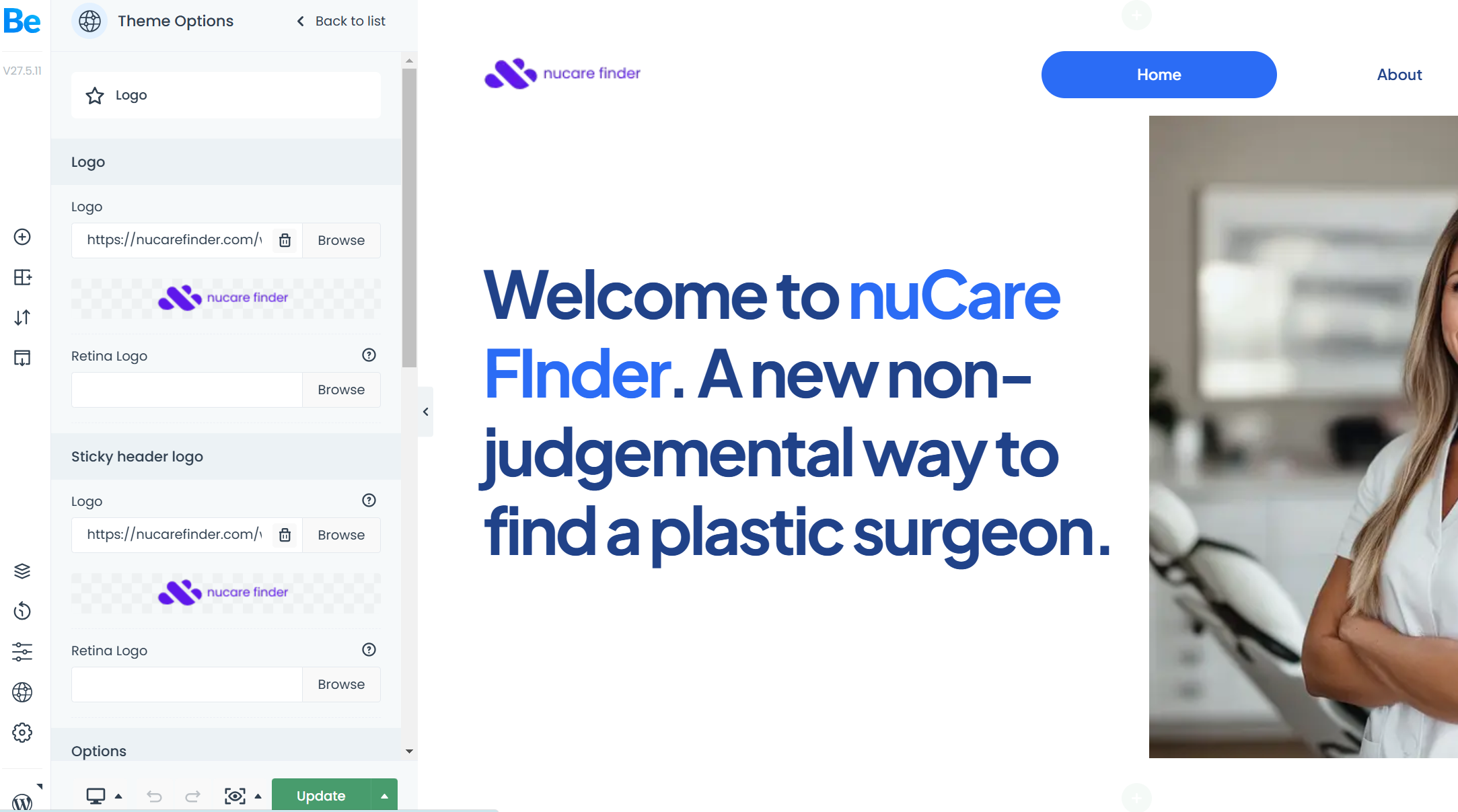
Comments
Hi,
Please check the first part about cache of the following article:
https://support.muffingroup.com/faq/troubleshoot-guide/
Best regards
I went through all those changes and it did fix the main content. However, the mobile sticky navigation still shows the old menu. Every plugin is disabled, and I have cleared the cache multiple times.
Please send us the WordPress dashboard and FTP access privately through the contact form, which is on the right side at https://themeforest.net/user/muffingroup#contact and we will check what might be the reason.
Notice!
Please attach a link to this forum discussion.
Sending incorrect or incomplete data will result in a longer response time.
Therefore, please ensure that the data you send are complete and correct.
Thanks
Ok I just submitted the Wordpress login and FTP details to you.
Sorry, but we haven't received a message from you yet.
Please check your mailbox for our response. Look also inside the spam folder.
If you don't have any message from us, please send your login credentials again.
Be sure that you send all of the required information mentioned in the previous message.
Thanks
We received your message but WP dashboard and FTP access do not work:
Please resend it but ensure that they are correct.
Best regards
Just validated and sent an updated password through email.
I was able to log into the WP dashboard but not into FTP.
However, I recheck that, and the correct logo appears:
Did you handle this in the meantime?
If you did not touch it, it means that the cache refreshed, and the logo is visible again.
Best regards
No it is the sticky navigation menu when you scroll down that won't update.
Here is a screenshot on desktop. See how when I scroll down the old menu that I have replaced slides in.
Hold on I just found the setting. It is updated and we are good. You can close this ticket. Thank you.