New update is ruining custom css
Hello
Since the last update of the theme , I'm facing issue with my custom css , and when applying the recommended setting for performance , the overall CSS of the website get effected ,
this has happened with several websites, but let's take atakor.studio as an example
I've disabled the recommended setting some of the custom codes now are functional , whereas others blocks got effected
the fonts are not loading correctly as they were before many custom styles got effected ,
And this has happened with other websites , so I had to disable the performance optimization options
Thank you
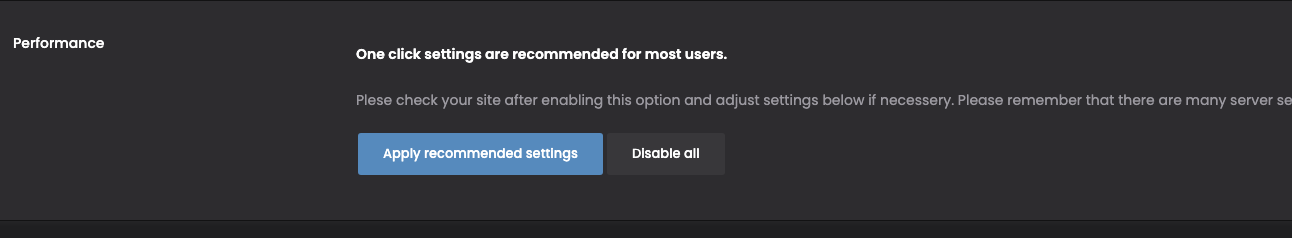
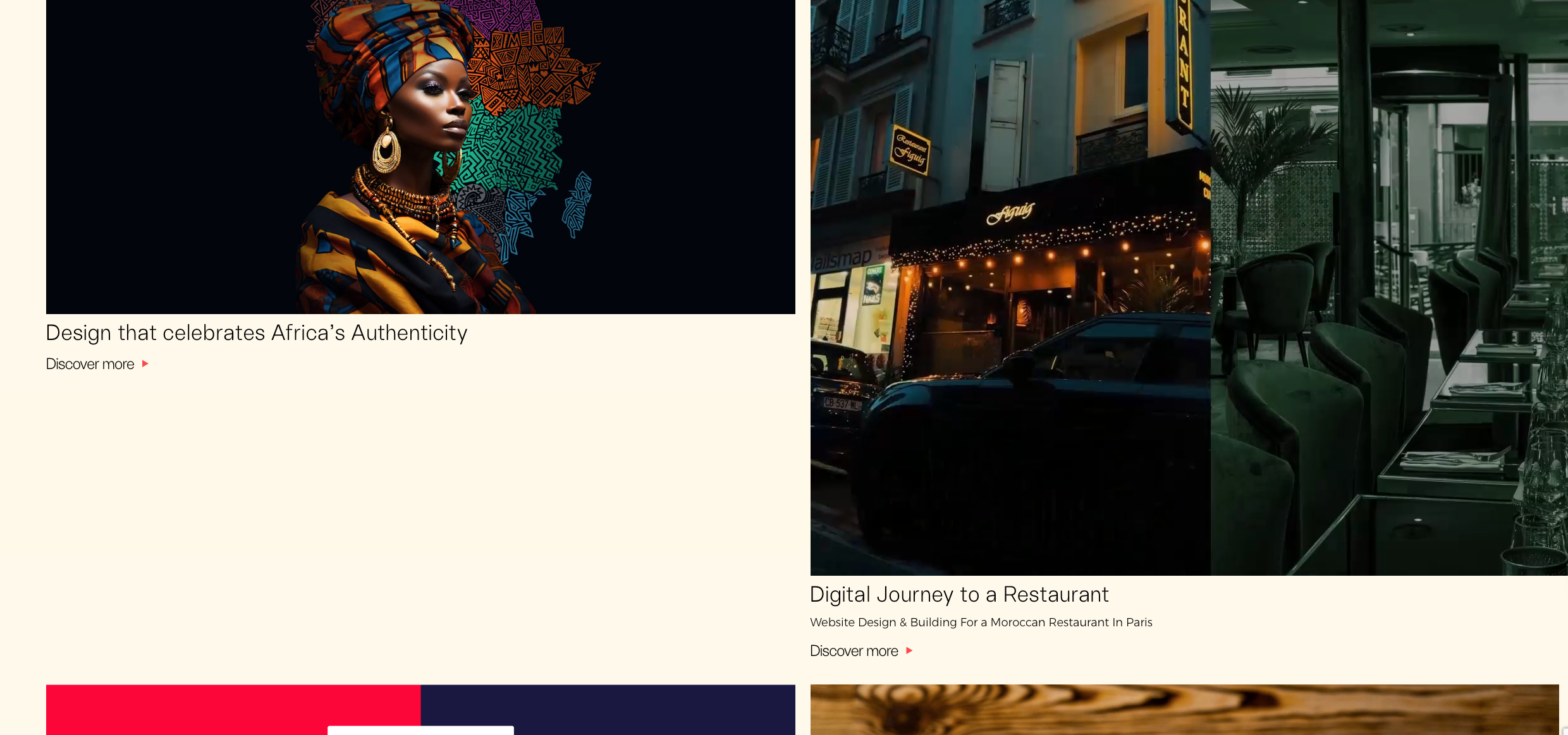
Comments
Hi,
I can see that you do not have the newest version of Betheme installed on that website.
Please update it, so I can take a look at this issue.
Best regards
The theme is updated
Also, the fonts are not loading correctly since the update before , everything was working perfectly
For the performance, I Updated the settings please refer to the image
I had to add that in some areas the bebuilder is not working correctly in the width of wraps , sometime spacing , this has occurred after the new update
I appreciate your responsiveness on this @Phil
Best
Souhila (she/her)
In the source of your website, I can see an older version.
Did you purge the cache after an update?
If yes and the problem persists, please send us the WordPress dashboard and FTP access privately through the contact form, which is on the right side at https://themeforest.net/user/muffingroup#contact and we will check what might be the reason.
Notice!
Please attach a link to this forum discussion.
Sending incorrect or incomplete data will result in a longer response time.
Therefore, please ensure that the data you send are complete and correct.
Thanks
Sorry, but you sent the incomplete private message as it does not contain FTP access.
Moreover, WP dashboard access does not work.
Please send another message with complete and working data.
Thanks
Hello @Phil
I really apologize, my mistake, new message has been sent with the FTP and wordpress access
I appreciate your understanding
Thanks, it works now.
However, where can I find the place you talk about?
On the homepage, I see this:
It looks like the part from your screenshot, but it displays correctly for me.
Also, I can see that performance settings are enabled.
Best regards
Thank you for your responsiveness
I enabled part of the performance settings, but you can check that I disabled options that are related to css like minify and static css
If you enable those the custom css will be effected
And that happened with other websites also
Even the bebuiler got effected in some areas ,
The section in front of you shows that the heading is set 1/1 but you can notice the space is taking, I tried to set a custom width didn't work
As a reminder It was functioning perfectly before, but these issues emerged after the latest update.
Thank you @Phil
Probably some time ago, you added a custom width to this wrap of 30%:
Without emptying this field, after switching to the default, this value remained in use.
I have emptied this field, and switched it back to default:
Please check it out now.
I also enabled CSS minify and Static CSS options, and everything seems to be fine.
Please let me know if there is some place I should take a look at.
Thanks
Hello @Phil , Always appreciate your support
After conducting some analysis, I've discovered that the problem continues to occur when we activate the static CSS cache.
When enabling the static css cache , the custom CSS is impacted (this problem has only arisen after the latest update; previously, everything was functioning well).
Once the static CSS was turned off, the custom CSS loaded properly.
Another problem arises with the custom fonts configured in the theme settings, which are not loading.
I appreciate your help on this @Phil
Best
Souhila
Please check the following video I recorded:
As you can see there is no difference for me if I enable static CSS or not.
Anyway, maybe I am doing something wrong, and you can enlighten me on how I should proceed to replicate that.
Thanks
I really appreciate your amazing support @Phil
Actually, I don't know why it's working for you and not for me 🤔,
in your video we can clearly see that the font is not loading, but I managed to fix that myself ,
now the website is working just fine, with static css cache off , what matters was the font , now it's all set ,
Again I appreciate your responsiveness and patience
Best regards
Souhila
I am always happy to help.
If you have any other questions or problems, feel free to ask.
Bes tregards