Need instructions for creating the expanding menu in demo
I accidentally deleted the menu from the demo menu for the Marketing 2 template and now we would like to replicate the expanded menu (screenshot below) - please send instructions on how to make this menu again. Thank you.. "https://themes.muffingroup.com/be/marketing2/packages/
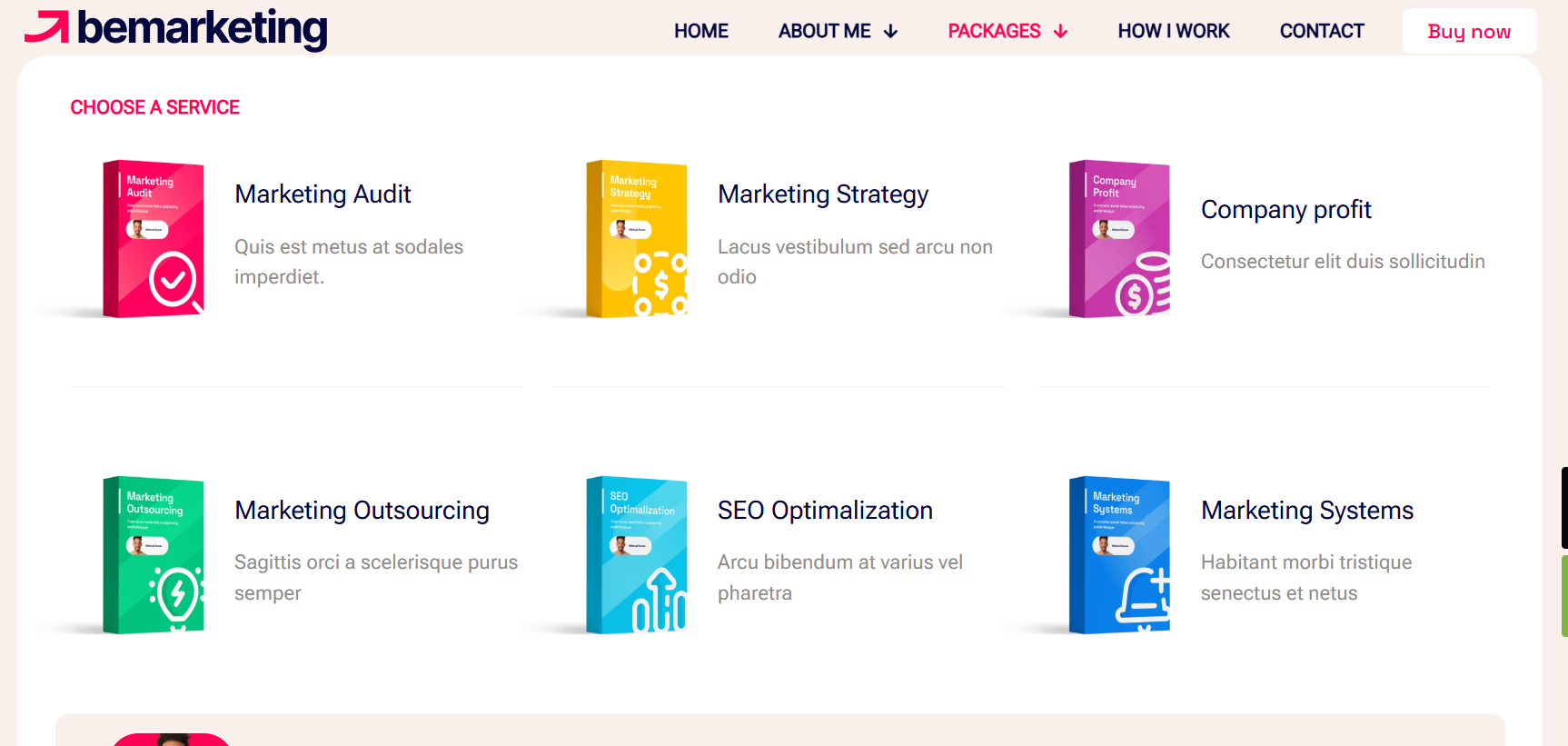
Comments
Hello,
Please see the following video tutorial:
https://support.muffingroup.com/video-tutorials/building-mega-menus/
Best regards
Thank you that worked perfectly. One last question and let me know if I need to make a new topic for this one. How do I get my page columns to have the same width as the demo. If you look at my page here - https://coloradoanalyticstesting.com/test/branding-design/ and this page here - https://themes.muffingroup.com/be/marketing2/product/marketing-audit/ - the page content is wider and the margins on the side are smaller. I like the width of the demo. Where do I edit my page to make it so it has the same look and feel as the demo page? Thanks.
It is a site width which you can change in Betheme -> Theme options -> Global -> General:
And for unrelated questions, it is better to create a separate topic.
Thanks
Thank you I will create a separate topic in the future but one last question related to this.. what do you suggest is the width of the demo page such as this (https://themes.muffingroup.com/be/marketing2/product/company-profit/)? I can't see the backend on it but Im estimating 1400 but not sure. Thanks again for your help.
It's 1210px width:
But in theme options, you must set it to 1250px (40px more).
Best regards
Thank you!