Image Size on Blog Overview
Hello,
we have a Blog with a overview of all Blogposts.
How can we change the featured image size ratio? The images are cut off in the overview. We want them to have the same ratio like the original images. We don't want to change the original images.
Kind regards Marit
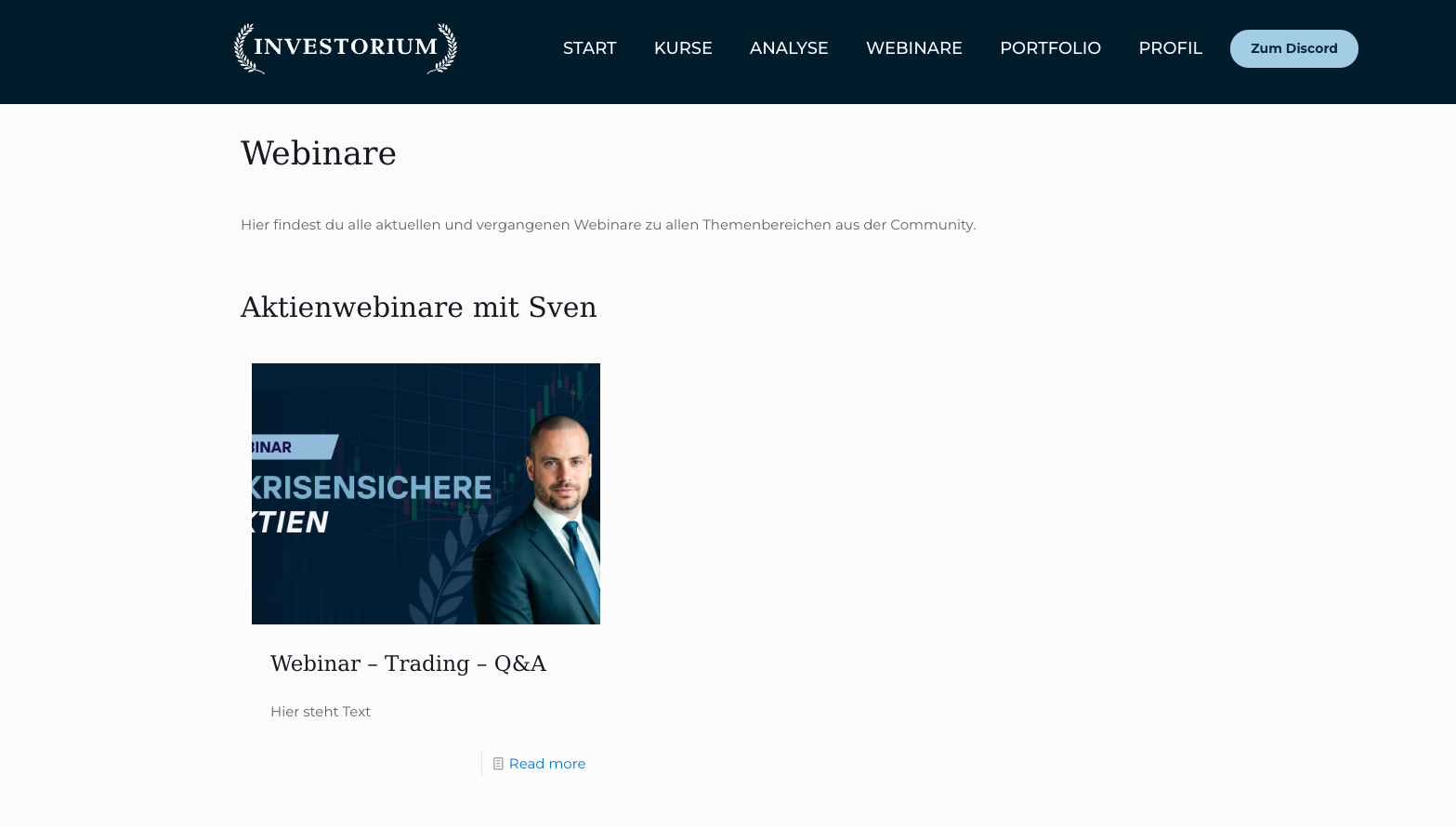
Comments
Hi,
You can adjust the sizes in Betheme -> Theme options -> Blog & Portfolio -> Featured Image, and if you do not want your image to be cropped, change it to resize:
Best regards
Hello,
thanks but it dont work.
The picture is cropped.
Kind regards
Marit
Did you regenerate thumbnails after changing this option?
It can be done through Betheme -> Tools.
Best regards