Blog padding
Hello, I have this website: https://cornelc.sg-host.com/news/
when I click on any article I get under the header some buttons
on the right they are not visible, but if you scrow you will see them. can you tell me please how to remove that info and see only the image of the article and all the related text? all the cache has been removed
also, can you tell me please how to change the color of the article blog post?
and the last question:
I would like to remove the Pinterest from sharing. I would like to have only facebook, x and linkedin.
thank you
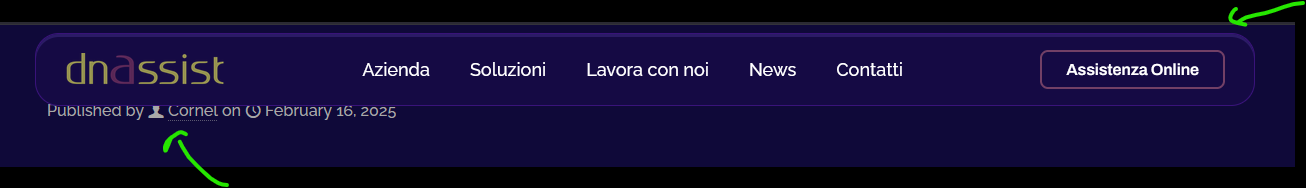
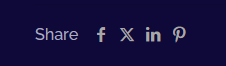
Comments
I have one more question:
I have choosed the Timeline Blog style. but the line is black. I need it to be another color. please tell me also where can I change this color.
thanks
please let me know also how to remove the previous and next post
Hi,
1, 3) You can remove these in Betheme -> Theme options -> Global -> Navigation & Share:
Also, the part "Published by..." can be removed in Betheme -> Theme options -> Blog & Portfolio -> Blog:
2) This line is done as a background image, so there is no option to change its color.
Best regards