Change in theme affected my website
Hi, for some reason after some update you did in the theme, everything in my website has changed.
I have had to urgently change many parts so that they look as they were. I have had problems with videos and also spacing. The videos are looking like this (vimeo links and also embedded mp4).
I managed to make it work by adding "100%" in the width section of the element, like this:
Please let me know if this will work or if you recommend another solution.
Now the other change that I noticed that I haven't been able to resolve is regarding spacing and the background. I am using a background in some of the pages. There are some where it is working and looking good, but others with the same exact values that are not looking good. Here is an example of a page that is working:
And here is another page that has the exact same values and has a white space at the top:
Changing the value in the top margin from -110 to -200 or even -300 does nothing. Here are the screenshots of the values here:
How can I make it work and look as it was? Thanks.
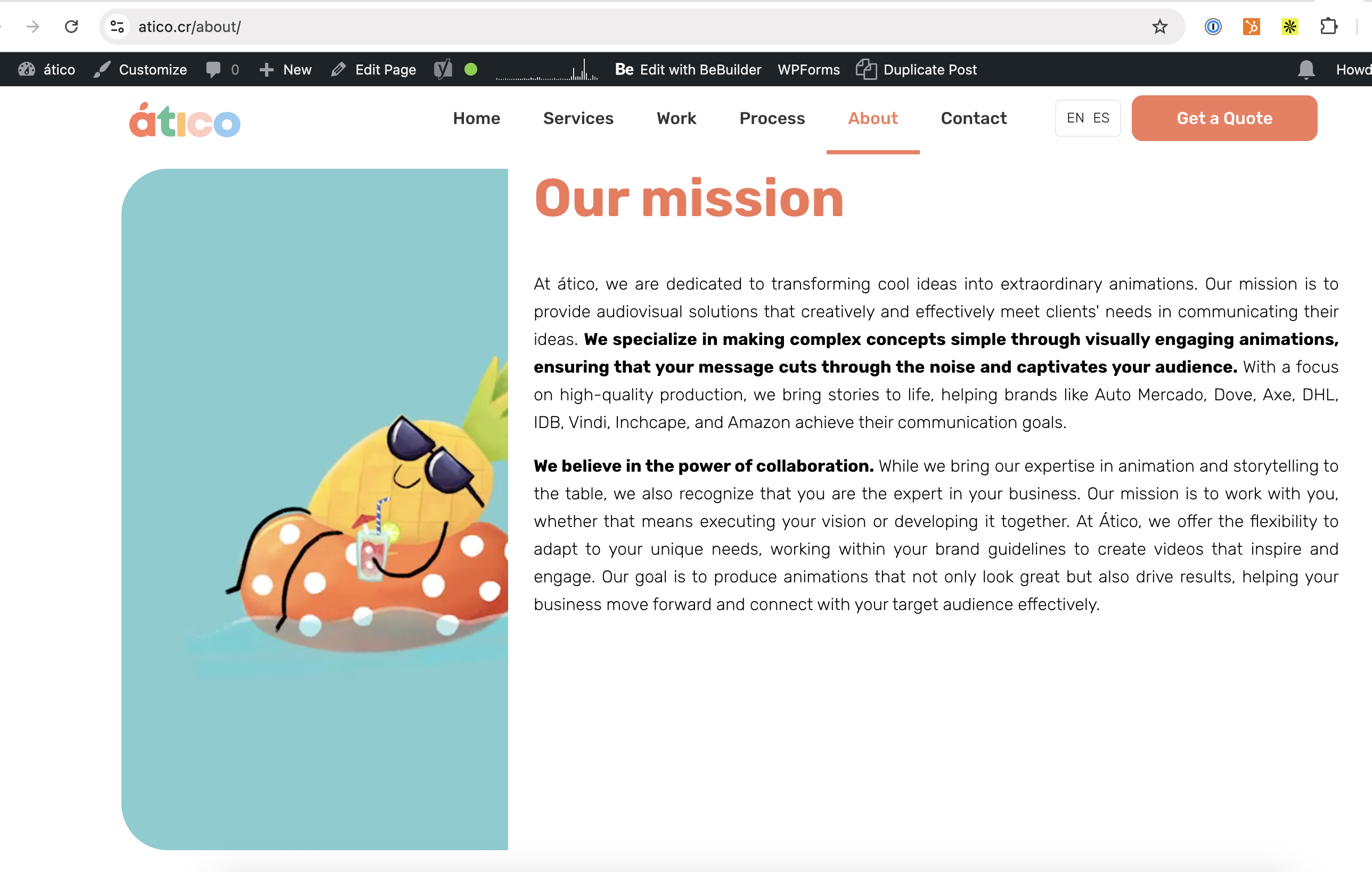
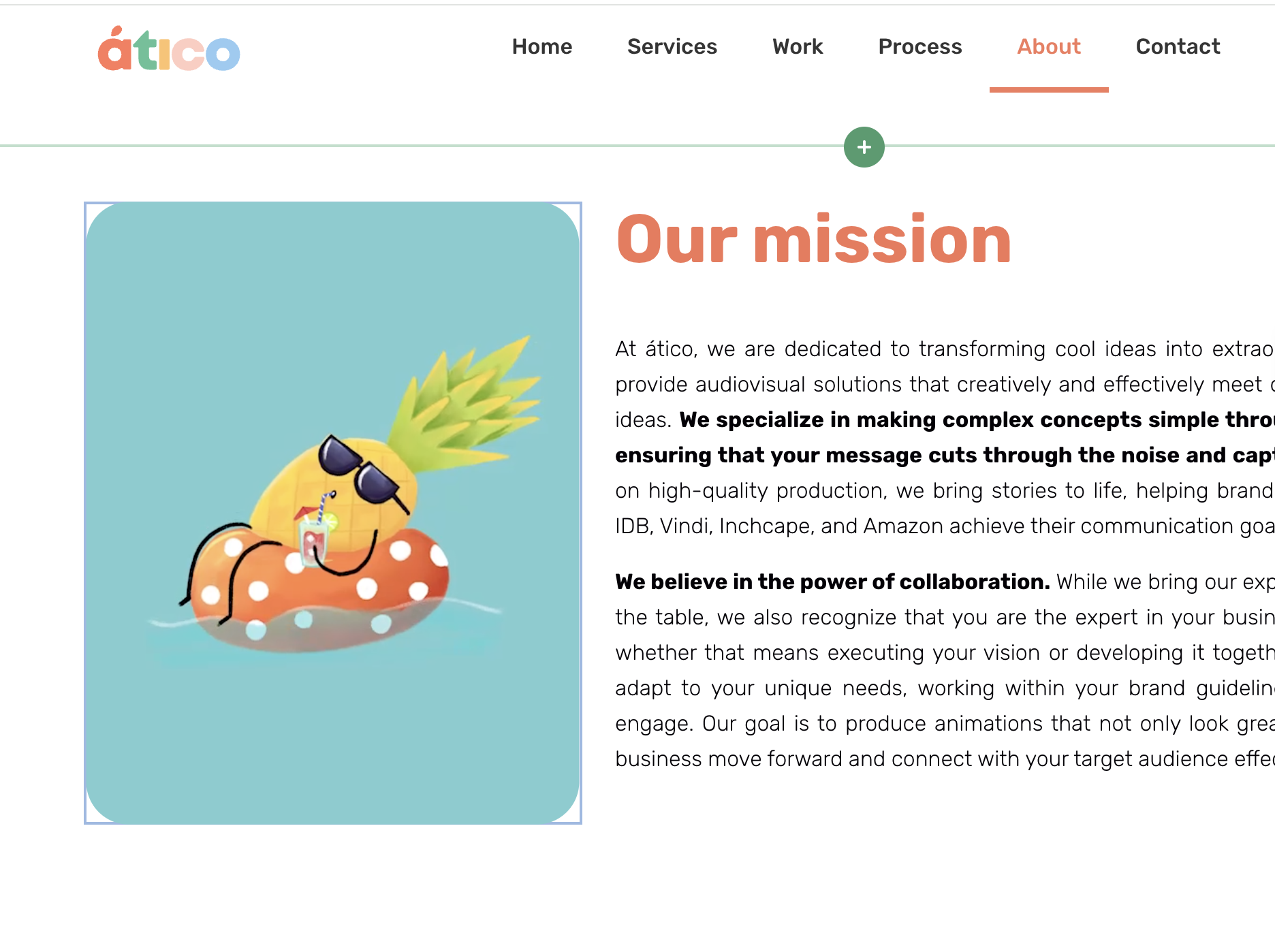
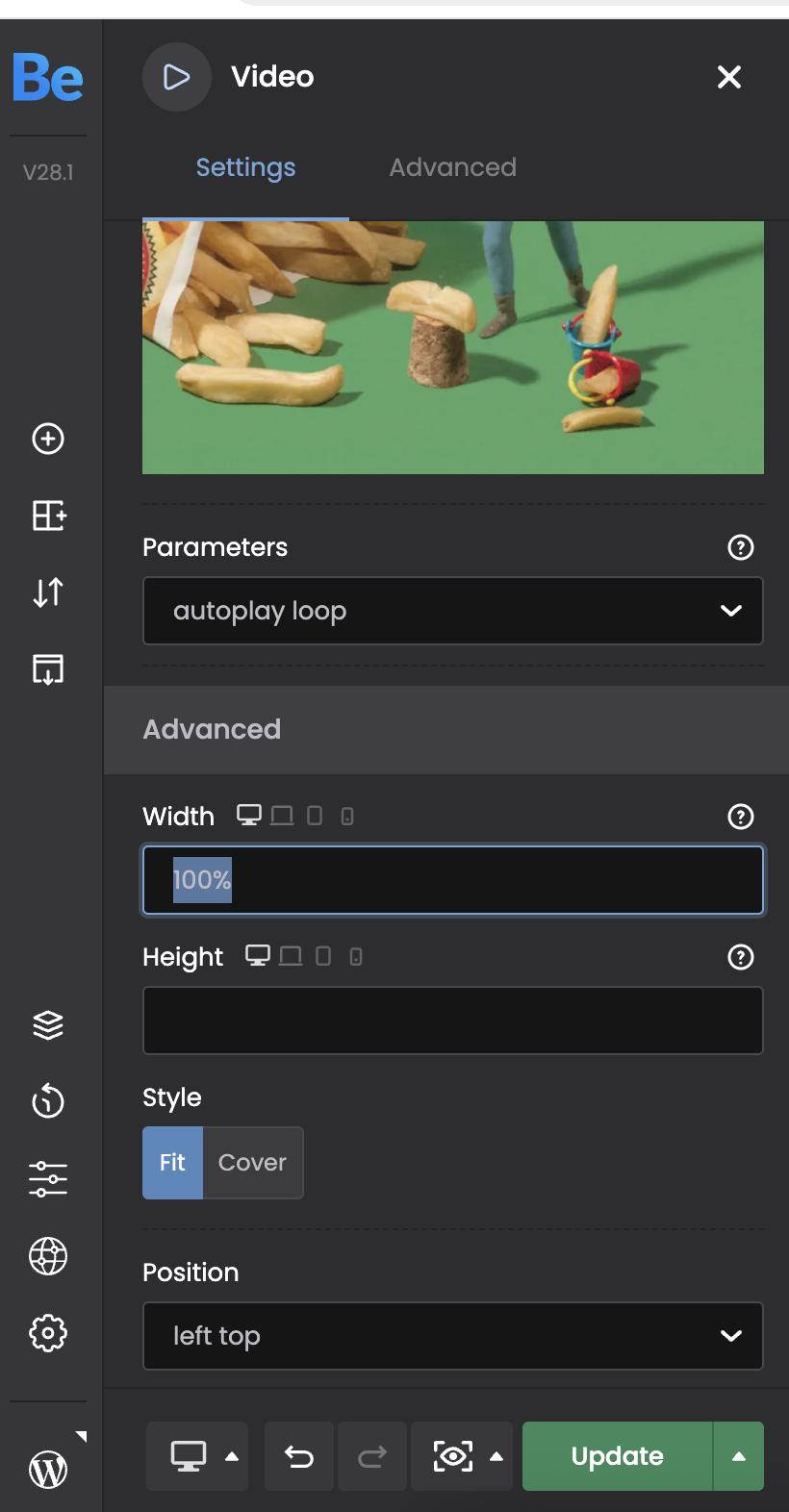


Comments
Hi,
This page: https://www.atico.cr/works/vindi-monthly-creative-content/
It is a portfolio page. The white space at the top appears because that is where the portfolio navigation appears. Please go to Betheme -> Theme options -> Global -> Navigation & Share, and uncheck the following options:
However I am not sure what you refer to at the beginning of your message. Can you attach a link to that page, and explain greater what the problem is, please?
Thanks
Hi, thank you so much. Unchecking those two options fixed the issue and removed the white space in the portfolio items.
About the first issue, please check this link:
At the top of the page, there’s a looped video with a green background. That’s how it’s supposed to look. Below that, there’s a pineapple video with a light blue background — it used to look the same as the top one, but now it appears cropped.
This layout was working fine since we launched the website last year, but recently several things changed, and now some videos are being cut off. To fix it, I added
width: 100%to the video element, and it now displays correctly — just like the green background video.I left the pineapple video unchanged so you can compare.
Could you please confirm if setting the width to 100% is the right fix? Or do you recommend a different solution?
Thanks again!
UPDATE. I have another 2 opened tickets where you asked for login info. I already sent it via the contact form, including the link to this ticket. Thanks!
There was a bug that occurred in recent updates when we made some changes to the video element.
Anyway, we have corrected it on your website, and this fix will also be included in the upcoming update.
Best regards