Issue with Conditional Logic in BeBuilder - Post Selection List is Empty
Dear Betheme Support Team,
I hope this email finds you well.
I am writing to report an issue I am experiencing with the Conditional Logic feature in the BeBuilder while working on a template. My goal is to display a specific section based on a condition related to a single post.
According to the functionality, when I set up a condition such as Post > is, I expect to see a dropdown list of my published posts to choose from. However, this list does not appear, and the input field remains empty.
I have tried to manually type the post title and the post ID into the field, but the condition does not save or apply correctly. As a result, the element does not display as intended on the specific post, and I often encounter a "Preview error" within the builder.
To reproduce the issue:
- Open any template or page with the BeBuilder.
- Select a section, wrap, or element.
- Go to the Advanced tab and open the Conditional logic panel.
- Click on "Edit conditions".
- Set the first field to "Post" and the second field to "is".
- At this point, the third field, which should list the posts, is empty.
This feature is critical for the project I am currently developing. Could you please look into this matter and advise on a potential solution or workaround?
I have attached two screenshots that illustrate the problem: one showing the empty state in the condition settings, and another showing the builder interface with the error.
Thank you for your time and assistance.
Best regards,
Baris
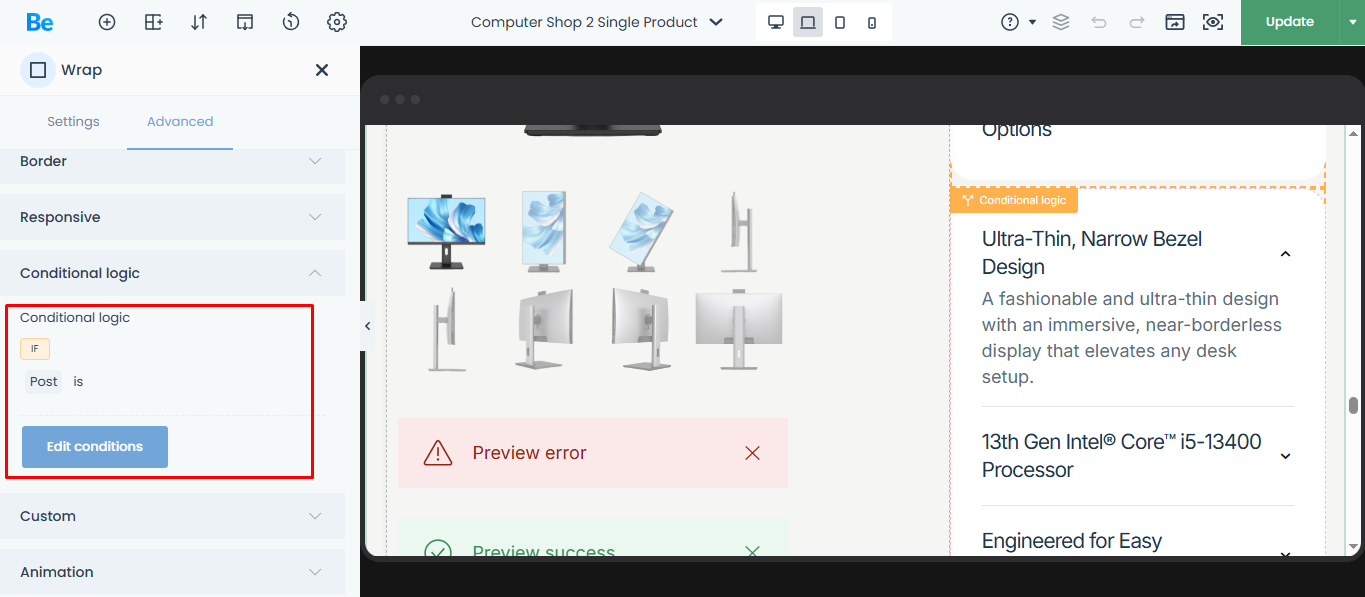
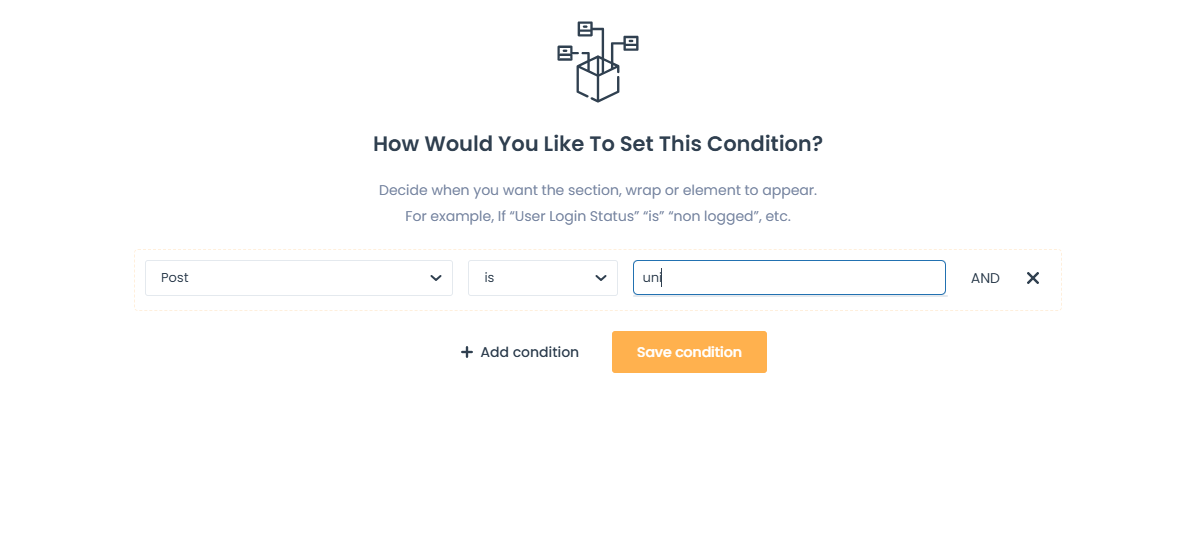
Comments
Hey,
We are awere of this issue, and it will be fixed in the upcoming update.
If you want us to fix it on your website before update, please send us the WordPress dashboard and FTP access privately through the contact form, which is on the right side at https://themeforest.net/user/muffingroup#contact.
Notice!
Please attach a link to this forum discussion.
Sending incorrect or incomplete data will result in a longer response time.
Therefore, please ensure that the data you send are complete and correct.
Thanks
I have just sent
Please check it out now:
Best regards
Thank you very much