ReCaptcha Error
Hi!,
I've noticed an influx of odd customer accounts being created on my site these past few days. I don't think they're legitimate. So I'm trying to add the ReCaptcha to the account login/register page, but I keep seeing this Error message. I've tried creating keys for both V2 and V3 ReCaptcha, but still get the error. (Currently the keys are for V3). How do I fix this?
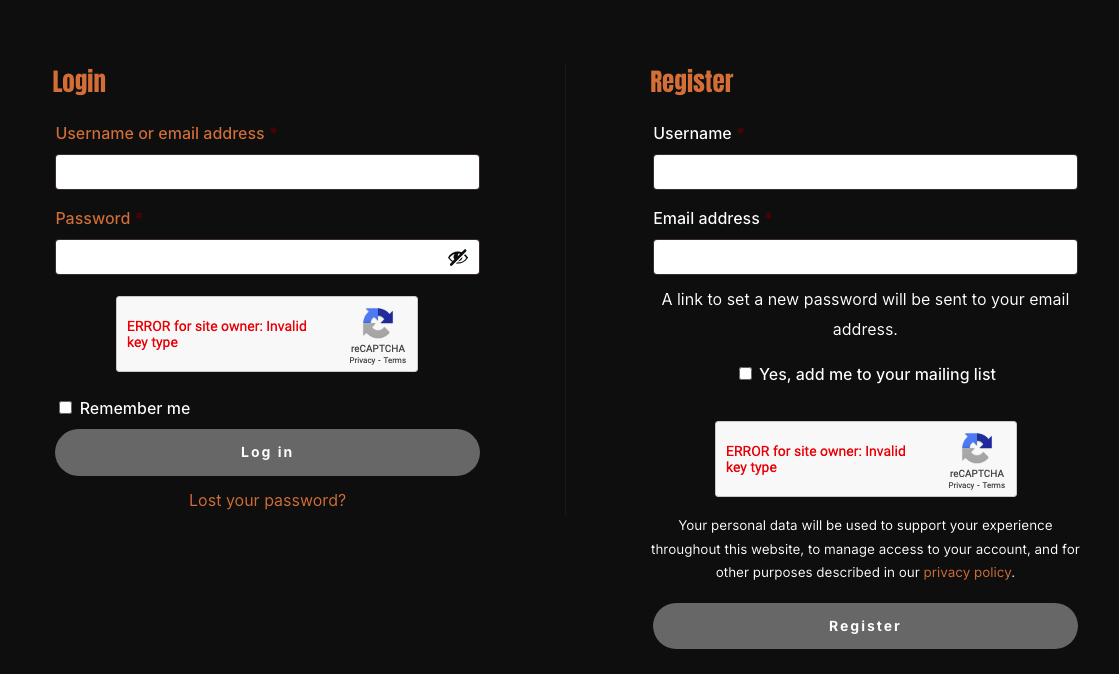
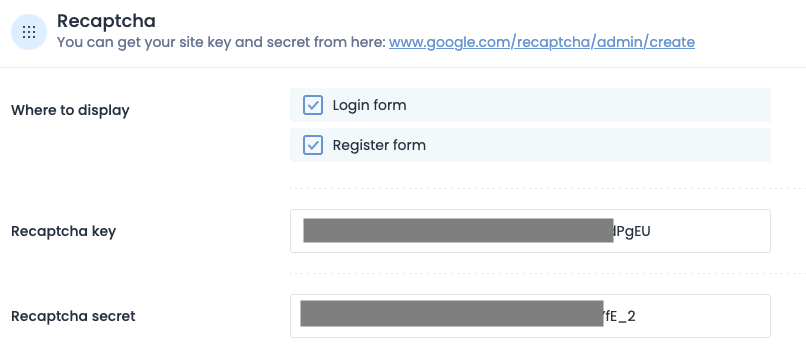
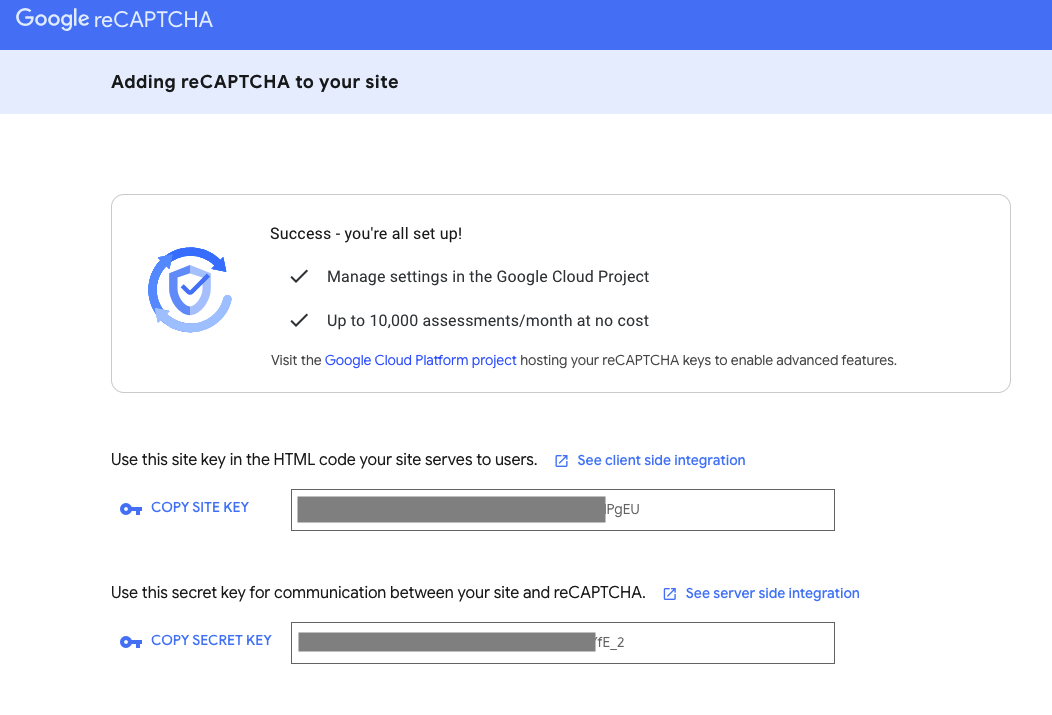
Comments
Nevermind, I found out that it's because Ninja Forms plugin that I'm using for the contact field also uses ReCaptcha that seems to cause a conflict. When I deactivated the plugin, the ReCaptcha looked fine in the account/registration. I've brought back the Contact Form 7 plugin and seem to be able to use that with ReCaptcha v3 integrated for now.
Hi,
So everything is fine now?
Is there anything else I can help you with?
Best regards
Actually, on the ReCaptcha end, I'm seeing that where I have this code setup, it's now Unprotected. A few days ago it was green and protected. I tried copy/pasting the codes in again but it's not clearing it up. I used the "legacy" method of pasting the secret code....but am I able to do the other method below to verify the token? I believe this is a v3 code. I still see the Assessments numbers going up, but I'm hoping they're not blocking out legitimate potential customers as well as the bots.
How do I fix this?
Did you put it in Betheme -> Theme options -> Addons & Plugins -> Addons?
Best regards
Hi! Yes, I've placed the Key and Secret here. Sometimes it works, sometimes it doesn't for some reason. On the ReCaptcha side, it calls the secret key a legacy key, so it sounds like it might be an old method. My site is currently unprotected again and I've received a flood of fake subscribers. Any ideas on how to fix this so that it doesn't continue to disconnect or break. It seems to want the API token verified.
I have passed it on to the dev team.
We will try to replicate that and find a solution to this.
Best regards
Are you testing only with reCAPTCHA v3? If yes, try only with v2, as this error seems to occur with v3 only.
Thanks
I tried looking in my admin console to see if I can tell which version of ReCaptcha I was using and can't tell. So I went ahead and made another new Key with v2 to try to see if that helps. I'll keep an eye on it to see if it breaks in the next couple of days.
Ok, so I created a new v2 ReCaptcha key and loaded it in a few days ago. On the ReCaptcha side, it's still showing as "incomplete". I thought by now it should turn green.
Also, news from the weekend. My PayPal account had been shut down because of fraudulent activity on my website. This is likely because ReCaptcha isn't working. So help is much appreciated!
If any of this matters, I only setup the challenges. I didn't touch any of the stuff below.
I’ve double-checked the code: the reCAPTCHA is being verified in PHP on the server side, and only after receiving a valid response from Google’s server is the form considered correctly filled out. The entire code is located in the file functions/theme-woocommerce.php in the Betheme directory.
Additionally, I created a new key for testing purposes, and a few minutes after its first use, it was marked as verified:
We recommend contacting Google support regarding this matter.
Best regards