Displaying Images from ACF Custom Taxonomies
Hi!
I'm attempting to display images associated with categories created with ACF. I think the {featured_image} shortcode is either pulling the wrong data, not pulling data at all, or I need to create a new shortcode altogether that can be pulled into the dynamic data selector and used inside elements.
Is there a solution for this? Thanks for your help!
Here's how it looks on the front-end:
How the section loop is set up using the Sliding Box element:
The dynamic data available for the Image field in BeBuilder (only one option):
The image added to the ACF taxonomy "research_category_featured_image", which is also created in ACF:
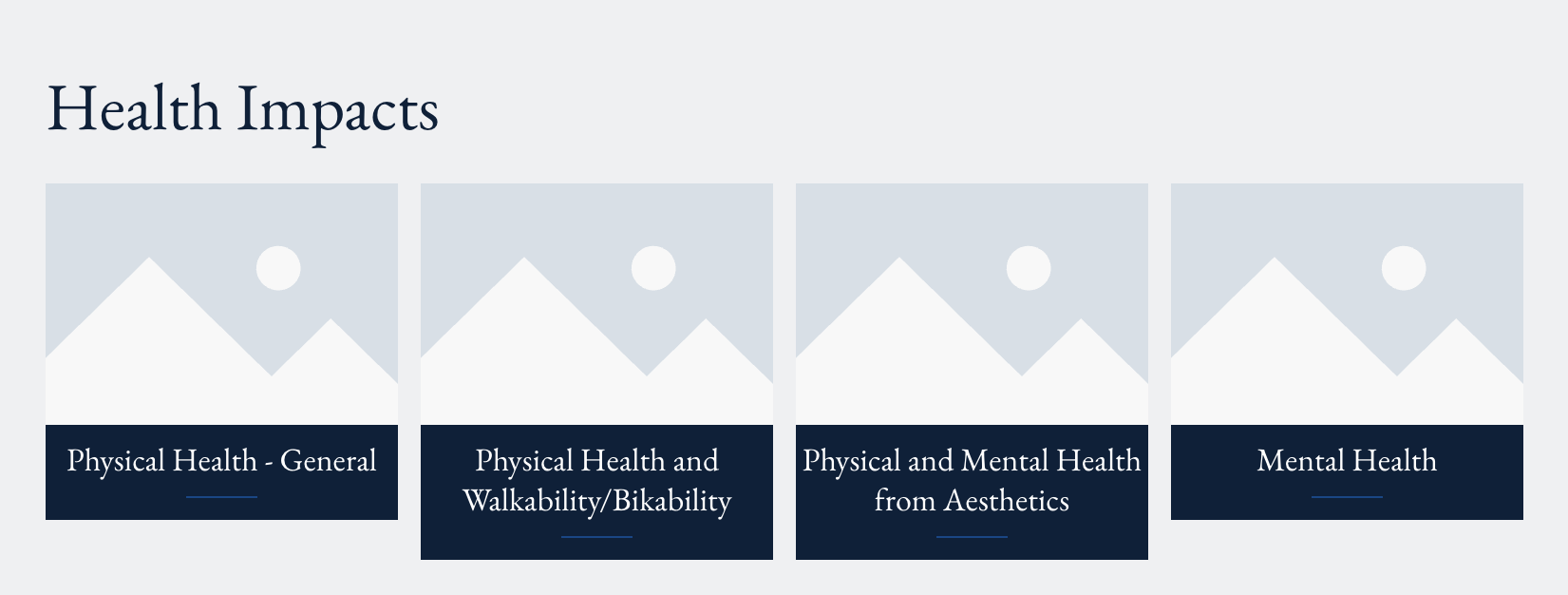
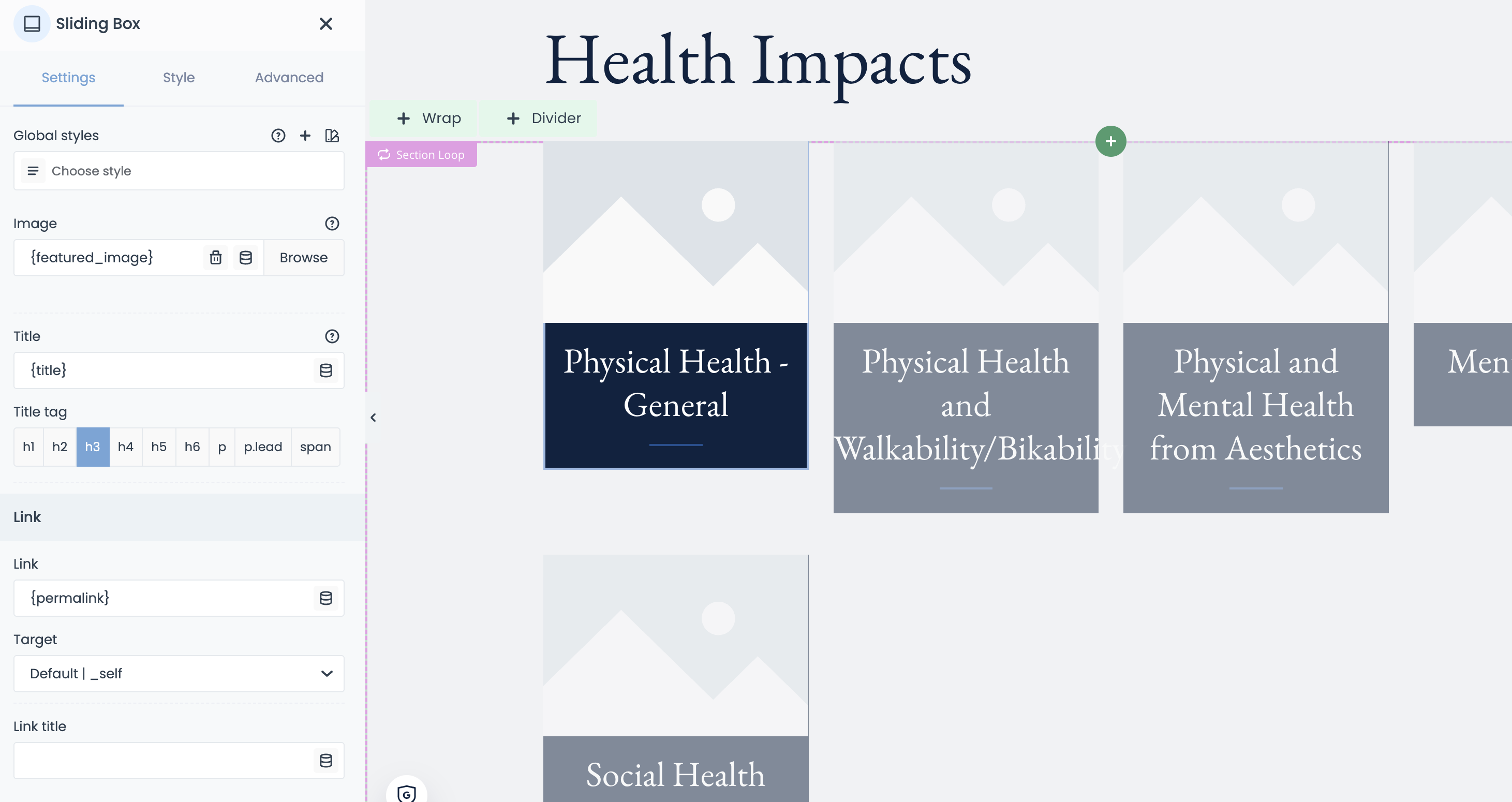
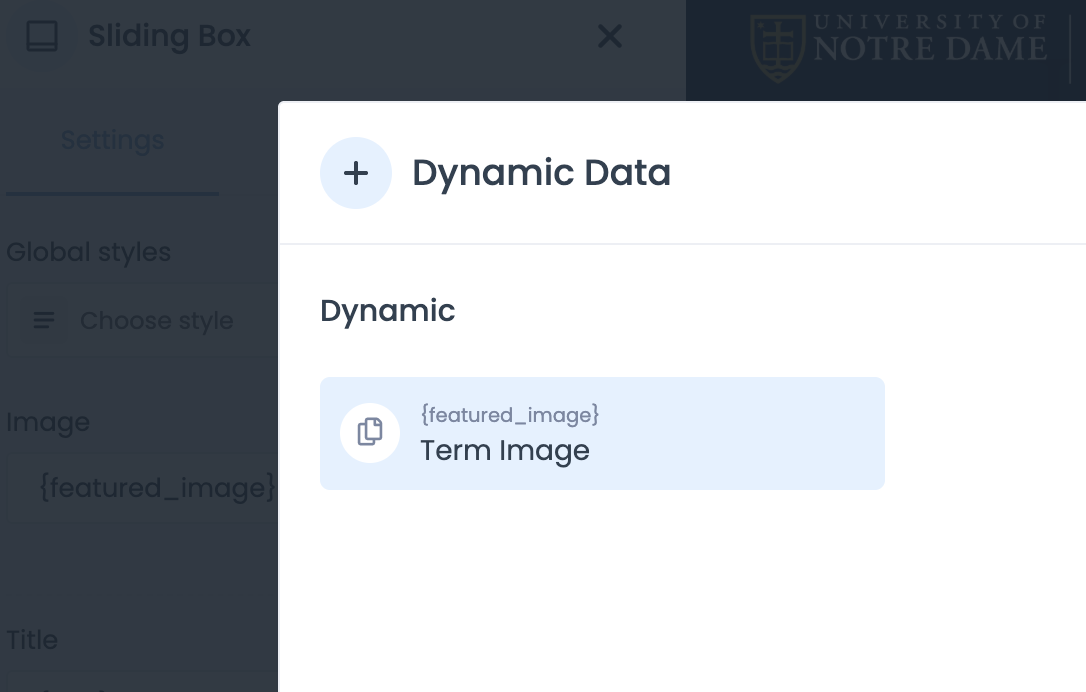
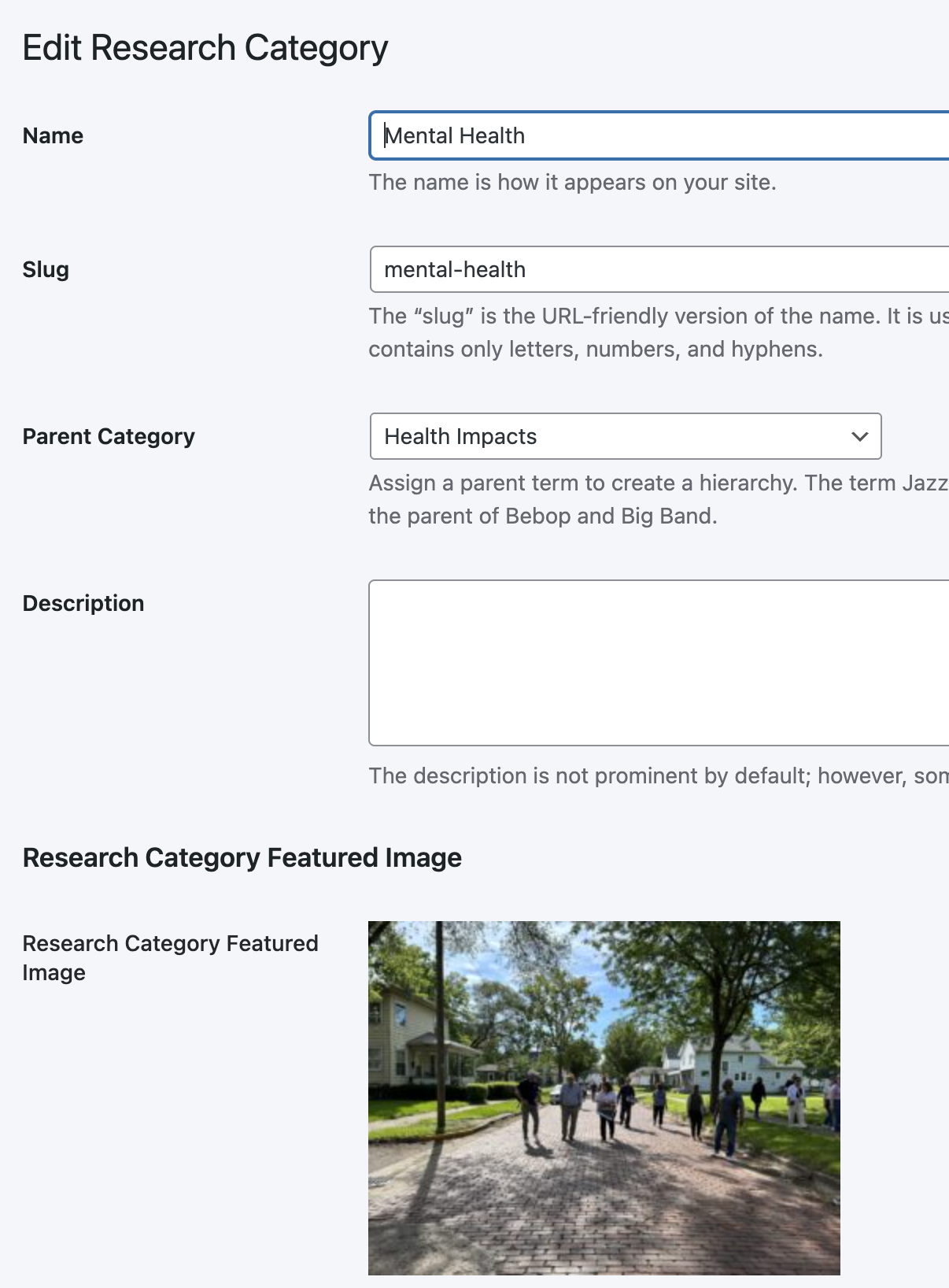
Comments
i am having the same problem.
Hey,
Please send us the WordPress dashboard access privately through the contact form, which is on the right side at https://themeforest.net/user/muffingroup#contact and we will check what might be the reason.
Notice!
Please attach a link to this forum discussion.
Sending incorrect or incomplete data will result in a longer response time.
Therefore, please ensure that the data you send are complete and correct.
Thanks
Hi Phil, Thanks for helping look into this.
As I'm continuing to build the site, I encountered a critical error while attempting to display the research_category in a heading element. Screenshots below:
BeBuilder view:
Front-end view (the tag breaks the page layout and turns the full width layout into a boxed layout):
Did you send the WP dashboard access?
I have not received anything.
Best regards
To display categories, please use the Tag Cloud element instead:
Best regards
Hi Phil! I did. I just received an email early this morning that they are passing the details to you.
And I have already answered you.
Check the previous message.
Best regards
Many thanks, Phil!
I'll watch for updates on the ACF category image issue. Please let me know if there's anything else I can send.
Image fields assigned to terms will not work, unfortunately.
This is an ACF technical limitation that we have not yet overcome.
Best regards
Got it, Phil. Thanks for looking into it. We'll figure something out on our end.
Hi Phil! We worked out a solution using a PHP code snippet to create a shortcode that renders the loop inside the column element. I hope this is helpful and it can be shared with the community. The internet has had this issue for a while, and I haven't seen a solution yet. Feel free to refine and/or include it in the next patch if it makes sense.
Here's the updated page: https://brilem6.dream.press/research/
Txt files attached:
I am happy to see that you handled it.
Also, thanks for sharing your solution. It is really helpful.
Best regards