Adjusting Banner Box Spacing and Mobile Headings
Hi,
how can I reduce the spacing between Banner Box elements? I’m using a background image sized 450x600.
My second question: in mobile view, how can I display the heading smaller, or hide it entirely?
Best,
Steve
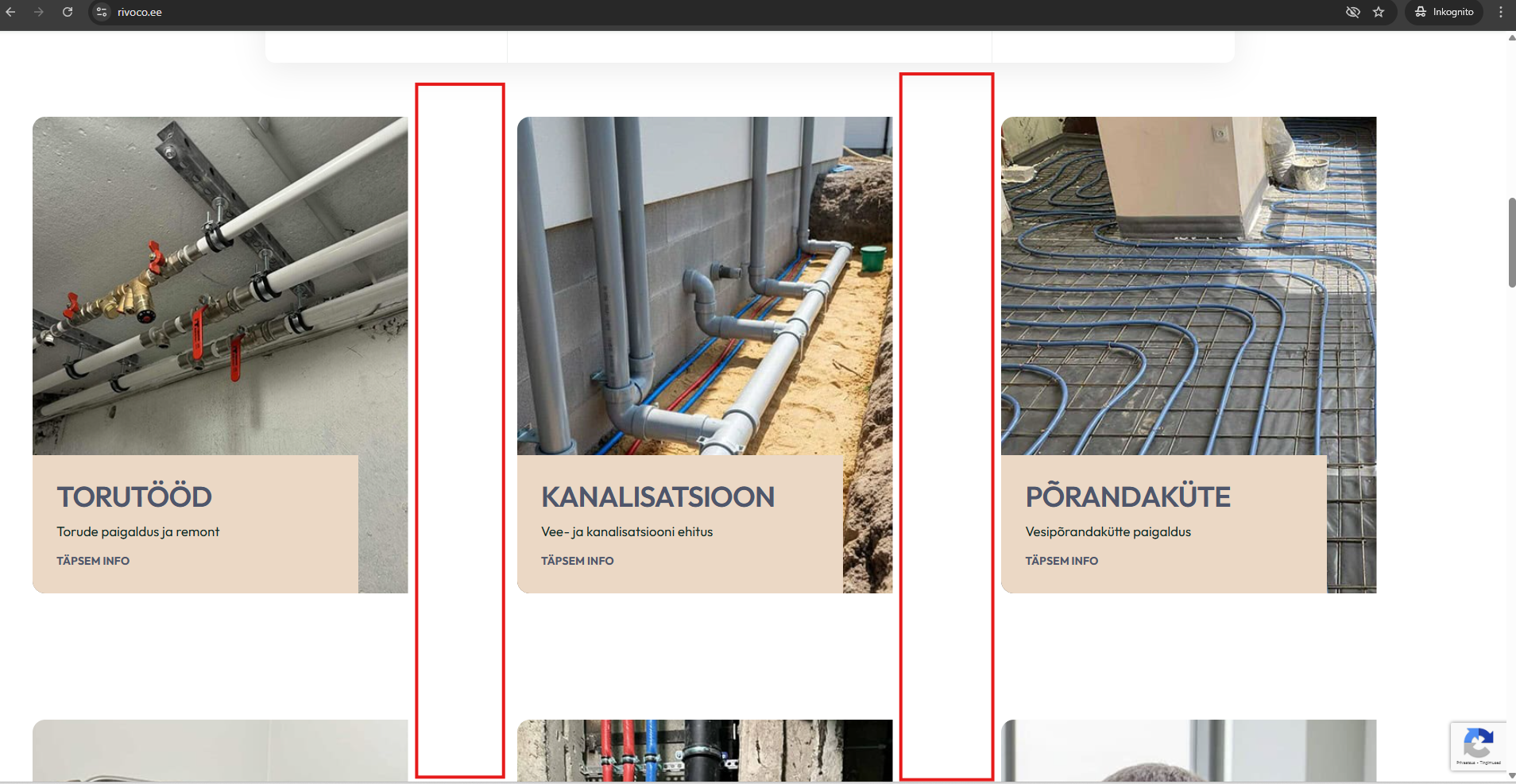
Comments
Hi,
Please always attach a link to your website so we can check it out. If the page is offline(localhost), then our help will be limited. You will have to contact us when the page is online. Also, please make sure that the page is not under maintenance before you provide us with the link.
Thanks
Hi,
Site is live, forgot to add url: https://rivoco.ee/
Best,
Steve
1) The image size is the problem, when the element width is wider the image does fills its width:
Please use wider images.
2) You can adjust font size in the Style tab of the element:
Best regards
Oh I see, thx!