WPML multiple errors
I've just started using WPML TRANSLATOR, starting with the homepage, and I'm already seeing things I'm having trouble solving. First, when it redirects me to the English translation (Spanish being the original language), the menu changes (it even uses the template logo), I don't know why. And the page appears empty. That is, the template sections aren't visible, the Revolution slider isn't visible, and there are no blog-type templates. I would appreciate it if you could give me a solution or tell me what I need to edit.
You may notice that the sections aren't translated either. I'd like to know how to translate them.
The website is: https://cristinavillarroya.com/
If you need passwords, please let me know. Thank you.
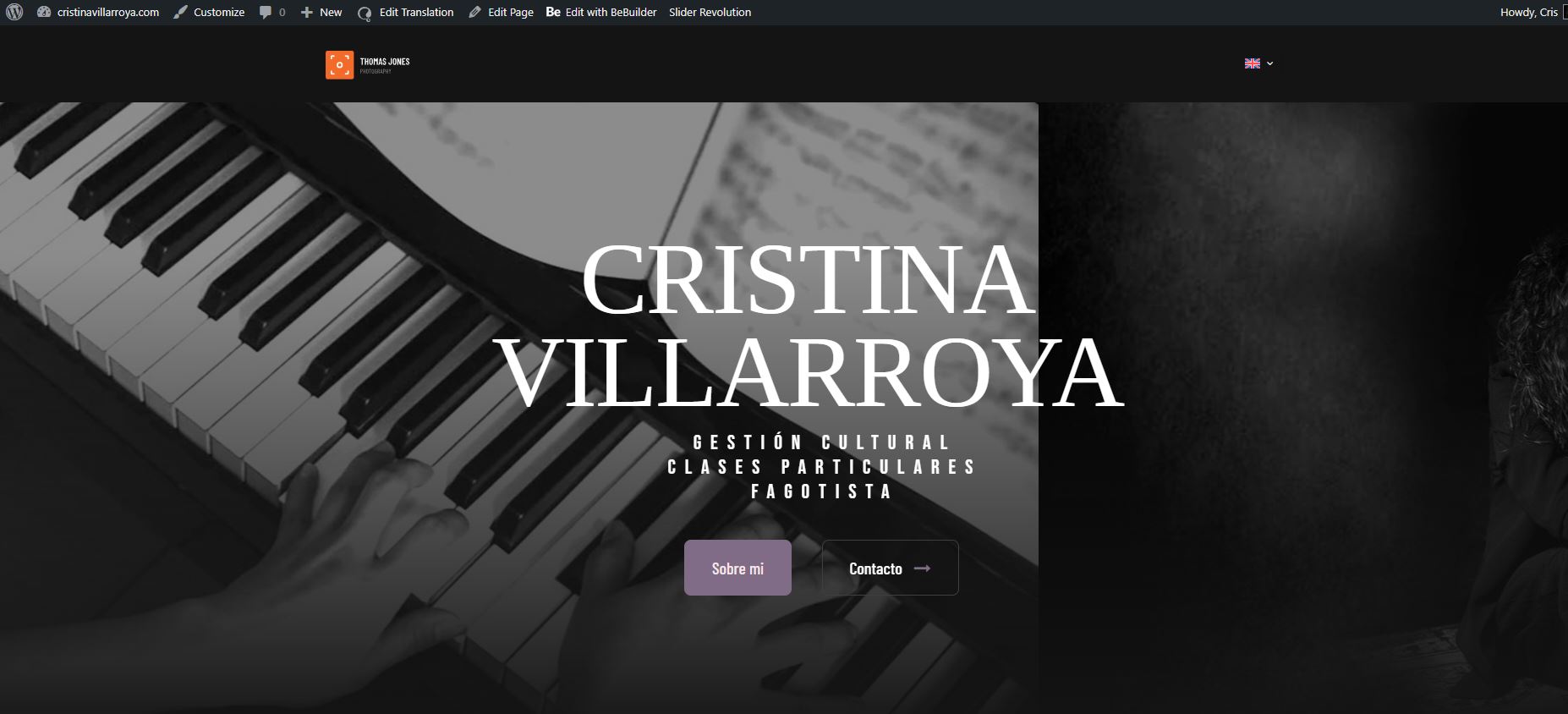
Comments
Hi,
Did you translate the header template, footer template, posts, etc.?
If not, you must do it because without this, they will not appear in the second language.
When you translate header and footer templates, you must edit them with BeBuilder and click the Update button to assign these templates to the appropriate languages.
Best regards
It was very helpful. However, after fixing the translation issue, the footer looks incorrect, different from the WP Be Builder editor. This happened to me before, discussed in another discussion, and you fixed it. However, I don't know what you did.
As you can see, the main menu and the useful links menu aren't appearing. I don't know how to fix this. Should I create them for different languages and then sync them?
Please go to Betheme -> Tools, and use the option to Regenerate local CSS:
If this will not help, please send us the WordPress dashboard and FTP access privately through the contact form, which is on the right side at https://themeforest.net/user/muffingroup#contact and we will check what might be the reason.
Notice!
Please attach a link to this forum discussion.
Sending incorrect or incomplete data will result in a longer response time.
Therefore, please ensure that the data you send are complete and correct.
Thanks
Do you have any cache active on your server? If so, please purge it, and see if problem persists.
If no, please send complete message along with FTP access as you forgot to include it now.
Thanks
Sorry, but the FTP you sent does not work:
Please send another message with working credentials.
Thanks