BeBuilder demos not displaying full width after import
Hi Muffin Team,
I recently switched from Elementor and Astra to BeTheme and installed several BeBuilder demos
(e.g., Online Courses 2, Medical Clinic 4, and Consulting 3).
Unfortunately, none of the demos display in full width — all layouts remain boxed at around 1240px width.
Here’s what I already did:
– Activated BeTheme, BeBuilder, and BeBuilder Blocks (no other builders installed)
– Set Layout to “Full Width” under Theme Options → Global → General
– Adjusted Site Width to 1920px, Section Padding to 0
– Set Page Layout to “Full Width” with “Remove Content Padding” enabled
– Cleared Builder Cache and Recompiled CSS
– Tried both “Theme” and “Blank Page” templates for the page
– Reset Theme Options and re-imported demos (BeBuilder versions only)
– Verified PHP 8.2 and sufficient server memory (512M)
Despite all this, every imported demo remains boxed and doesn’t stretch across the full browser width.
Could you please check whether there’s a global wrapper limitation or a demo import issue on my installation?
I’d really appreciate your help resolving this — I’m building a professional training site (medical e-learning)
and need the full-width layout to display properly.
Thank you for your time and support!
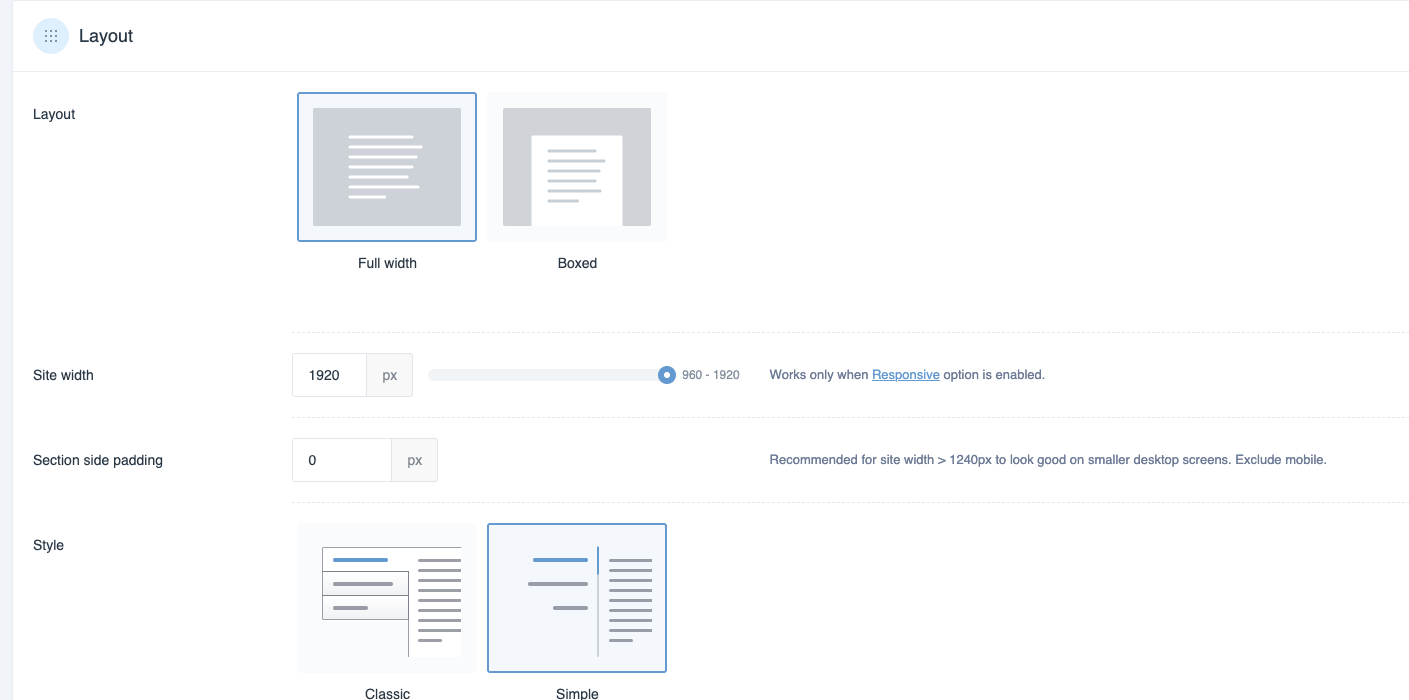
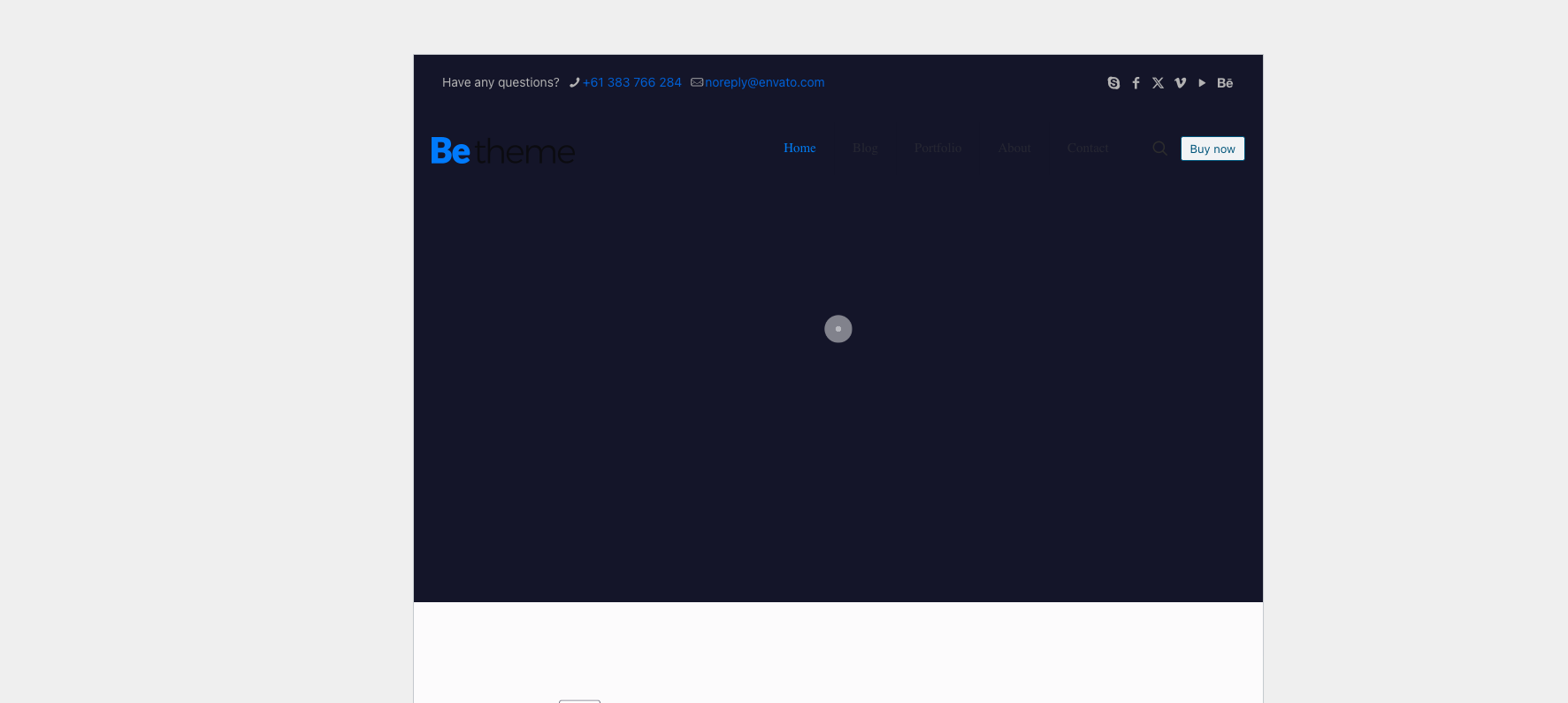
Comments
Hi,
Please always attach a link to your website so we can check it out. If the page is offline(localhost), then our help will be limited. You will have to contact us when the page is online. Also, please make sure that the page is not under maintenance before you provide us with the link.
Thanks
www.notfallakademie.org
Please send us the WordPress dashboard and FTP access privately through the contact form, which is on the right side at https://themeforest.net/user/muffingroup#contact, and we will check what might be the reason.
Notice!
Please attach a link to this forum discussion.
Sending incorrect or incomplete data will result in a longer response time.
Therefore, please ensure that the data you send are complete and correct.
Thanks
done
Unfortunately, the login credentials you sent do not work:
Also, you did not attach FTP access.
Please send another message with all the required information.
Moreover, do you allow us to reinstall the pre-built website on your website with the database reset?
Best regards