Unable to set display condition for shop template
I'm having difficulties creating a custom woocommerce shop page.
I created a new template under templates:
I was able to add the required elements to the template (preview works and displayed layout is correct):
But after clicking "update", the "+Add Condition" button does nothing. (Console shows a JQuery error)
If I click "Edit with BeBuilder" I get an empty page with "Make sure SHOP page is not in DRAFT mode and set in WooCommerce settings.":
Shop page (not template) is indeed published (private) and set under Woocommerce settings.
Here if I click "Update" I can create a display condition, but "shop" is missing:
I am therefore unable to set the display condition to activate the new shop layout.
Please advise on possible solutions.
Thanks in advance
Damiano
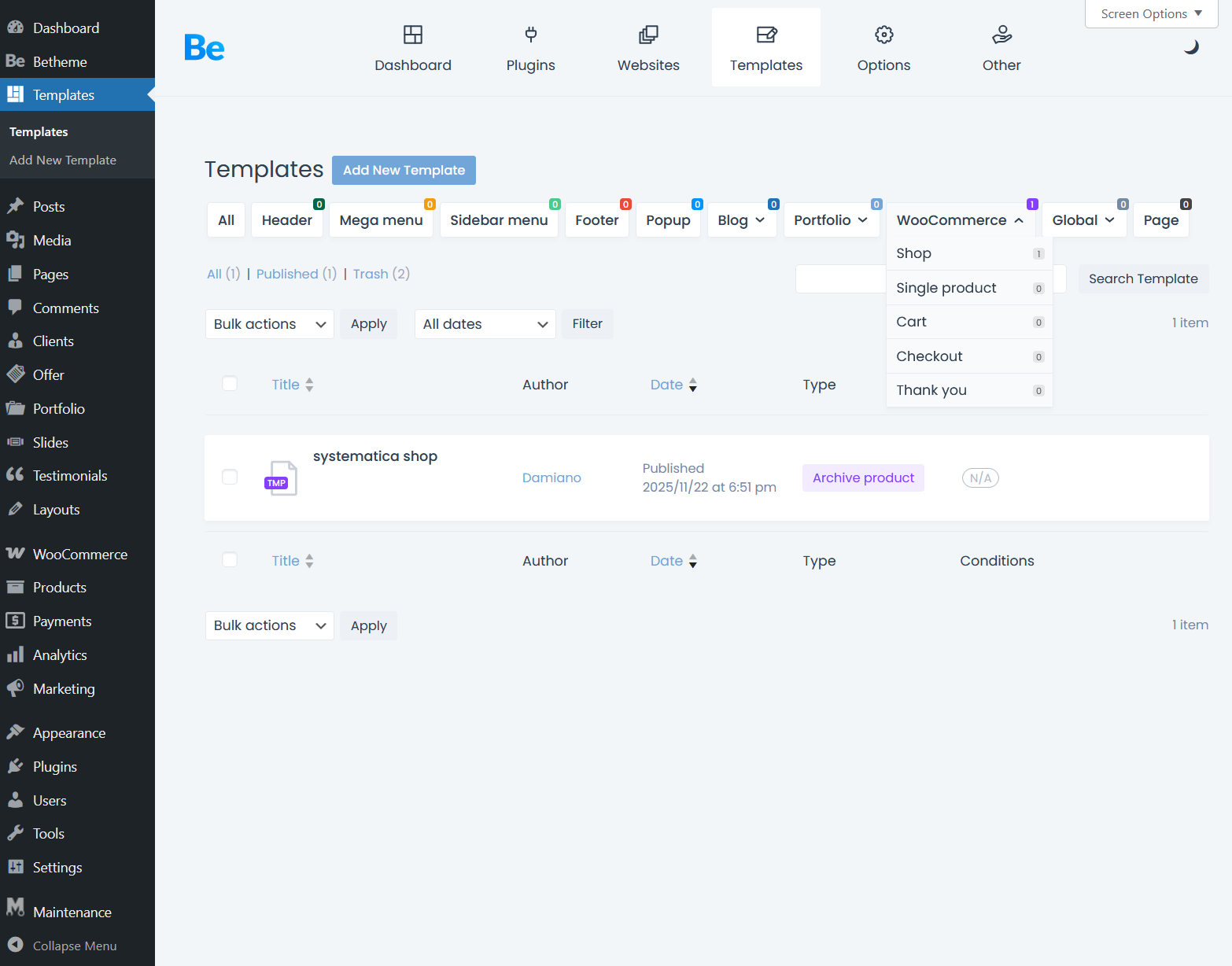
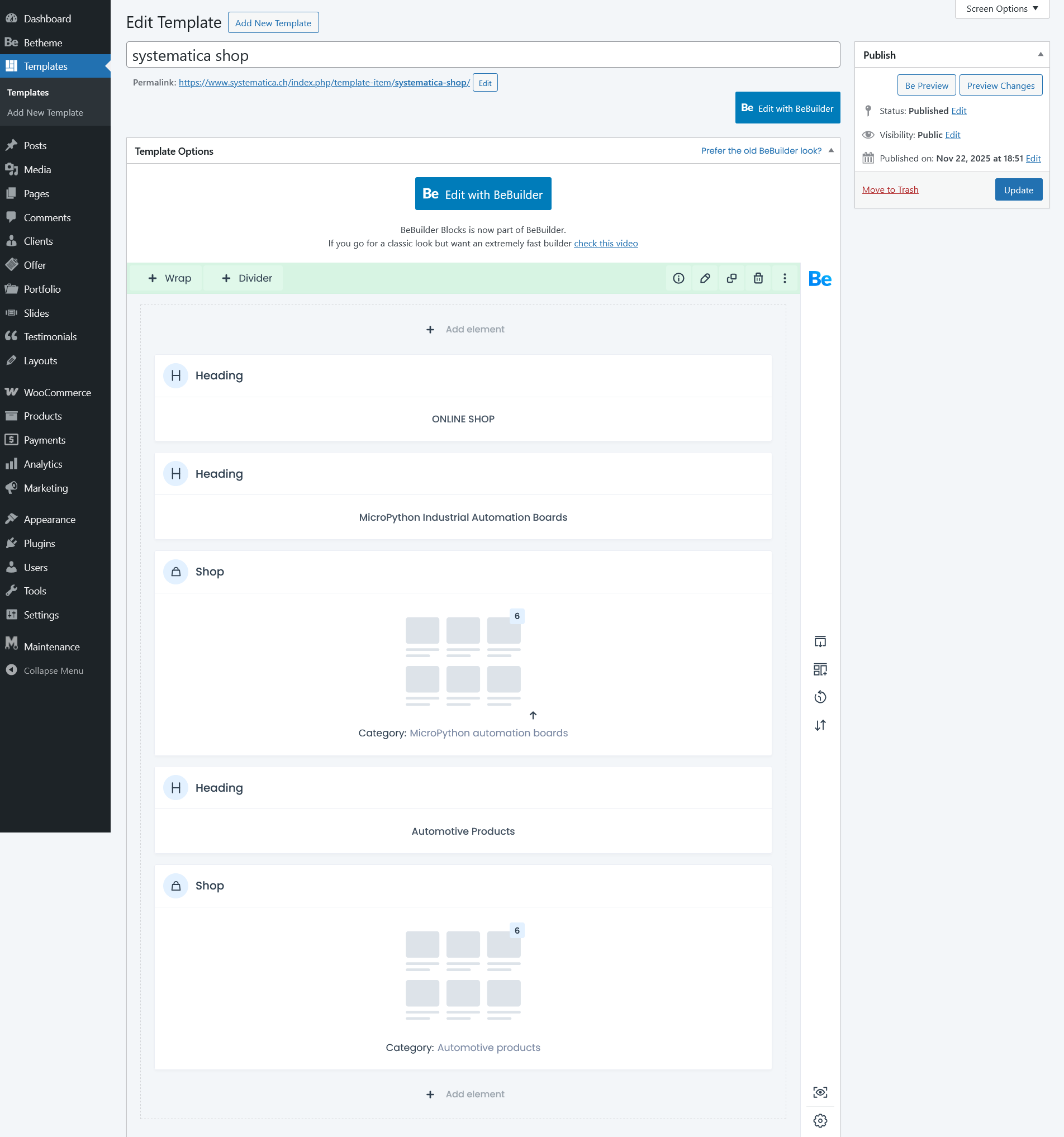
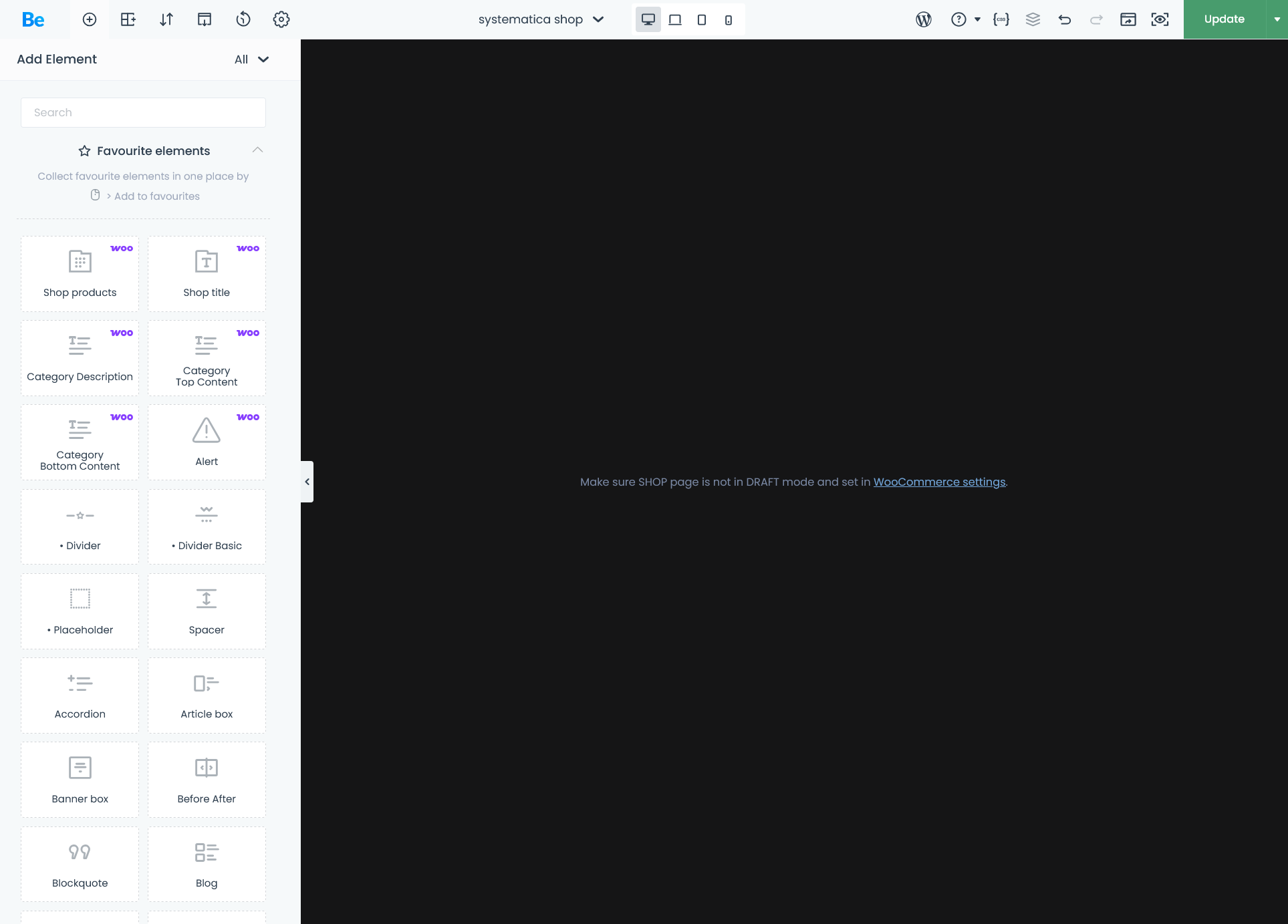
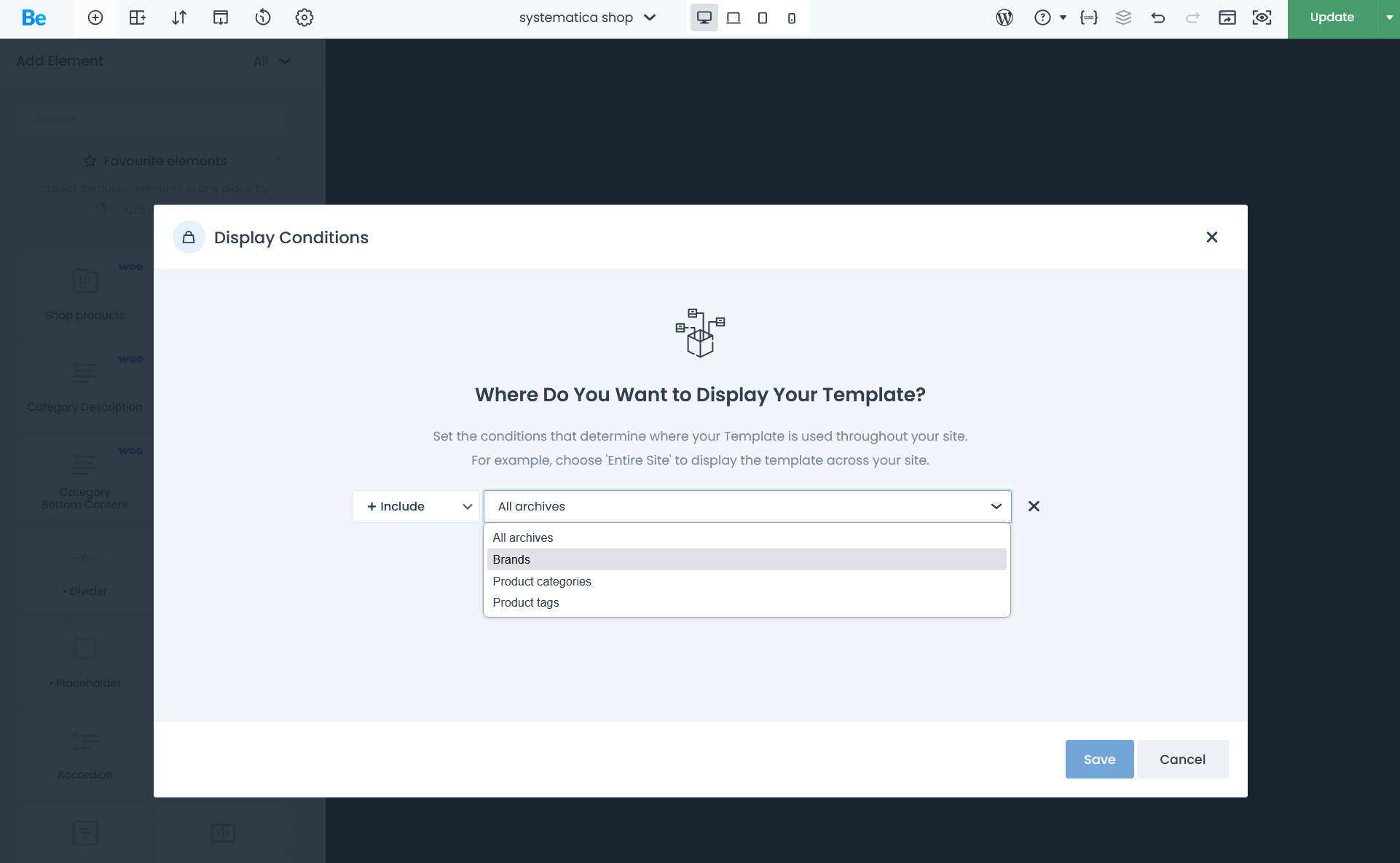
Comments
Hi,
If your shop page is set to private, change it to published, and check the template then.
Best regards
Thank you Phil,
Shop page is now published and the content is indeed visible in the live builder.
However, "shop" is still missing from the drop down menu:
Best
Damiano
Set it to all archives.
Best regards
Shop template set to all archives. Shop page is now showing the correct layout.
Thank you very much for rapidly solving this issue.
Best regards
Damiano
I am glad I could help.
Please do not hesitate to contact me if you have any other questions.
Best regards