Internal Server Error when saving Theme options
in Other
The site works fine except for when I save changes to my theme options. I can make changes but as soon as I save it, I receive the error which I attached below. I have tried replacing my admin and includes wp folders, replacing the .htaccess file and I have increased my memory limit but nothing has solved the issue. Any help would be great. Thanks.
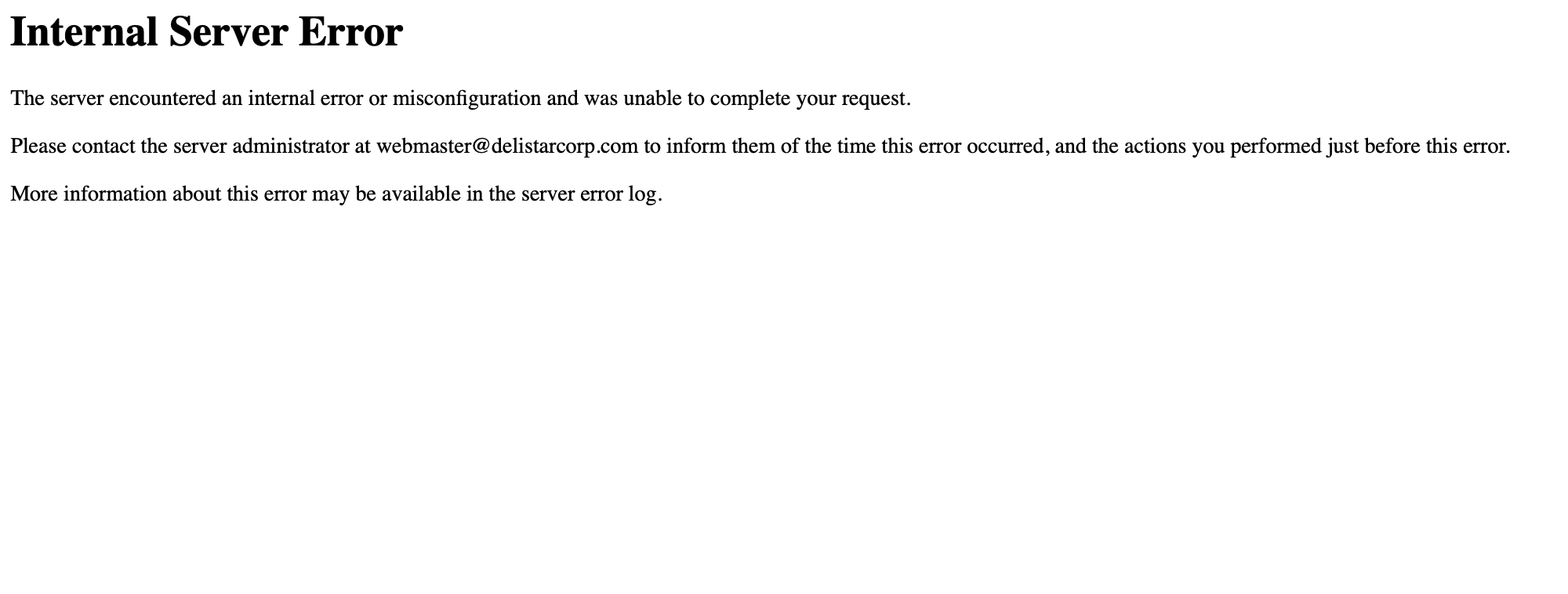
Comments
Hello,
Please, turn off all of the plugins, and check if this issue still appears.
If this will not help, please, contact your hosting provider, and ask them to look at the logs for errors.
Thanks
I disabled all plugins and the error still persists. I will reach out to them but it is an error that only occurs in the theme options settings. All other features and pages work fine. I have a hard time thinking that it is a server issue when the rest of the site is using the same server but maybe there error log can help point me in the right direction.
Thanks.
Please, contact us when you will get an answer from your hosting provider.
If it is not the issue with your server we will provide what to do next.
Thanks
The issue ended up being the background image option for the footer. Whenever I choose to repeat it, it breaks the entire theme options section. I tried it on a subdomain with a fresh install of the theme and it had the same issue. I was using the "company" pre-built site template.
Now I am having issues with the new license I purchased to test it (and eventually use on the other site I need to build) will not recognize that it has been deactivated, all files deleted, and the subdomain was terminated. It still says it is active on the subdomain that doesn't exist.
Hello!
If you are having issues with deregistering your license key, want to manage your license key or most important, you want to deregister a website that has been removed without deregistering it first, head to this topic: https://forum.muffingroup.com/betheme/discussion/36219/cannot-register-deregister-your-license-key-use-this-tool#latest
There you will find instructions and a link to our license tool.
thanks