Default Blog Page No Going Full Width
I having an issue where my default blog posts page is not going full width.
https://fmipartners.wpengine.com/news-test/
Same with the "Related Posts" section.
All my posts are getting condensed down into one column.
Blog page:
Related Posts Section:
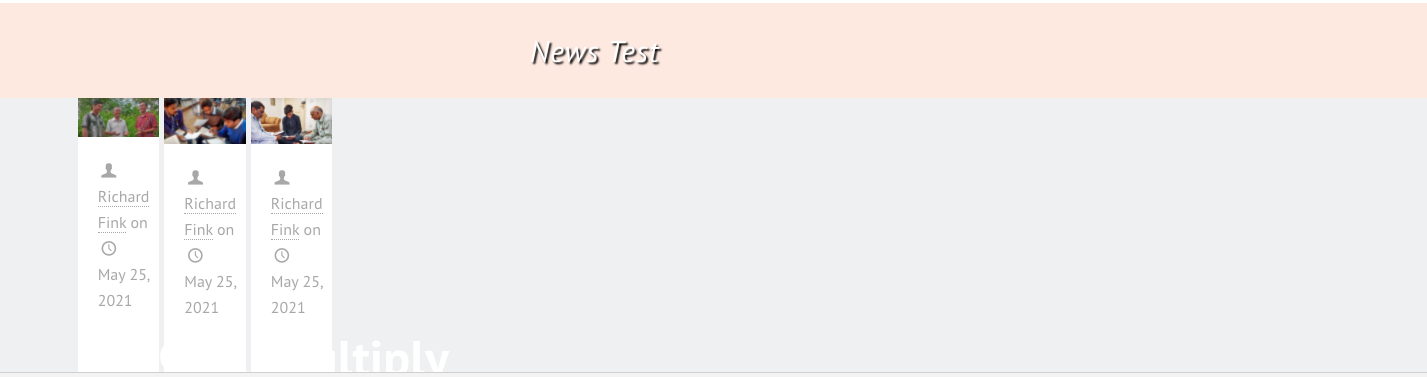
Comments
Hello,
Please, turn off all of the plugins, refresh your cache, and check if this issue still appears.
Moreover, if you are using a child theme, switch to parent, and recheck it.
Thanks
Howdy,
Ok. I followed those steps, and the blog posts are still getting squeezed into one column (both in the parent and the child themes).
Please send us WordPress dashboard access privately thru the contact form, which is on the right side at http://themeforest.net/user/muffingroup#contact, and we will check what might be the reason.
Notice!
Please attach a link to this forum discussion.
Thanks
Ok. Ok. I got it sorted out now. It wasn't the theme. It was me. My bad. Thanks, though.
I am glad that you sorted it out.
Can you tell me what was causing this display, please?
Thanks
Gladly... Way back at the beginning of this project, right after I had installed BeTheme, I had also added links to the Bootstrap CSS and JS libraries. So, long story short, the Bootstrap CSS was overriding the BeTheme style sheet.
I forgot I did that. But after you suggested toggling between the Parent and Child themes... I remembered. When, I commented out the Bootstrap CSS link, everything worked fine.
Thank you for lightening it up. ?
If I can help you with anything else, please, let me know.
Thanks
The same happened to me. Can you tell me how to solve it? Thank you
me ha pasado lo mismo me puede indicar como resolverlo? gracias
Hello, @abrildetectives,
If you are using a child theme, please, switch to parent, and check if the issue persists.
Maybe you added some CSS's like the OP, and it is the source of the issue.
Thanks
Hi, @abrildetectives,
To make the "Posts Page" posts to go full width, I did have to add a little extra CSS in my theme editor:
----
/* Make Blog Posts columns full width*/
.col-3 {
width: 100% !important;
}
---
A couple things to add, I have my blog layout set to three columns (see image below.) So you may have to adjust that class for your unique theme settings.
However, also attached is a screen shot of the specific element I targeted. So maybe just find this element on your site and adjust accordingly.
I hope this helps.