Sticky menu - colours
Hi there
I am trying to change colours of the sticky menu but unsure how.
I would like to control colours of the transparent as well sticky menu (top when you scroll down).
Right now the link text is in white so when i scroll down, the text isnt visible.
Normal menu when youre at the top of the page:
sticky menu when scrolling down:
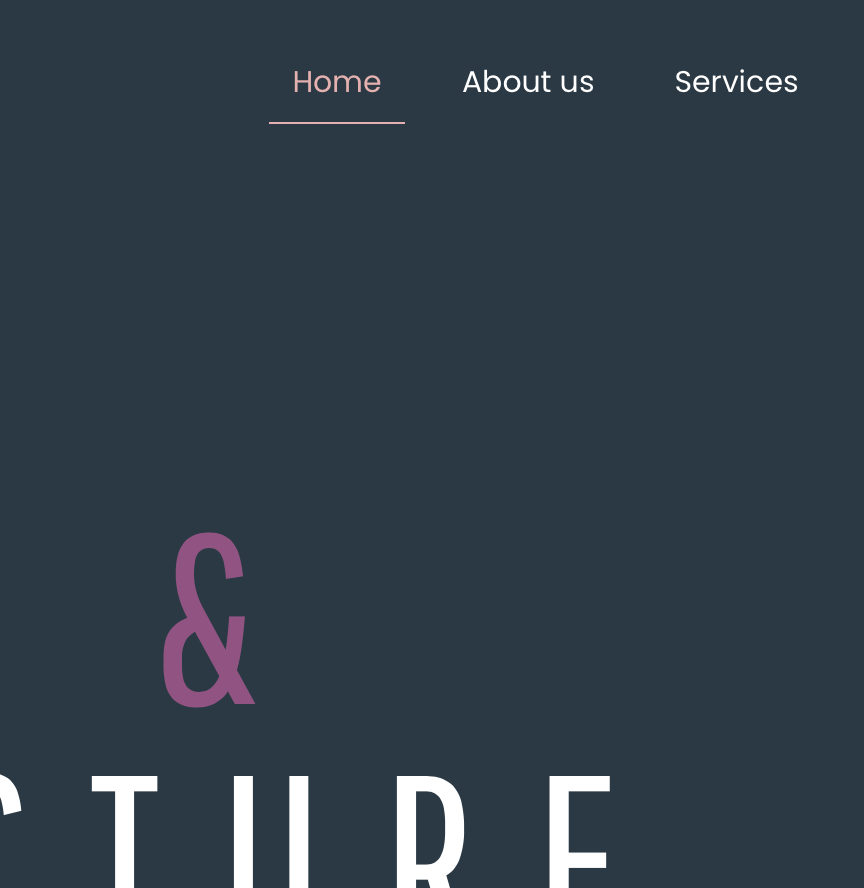

Comments
Hello,
Please, go to Betheme -> Theme options -> Header & Subheader -> Header, scroll down to the Sticky header options, and change the style to White.
Thanks
@phicks12 thanks a lot
is there a way of editing the white sticky style? i would like to change the sticky header background colour and active link + links as well. I tried doing this on header builder plug it but it does not use the same styling ("line below link") which i really like.
You can achieve that by writing a CSS code, and placing it in Betheme -> Theme options -> Custom CSS & JS -> CSS.
Please let me know if you need help with writing it, but I will need a link to your website.
Thanks
hi there
that would be very helpful, thanks, demo page here: https://interi.co.uk/home/
i would like to be able to change colours of the following:
Also, additional question; is there a way to apply the "line below link" in the header builder (i do like how easy it is to use)?
thank you for your help!
Please, try the following code:
#Top_bar.is-sticky{ background-color: #213705!important; } #Top_bar.is-sticky .menu > li.current-menu-item > a{ color: #000!important; //active page menu item color } #Top_bar.is-sticky .menu > li > a{ color: #ff00ff!important; //menu item } #Top_bar.is-sticky .menu > li > a:hover{ color: #000!important; //menu item hover color } #Top_bar.is-sticky .menu > li > a:after{ background-color: #000!important; //underline color }Thanks