where to find options
Hi, upon installation of the theme, the settings are not the same as the demo.
Where can I find the corresponding settings to achieve the same look as in the demo:
My site:
Basically the white background is missing.
Please help.
Thank you!
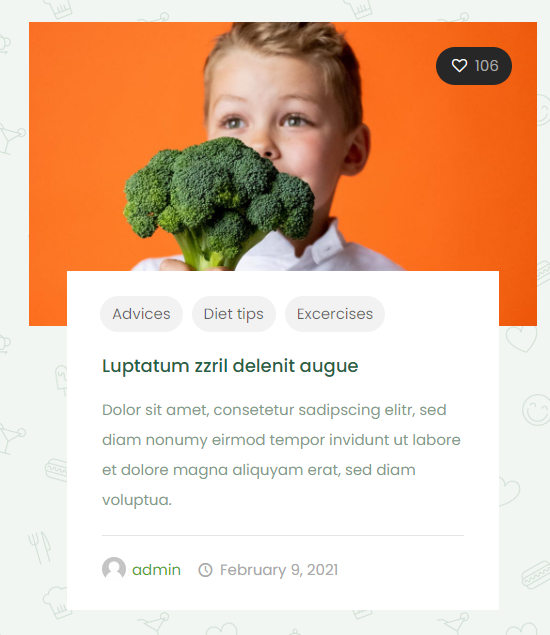
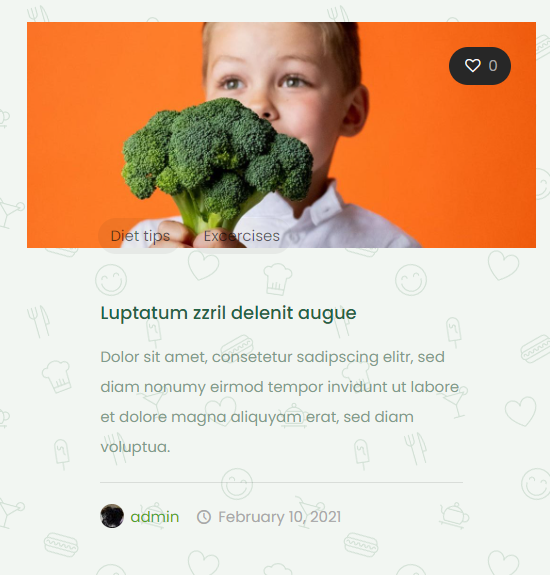
Comments
Hi,
Please, go to Betheme -> Theme options -> Colors -> General, and set the post/portfolio background (based on what are those).
Thanks
Thank you very much!!
How about the image height? Please help me identifying the config needed to achieve the same height (look):
Original height:
Installed height:
Thank you!
Also please help, the homepage shadows appear to coarse in the slider upon installation.
Please let me know how to modify the shadow values:
original:
my installation:
Thank you in advance.
OK I removed element by element from the slider until I ended up with the background image. It seems as if that image is somehow being compressed/modified, any idea what could be going on here? When I load the image by itself it is properly displayed, but when going through slider revolutions it shows up like that.
1) To change the size of these images used in portfolio/blog, please navigate to theme options -> blog & portfolio -> featured image.
Notice!
Remember to use thumbnail regeneration after you make your changes. Otherwise, the images will not change their size.
2) It seems that is an issue with the Slider Revolution. I have changed our theme to Twenty Nineteen, put the shortcode of this slider in the Gutenberg, and the same thing happened. So to test it, you can do the same things.
In that case, you should report this issue to the Slider Revolution.
Thanks
Thank you,
The image size itself is OK, it appears to be the container that is cutting the top and bottom of the image?
But did you try changing the size of these images?
Please attach a link to your website so we can check it out. If the page is offline(localhost), then our help will be limited. You will have to contact us when the page is online. Also, please make sure that the page is not under maintenance before you provide us with the link.
Thanks