Hover text color in buttons wrong
Hello,
I have a problem in all my Bethemes websites, when hovering over the buttons, now the text is no longer visible (since it doesn't change to white), this didn't happen to me before, and I don't remember changing anything. I imagine that it will have happened to me when updating Betheme.
How can I make the mouse over buttons turn the text white?
Thank you!
I leave images:
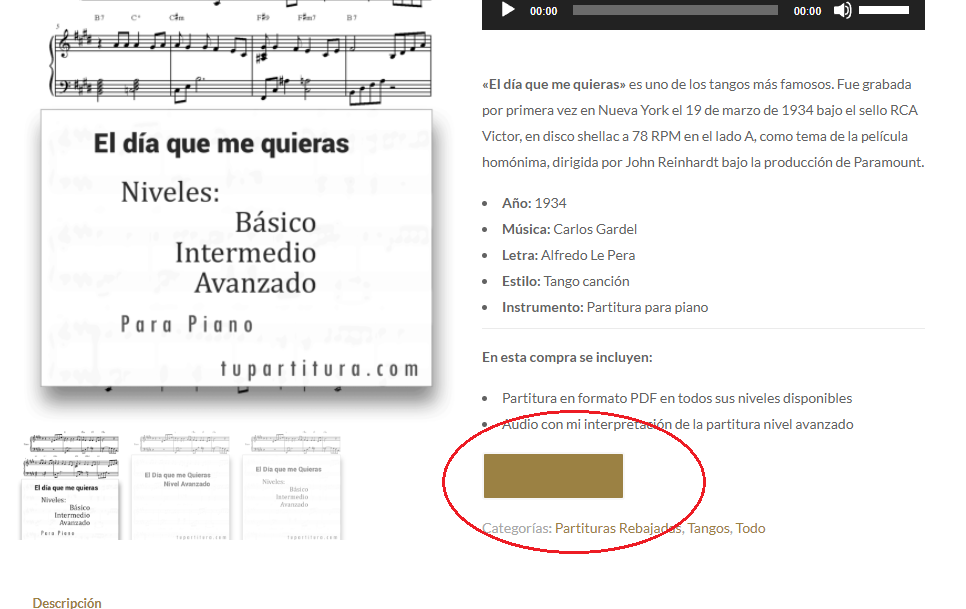
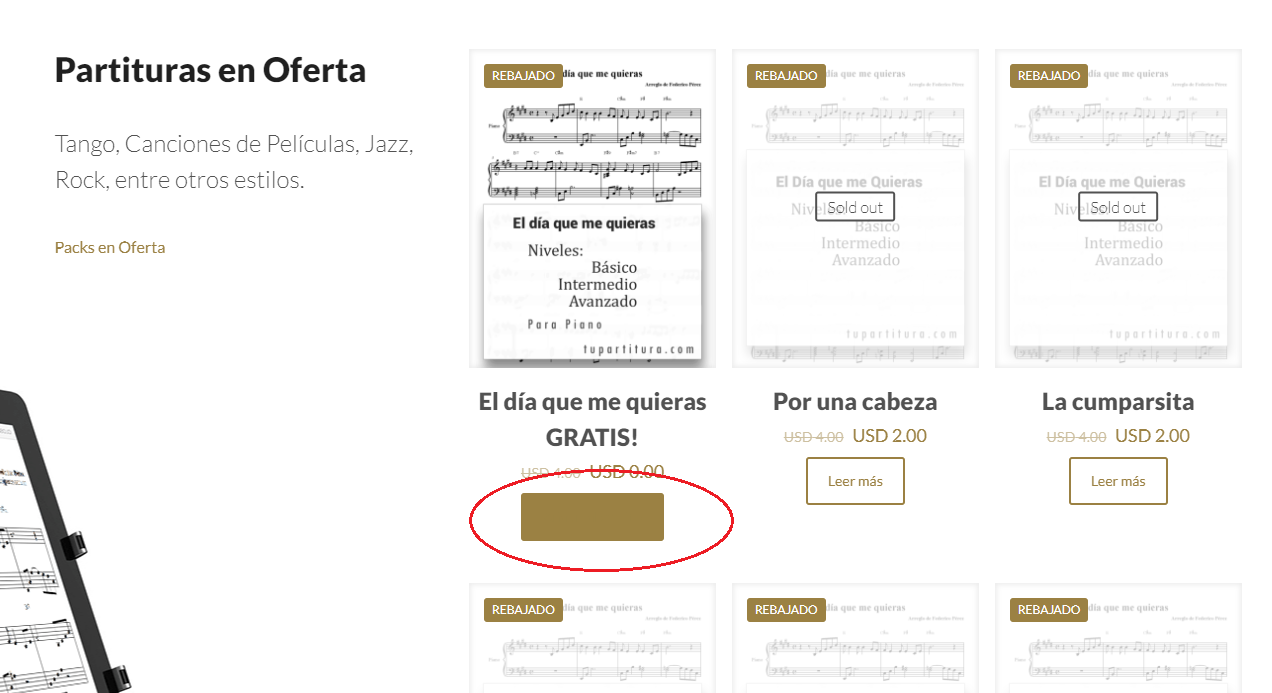

Comments
Hi,
Please always attach a link to your website so we can check it out. If the page is offline(localhost), then our help will be limited. You will have to contact us when the page is online. Also, please make sure that the page is not under maintenance before you provide us with the link.
Thanks
Hi,
Sure, sorry, I forgot to send you the links of the pages:
Here https://www.lorenaeckell.com/ check this screenshot:
Here https://www.lorenaeckell.com/contacto/ check this screenshot:
Here https://www.tupartitura.com/ (there are problems in all the buttons (some are created by Woocommerce, others by me)) check this screenshot:
Here https://www.tupartitura.com/cart/ The icon is not visible on this button, it is only visible on hover
In this website, https://www.viajedecristales.com.ar/ I have the same problem
Hello,
There was a problem with button color in previous version, probably you are affected with it too.
Please update the theme to the latest version, then go to the Theme Options -> Global -> Buttons, and be sure that your Theme color is white (for example).
thanks
Hello,
The color of my "theme color" was already blank, I just tried changing the color to another and choosing white again, but it didn't work, I did not notice a difference.
As I see, you changed the style of butttons, can you revert that change?
I have to inspect the source code of page.
thanks
That's right, I changed the style of the buttons to try to correct them a bit.
I just removed the button styles I added.
Please send us WordPress dashboard access privately thru the contact form, which is on the right side at http://themeforest.net/user/muffingroup#contact and we will check what might be the reason.
Notice!
Please attach a link to this forum discussion.
Thanks
Hello,
I just sent the query with the created user, and the link of this post.
I await review and comments.
Thank you!.
It looks like there is a problem with the Stroke button style.
I have added a temporary CSS fix in your theme options in the Custom CSS, but we will take a closer look at it.
Thanks
Hello,
Thank you for the correction! I have noticed improvements in some buttons :)
I still have several problems with several buttons that I can't solve, I leave a screenshot so that You can work on all the problems.
In all pages:
Here https://www.tupartitura.com/category/all/ the style of the "Add to cart" buttons in the store is different and I don't like it, the buttons should have the same style as in Home
I have the same problems with buttons in cart and checkout pages, and
In cart page, hovering over the button causes the icon to disappear.
I have the same problem here https://www.tupartitura.com/category/all/ (when I Add to Cart "El día que me quieras FREE!") in right slide, "Checkout" button icon disappears on hover
Here, in single product https://www.tupartitura.com/sheetmusic/el-dia-que-me-quieras-en/
I don't like the buttons that I indicate in the screenshot, I would like the other style of buttons to be used (the one that should be used throughout the store) always showing the icon (on hover and not)
Here https://www.tupartitura.com/contact/ I have the same problem
In users dashboard https://www.tupartitura.com/my-account/edit-account/ I have the same problem here (in "Save changes" button)
In home the icon of this button disappears on hover
Remember that I have similar problems (much less problems) on 4 more pages. Do you want me to leave all the pages through the form and create a user for you now? (all the problems that I mention arose after updating Betheme) or better once they solve the problems on this page first?
Thanks!.
In that case, I suggest changing the button style to the Custom one and recreating the style of a button from the Stroke style, or wait for us to indicate the root of this problem.
Best regards
Ok, for now I wait for us to indicate the root of this problem.
Regards.
Hi
Yesterday I updated Betheme, and I noticed some improvements on the button problem, however, I still encounter some issues.
I leave the pages and screenshots with the problems that still persist:
Here https://www.viajedecristales.com.ar/categoria/todo/ Button text is not read on hover
The icon of the Checkout button in that same section also stops being read on hover
Here https://www.viajedecristales.com.ar/cart/ If I try to add one more unit of a product, the Button text is not read on hover
This button to update the shipping address fail
Here https://www.viajedecristales.com.ar/checkout/ The "Login" button stops being read on hover, and the same goes for the "ordering" button
Here https://www.viajedecristales.com.ar/mi-cuenta/ The button to log in and register, fail
The "Save Changes" button in the "Account Details" option of a user's Dashboard fail.
Here https://www.tupartitura.com/ The icon of "El día que me quieras FREE" button stops being read on hover
Here https://www.tupartitura.com/category/all/ The "Add to cart" shop buttons changed style, I need them to have the global style
The icon of the Checkout button in that same section also stops being read on hover
Here https://www.tupartitura.com/cart/ The "Apply coupon" button fail
And the "Return to shop" button that I have added, does not show the icon on hover
Here https://www.tupartitura.com/checkout-2/ The button "Proceed to Paypal" fail
and this buttons fail too ("Login" button, and "Apply Coupon" Button)
Here https://www.tupartitura.com/my-account/ the "Login" and "Registrer" Buttons fail
And this...
The "Save Changes" button in the "Account Details" option of a user's Dashboard fail
I'm waiting for news.
Thank you.
Thanks for reporting.
I have passed it to the dev team, so we will take a second look at it.
Sorry for the obstacle,
Best regards
Hello,
Could you give me all the necessary CSS code, to can copy the "Stroke" button style by choosing "Custom" button style? In case I need to change the options from Betheme to Custom Button?
Give me, please, the css code also on hover please, without the problem of the button icons disappearing on hover.
My support deadline here is coming up soon, and I'd like to see your team fix it before that happens, but just in case, I'd like this CSS code.
Thank you!.
Sorry, this update took a little longer for us than others. Please, use the following CSS:
.button-stroke a.button:hover .button_icon i{ color: #fff!important; } .button-stroke .woocommerce .button:hover{ color: #fff!important; }Could you give me all the necessary CSS code, to can copy the "Stroke" button style by choosing "Custom" button style?
Also, I quite do not understand what exactly you want.
When you choose the custom button you set everything in the theme options, and you can see a preview of how what your button will look like.
Best regards
Hello,
The CSS code you gave me fixed all the problems! except only one, the only problem that persists now, is that in this section:
https://www.tupartitura.com/category/all/
No button style is loaded (not the stroke, not even the custom) If they manage to fix that, everything would be fixed!
Thanks for that css code :) and hopefully they manage to fix this last one bug!.
Please, use this one:
.archive.woocommerce .products a.button:not(.default){ background-color: #fff!important; color: #9b8143!important; border-width: 2px; } .archive.woocommerce .products a.button:not(.default):hover{ background-color: #9b8143!important; color: #fff!important; border-width: 2px; }Thanks
Hi,
Cool! that worked perfectly! Thank you!!
I only have one last thing to fix, and everything will be corrected:
I would need the styles for this buttons (see screenshot)
(are here) https://www.tupartitura.com/sheetmusic/el-dia-que-me-quieras-en/
have the Stroke style too, and I don't know how to apply it (note that they have an icon), could you tell me the CSS code to apply to these buttons?
Sorry, there's something else...
In the same section: https://www.tupartitura.com/sheetmusic/el-dia-que-me-quieras-en/
The "Related products" buttons do not load the Stroke style either, I could use the CSS code to correct them
Thanks!
There you go:
.single-product.woocommerce a.button:not(.default){ background-color: #fff!important; color: #9b8143!important; border-width: 2px; } .single-product.woocommerce a.button:not(.default):hover{ background-color: #9b8143!important; color: #fff!important; border-width: 2px; }Best regards
Cool! that worked great!
Thanks greetings. :)