Betheme and WooCommerce product page remove paddings
When I have updated to the latest version of BeTheme (26.3.4) in the WooCoomerce product page (6.6.0) it removes, at least, the top padding that I have assigned in the product template.
If necessary, by private message, I can send you the link of the product page. Tell me if it is necessary and how.
Thank you.
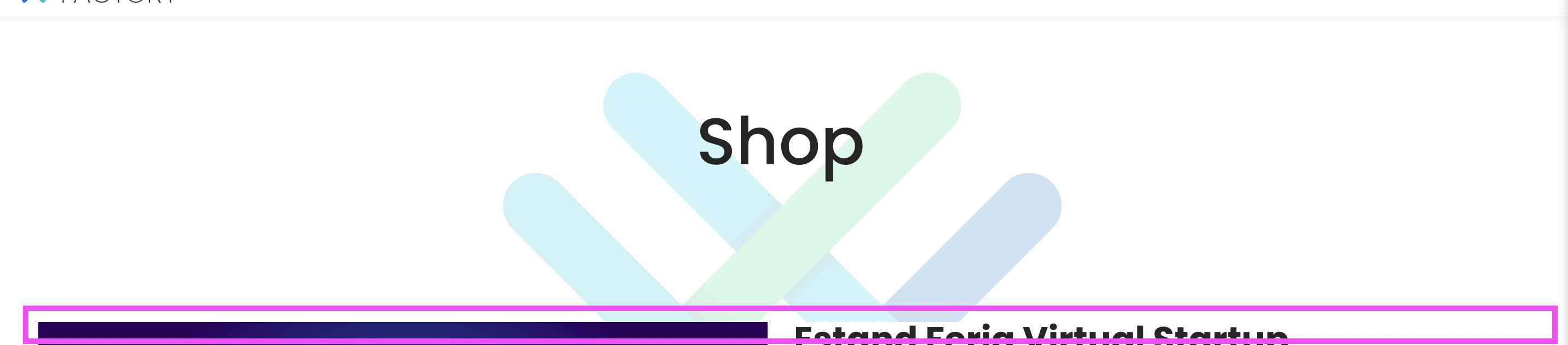
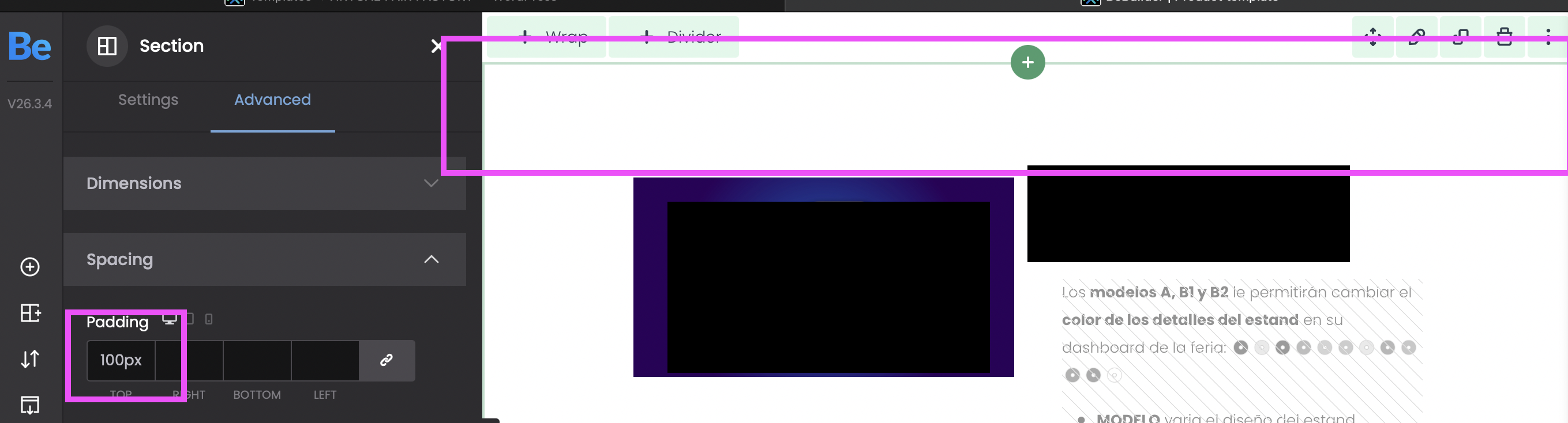
Comments
Hello,
I tested it on the latest version of the betheme and it works, it's and single product template, right?
Please, turn off all of the plugins (leave woocommerce enabled only), refresh your cache, and check if the problem persists.
Moreover if you use a child theme, switch to parent, and recheck it.
Thanks
Hi, Pablo,
I've tried disabling the plugins and nothing. Then I changed to the parent theme and neither.
I have tried in incognito window, emptying the BT cache and everything that has occurred to me.
Then I was enlightened and I remembered that I had also activated the new functionality of "Builder local styles" that until now had it in "external file" and had changed it to "inline in header".
I have tried to put "external file" again and that is indeed the problem. With external the paddings are shown again.
Just in case, I tried to regenerate the CSS but it didn't work, I guess it had nothing to do with it.
So the problem, it seems, is the CSS theme in the "inline header" option (attached capture of how I have configured the performance)
You will tell me if it happens to you too with these indications.
Thanks
Hey,
Please send us WordPress dashboard access privately thru the contact form, which is on the right side at http://themeforest.net/user/muffingroup#contact and we will check what might be the reason.
Notice!
Please attach a link to this forum discussion.
Thanks
Done :)
Hi,
Sorry, but the privileges of the user you have sent are limited, and we could not check your problem.
Please, change it so this user has admin rights.
Thanks
I hadn't noticed that, sorry.
It's already changed.
Can you send us an FTP access too? We have to do a deeper investigation.
thanks
I have asked and they say no.
I can send you a zip with the files or folders you need to the address you tell me.
I don't know if it will help, if you have original files then it won't be helpful for us.
Can you reinstall BeTheme and check, if the issue still exists? You won't lose any data from Muffin Builder or Theme Options, they are all stored in the database, so if you won't touch your database, all of your content will be restored.
thanks
Hi, Pablo,
I have downloaded the files from themeforest and uploaded via FTP and everything continues the same (I have refreshed caches, tested in a private window, etc).
Then without FTP access, we cannot do much because we need to take a deeper look at the root cause.
Best regards
I already said it several days ago. I can send you the directories that you consider.
In addition, you have access to my dashboard and you can export pages or configurations that you think are appropriate.
I don't think the best solution to a problem is to say that if you don't have access to FTP you can't do anything.
There are a thousand ways to reproduce it. Well, I think.
I can't give you the FTP.
We tried to reproduce it in a couple of instances but without luck, and it was working correctly for us.
Moreover, if you installed a fresh copy of Betheme then it means the root cause is located somewhere else than in the theme files. The problem can be with the way your server parses the code, and that is why the FTP is necessary.
Best regards