Change color / #Top_bar .menu > li > a::after / action bar / menu_wrapper text
Hi Guys,
here we are again, we would kindly like to ask how to make the following changes:
1. change the color of the #Top_bar .menu > li > a::after in transparent menu mode
2. change color of the action bar
3. change the text color of the menu_wrapper ONLY when it is activated [(in this case from black to white) search lens included]
link below ?️
https://albaequipment.senapestudio.com/
As always, we thank you for your cooperation.
See ya
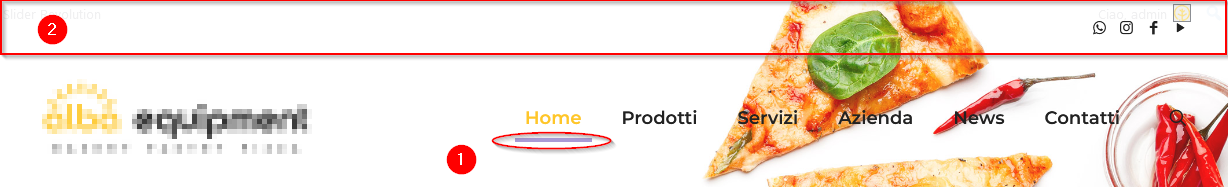
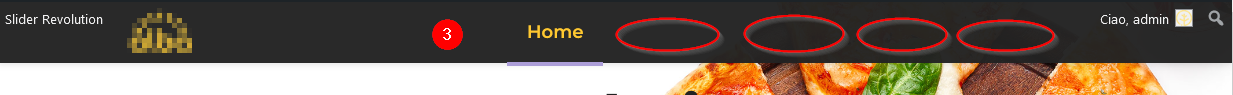
Comments
Hi,
1) You have a custom CSS that changes this color.
Please, go to Betheme -> Theme options -> Custom CSS & JS -> CSS, and there you will be able to modify it.
2) The color of the Action Bar can be changed in Betheme -> Theme options -> Colors -> Action Bar.
3) You mean the sticky header, right?
Head to Betheme -> Theme options -> Header & Subheader -> Header, and set the Sticky header style to Dark.
Thanks
1- ok thx!
2- we had already tried but it doesn't work! Please tell us what to do with our active style
3- Fine thx! Now how can i adjust the intensity of the transparency?
-----------------
New request!
4_ How can we set that cylindrical image as the background in the title? (like this https://themes.muffingroup.com/be/ebook3/)
We tried ... but with poor results
Thx guys for you Amazing ? support!
2) Then please, use the following CSS code:
#Action_bar{ background-color: #fff; }3) For that too:
.sticky-dark #Top_bar.is-sticky{ background-color: rgba(0,0,0,.9)!important; }4) Please, in the options of the element go to the Advanced tab, and there you will be able to set the background image.
Thanks
2-3) Fine ... but not good!
When I go to choose the white color of the icons, crash the CSS ?
If I save the CSS again it takes the change, but it loses the main white color of the social icons ...
...and how can I make it slimmer?
4) It works but it's not quite as I would like ...
as in your Be.ebook demo, the cylindrical background image starts before the text.
How can we do it exactly like this?
or
Thx guys for you Amazing? support!
Please add some padding left and top padding for that element.
Thanks ?
Thx!
How can I make it slimmer the Action bar?
You can use the following CSS code:
#Action_bar .social{ padding: 10px 0!important; } #Top_bar:not(.is-sticky){ top: 21px!important; }Thanks
Hi guys,
We'd like to move the underline closer to the text and INTO the bar ...
not like this
but like this
We look forward to your fantastic support!
Thanks ?
Please, use the following CSS:
#Top_bar.is-sticky .menu > li > a::after{ bottom: 10px!important; }Thanks