trying to edit the color of text
This is the theme that I uploaded to my website: https://themes.muffingroup.com/be/event8/
please see attached screenshot.
I can edit the text in elementor by simply just clicking on it and editing the text. But, the color of the font is not changing, no matter what I do.
Where do I change the color of the font for this section?
I also tried the global colors in elementor, but those are not working or showing at all.
Then I tried editing this section in the Bebuilder, but that builder didn't work at all. It didn't even let me edit the text. And I couldnt find a "global color" setting in bebuilder like the one elementor has
Please advise?
Thanks.
Ares
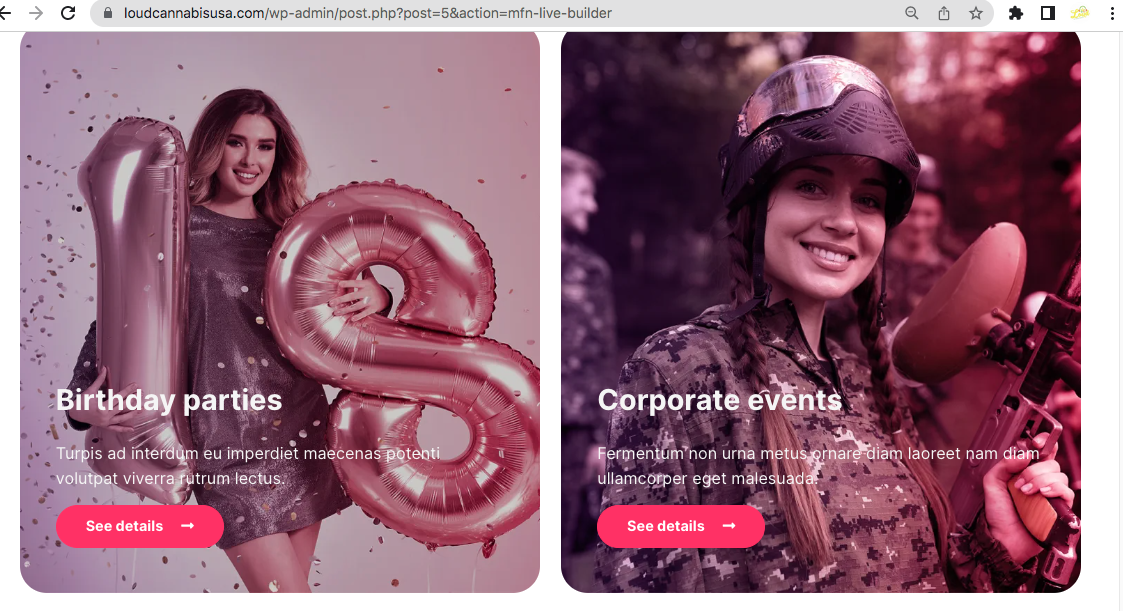
Comments
Hi,
While editing this page with Elementor, choose this text, choo Text display, and check if the color is not assigned with inline CSS there.
Thanks