Customization of slider on Pre-Build Be Theme Website: Muffin Builder
Hi,
I've chosen to install and customize a pre-build website of BeTheme. Name of the Pre-Build Website is APP 4 (in the category "Business")
Secondly I've started to adapt/ customize this website. I do all adaptations on Muffin Builder.
I currently struggle with one slider, which I don't know how to change the pictures shown on front office.
It shows like thin on front:
In the editor: this slider is on the right side:
But if I open this element in order to change showed picture I'm not able to find any field which would enable me to do so:
That's why I think that I'm supposed to do these change elswhere.
I would be very thankful if you can help me or give instructions how to edit this component.
Many thanks!
Best regards,
Agnieszka
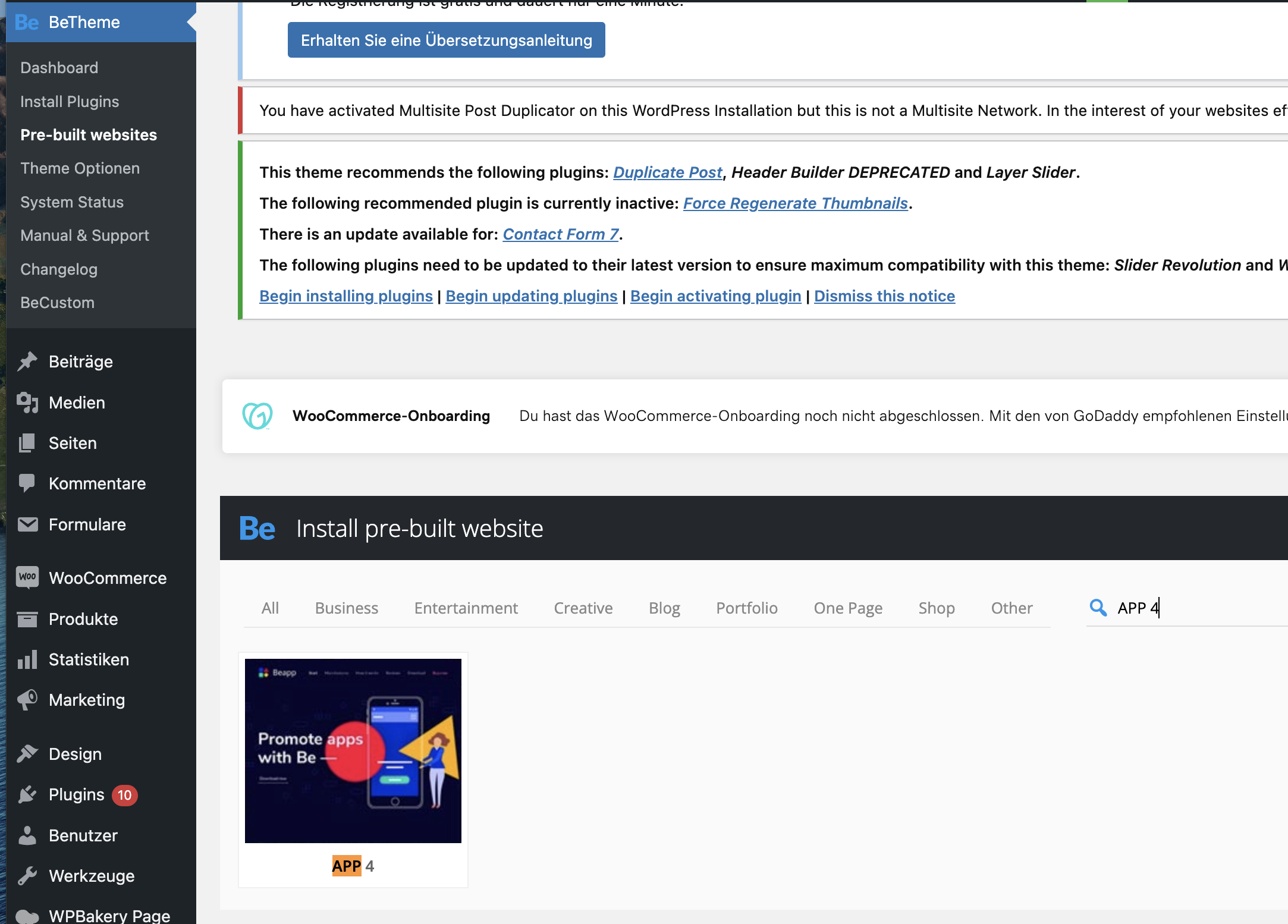
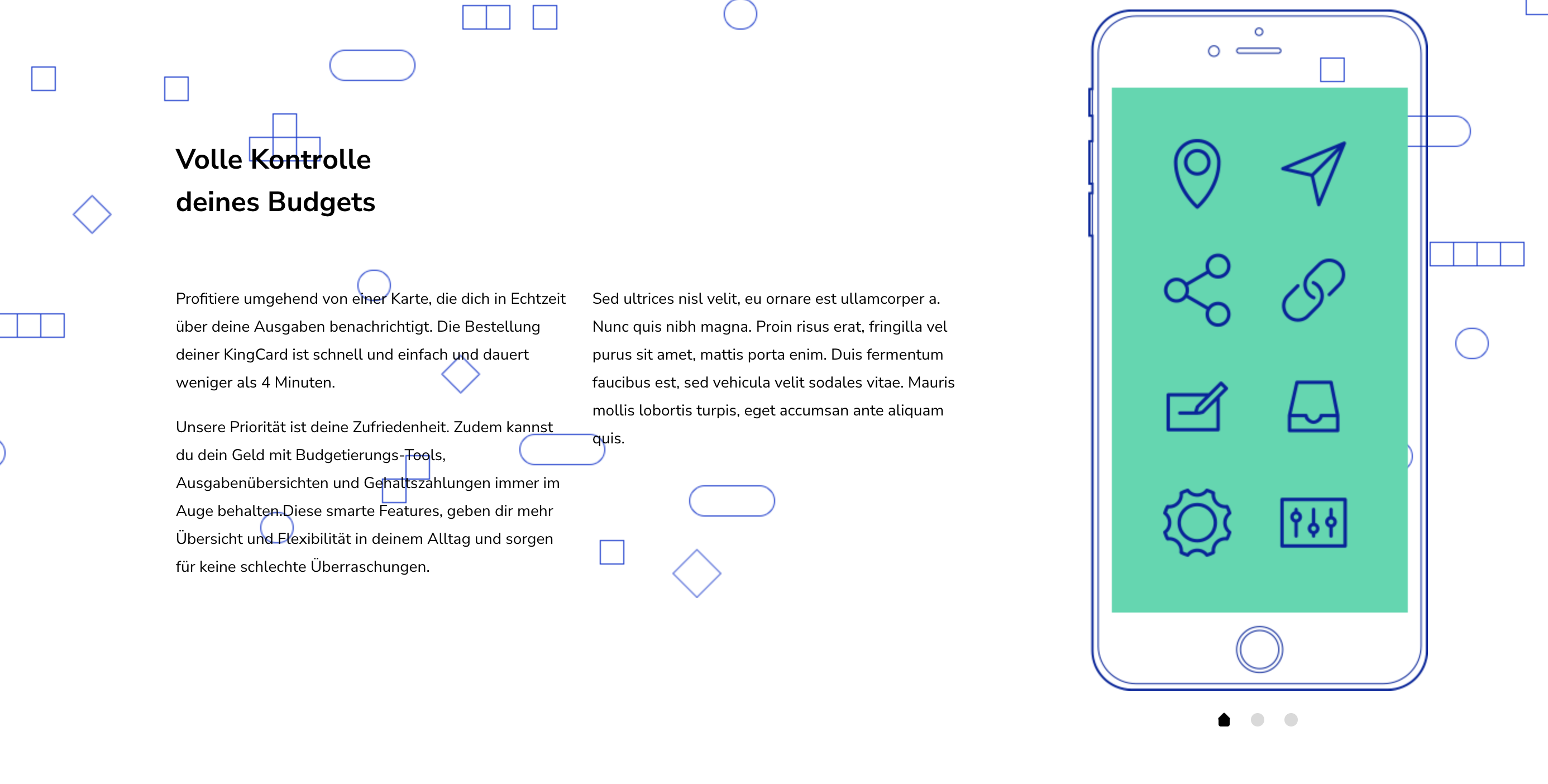
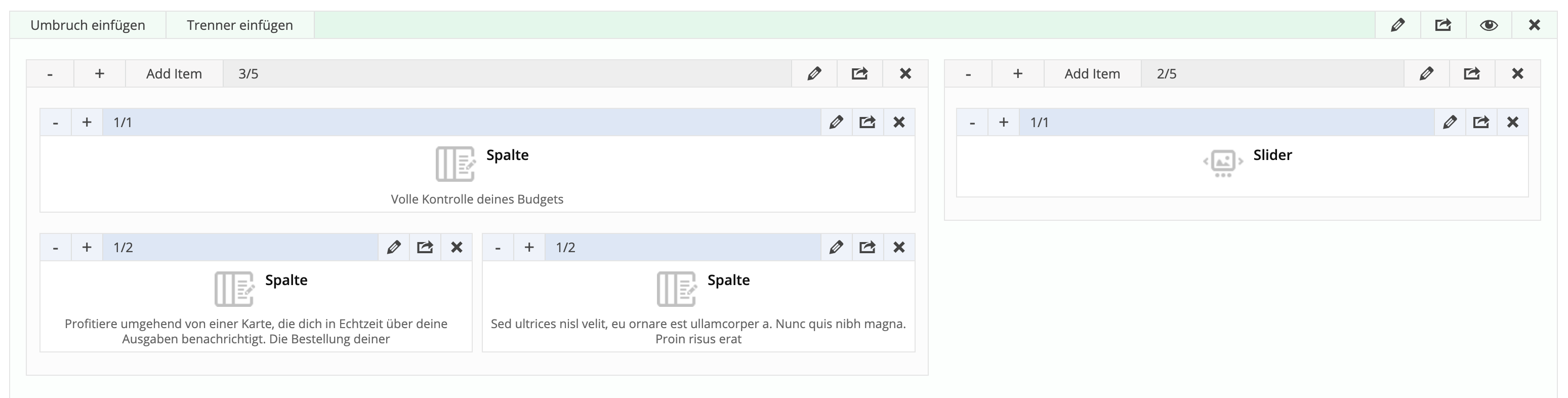
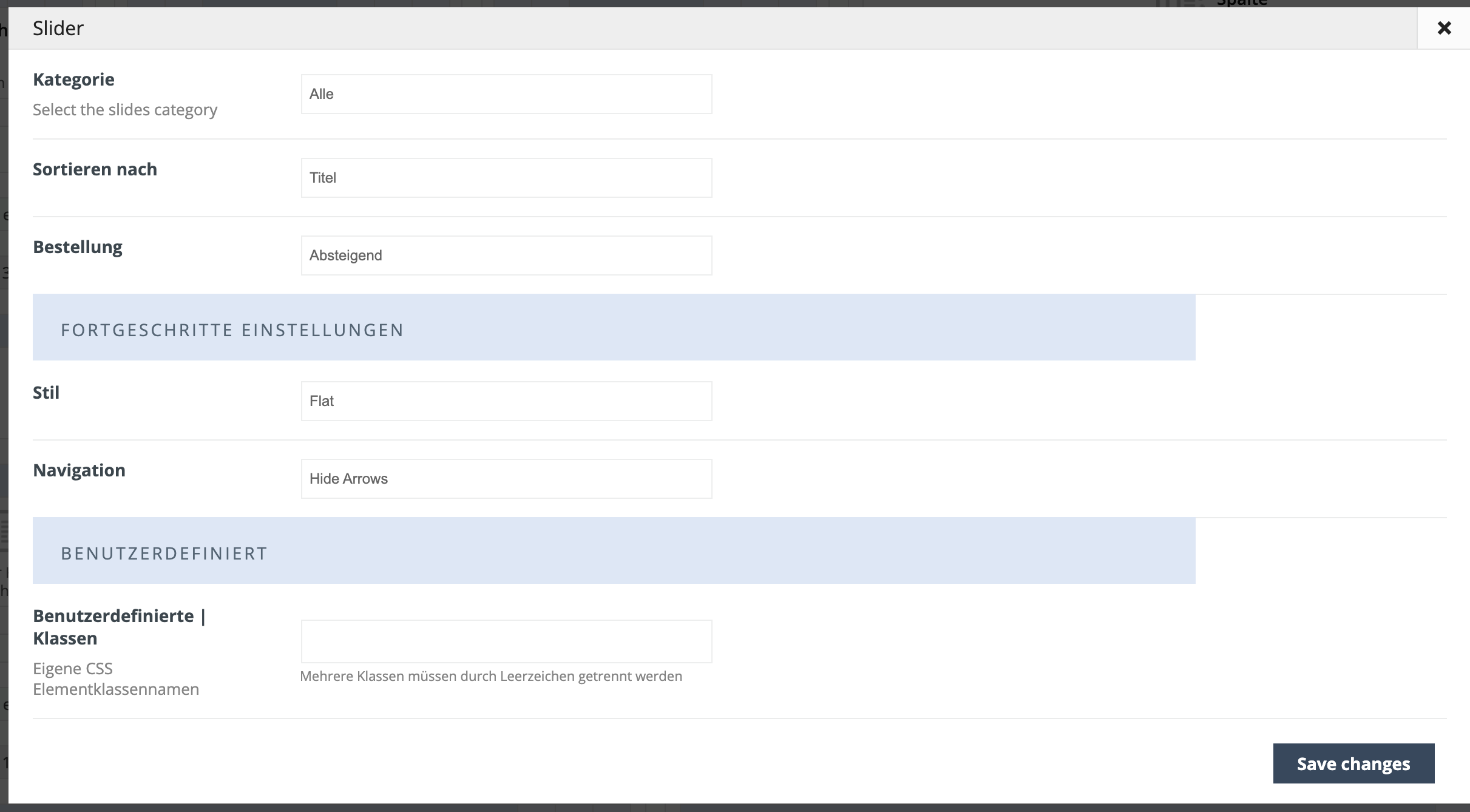
Comments
I've seen in this tutorial (https://support.muffingroup.com/video-tutorials/how-to-create-a-simple-slider/) that these images can be changed on the menu "slides", but this one doesn't appear on my WP left side menu:
My left side menu on WP:
Hi,
Please, go to Betheme -> Theme options -> Global -> Advanced, and check if you do not have Slides disabled there (the checkbox should be selected).
If they are enabled, please, turn off all of the plugins, refresh your cache, and check if the problem persists.
Thanks