Background not displaying on actual site
I added a background color using BeBuilder for my one section. The blue background displays correctly within BeBuilder, but on the actual site, it's not showing. It just comes up white, even though the font color change I made to white shows up, so now the text isn't visible unless you highlight it. (I've obviously hit update. I changed the font within that section from black to white after I changed the background color, but only the font change appeared.) staging.uspea.org
Can someone please help? What am I missing?
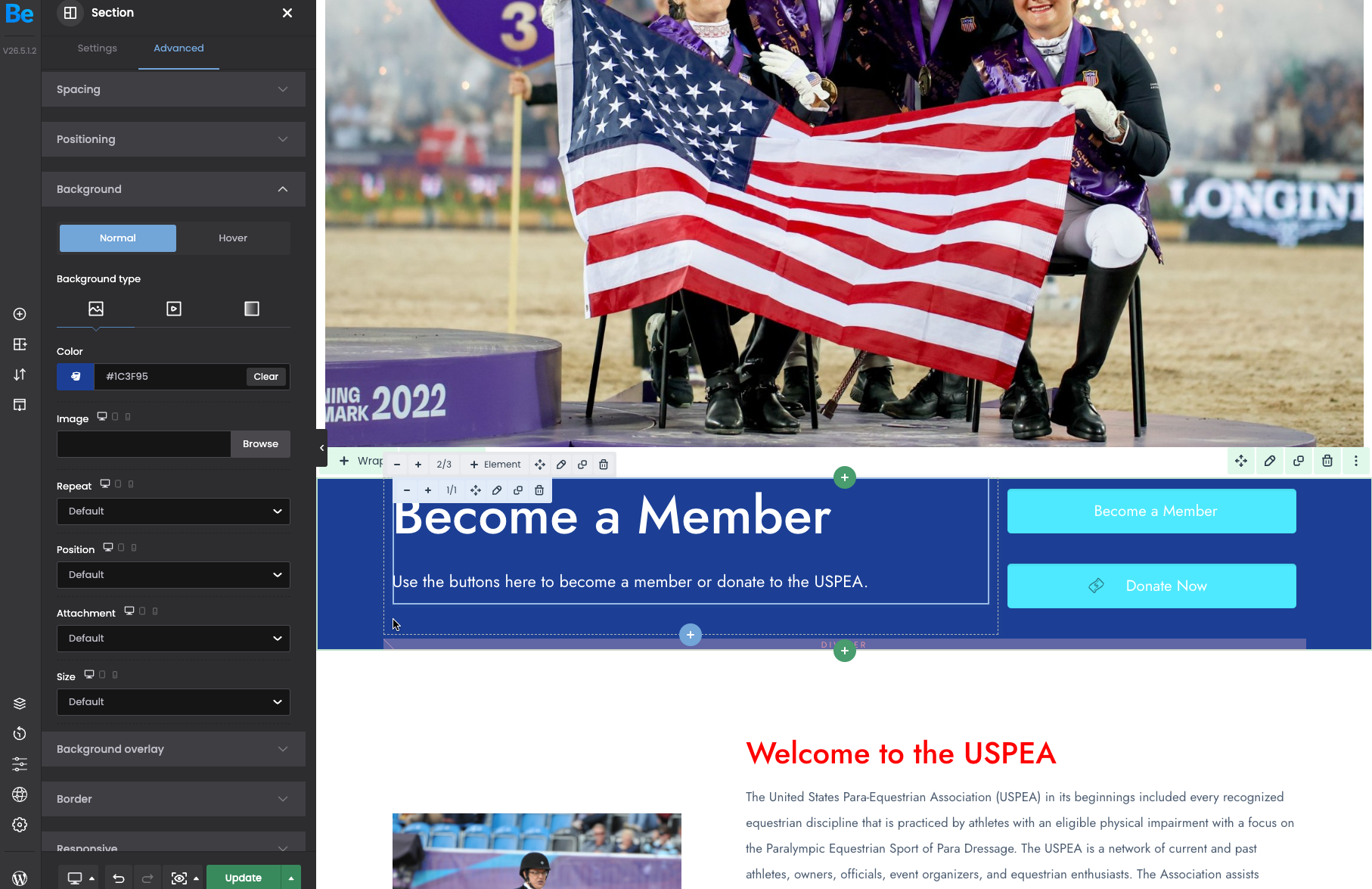
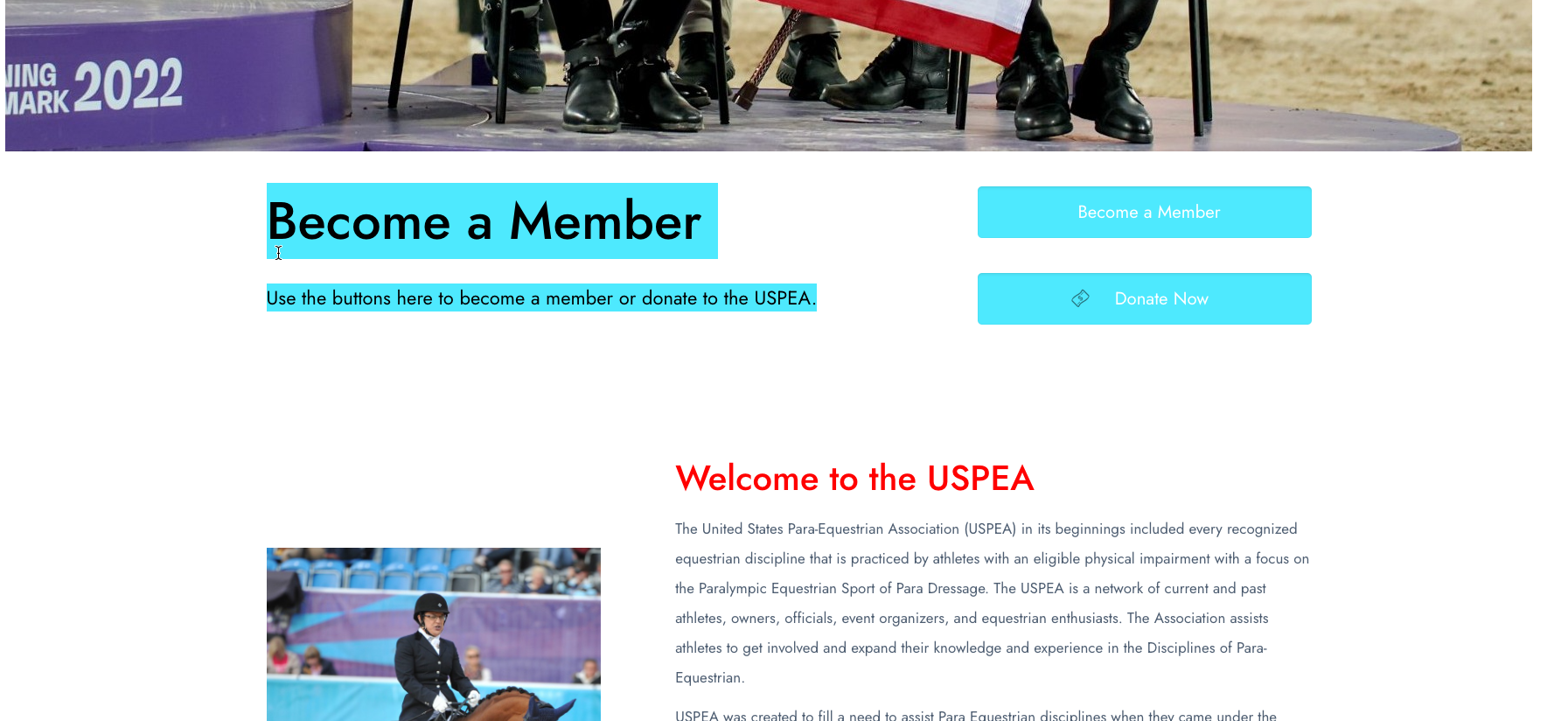

Comments
Note, I only see the blue background if I hit generate page. If I just go to staging.uspea.org on my own it's white background and not blue as intended.
Hi,
Please, check the following article:
https://support.muffingroup.com/faq/bebuilder-content-different-from-frontend-missing-styles/
There you will find instructions on how to resolve this problem.
Thanks
Thank you
I made sure my site had the settings in this support article however I am still seeing a difference between live builder and the website (screenshots attached) - also how do I get rid of the annoying image tile repeat that is automatically there on prebuillt sections?
Hi @visualprintireland,
Please always attach a link to your website so we can check it out. If the page is offline(localhost), then our help will be limited. You will have to contact us when the page is online. Also, please make sure that the page is not under maintenance before you provide us with the link.
Thanks
Thanks you can view it at testing.visualprint.ie
Please send us WordPress dashboard access privately thru the contact form, which is on the right side at http://themeforest.net/user/muffingroup#contact and we will check what might be the reason.
Notice!
Please attach a link to this forum discussion.
Thanks