Theme Options not working
Hi there
So I have been trying to dev a client site using LocalWP and all went well with the installation, until I tried to setup the Theme options. None of the options open up. It shows a # at the end of all the links but I checked on a live site and it's the same. It just wont open up.
I have attached images of the LocalWP app screen, the betheme option panel. You can't see it, but I was trying to select the "Global" option and nothing happens. I have also tried all the others and nothing works.
Please help. It would make future projects so much easier to manage.

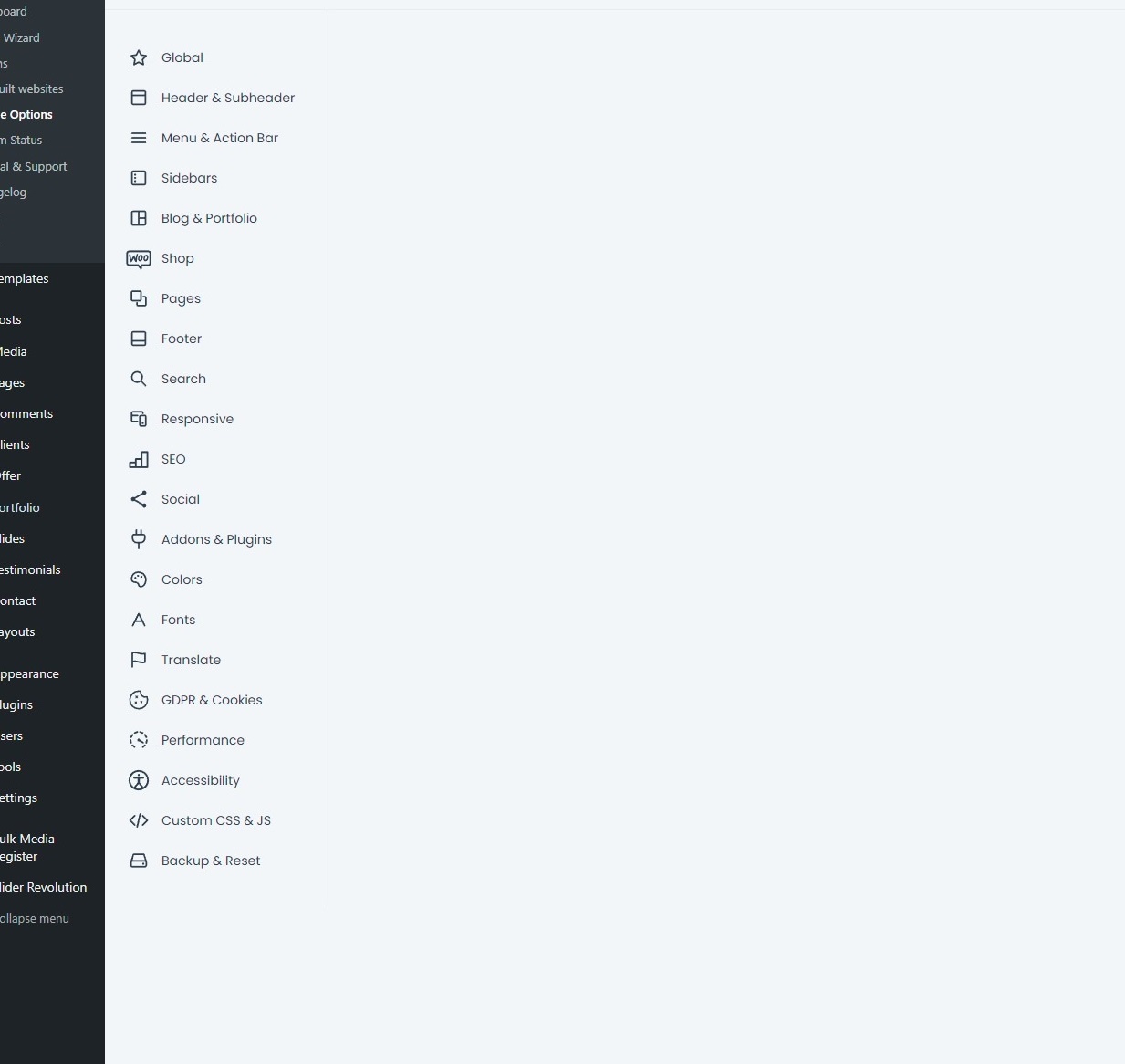
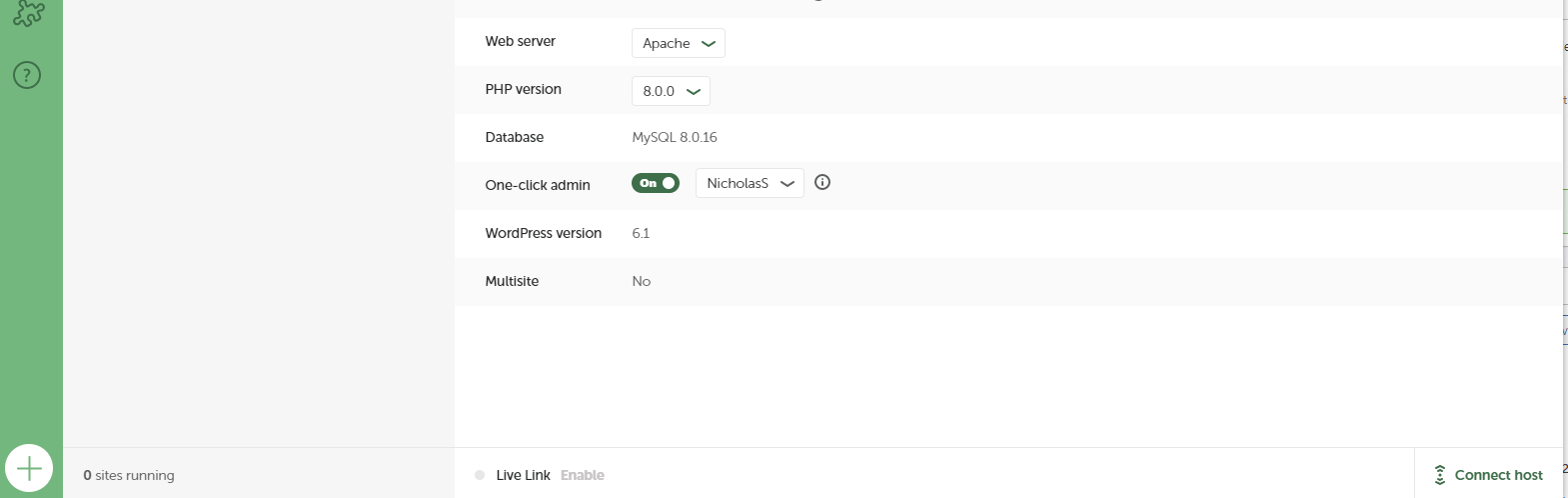
Comments
Hello,
Please, turn off all of the plugins, refresh your cache, and check if the problem persists.
Moreover, if you use a child theme, switch to parent, and recheck it.
If this will not help, please, download a fresh copy of Betheme from ThemeForest, and install it on your website to see if it helps.
Thanks
Hi there
I have turned off all plugin except BeCustom, Contact 7. Slider rev (plugins that come with the theme). Cache cleared and running site on Parent theme. I have also updated to Version 26.6.2, still nothing is working. Not sure why it does not work on LocalWP.
Please send us the WordPress dashboard and FTP access to the live site privately thru the contact form, which is on the right side at http://themeforest.net/user/muffingroup#contact and we will check what might be the reason.
Notice!
Please attach a link to this forum discussion.
Sending incorrect or incomplete data will result in a longer response time.
Therefore, please make sure that the data you are sending are complete and correct.
Thanks
Hi there
Just an FYI, I do not have this issue with the live version, only the dev version I host on LocalWP, which is on my pc.
I understood that it is not working on your live site either.
In that case, I am afraid that my help will be limited, as it is on your local host.
Please open the browser console and check if you have any errors there.
What you can also try is to use the Duplicator plugin, and put it on the local host again.
Best regards
Hi there.
I see where you might have gotten confused.
"It shows a # at the end of all the links but I checked on a live site and it's the same. It just won't open up."
I meant the URL was the same, both have #'s at the end, but I could set the Theme options on the live site only.
I will try duplicator and see if that works. Thank you