breadcrumbs displaying incorrect page sequence
Hi,
I have a problem where the breadcrumbs are not displaying correctly. I have a page structure where a list of choirs are child pages under the parent page "Choirs". However, the breadcrumbs are showing Home > Events for December 2022. It should be Home > Choirs > SoundFX. I am attaching a screenshot showing the issue. I don't know how to fix that issue.
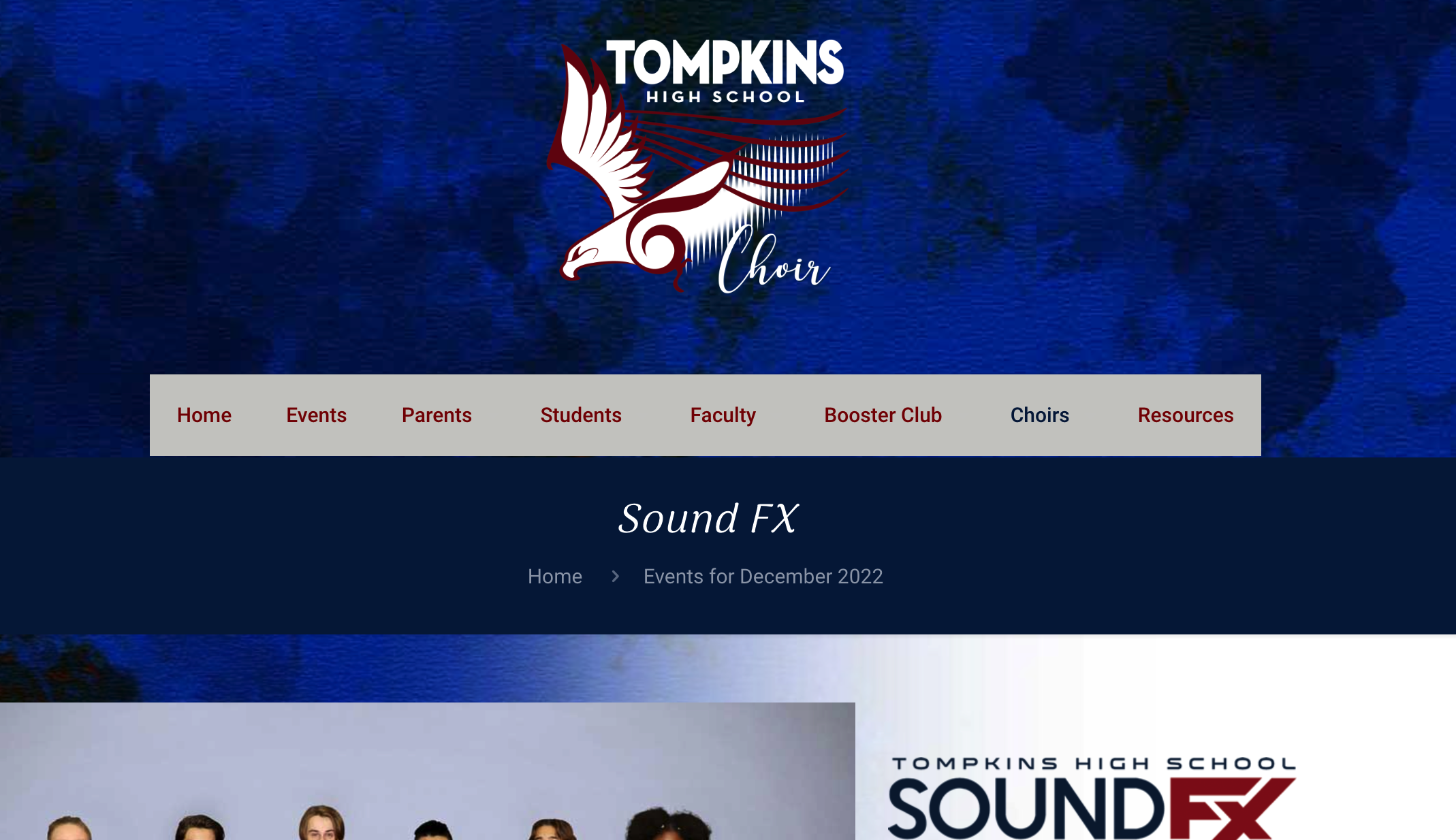
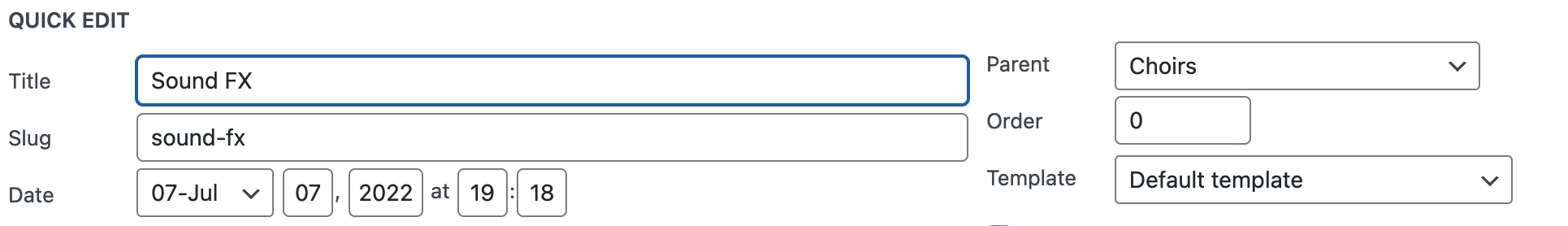
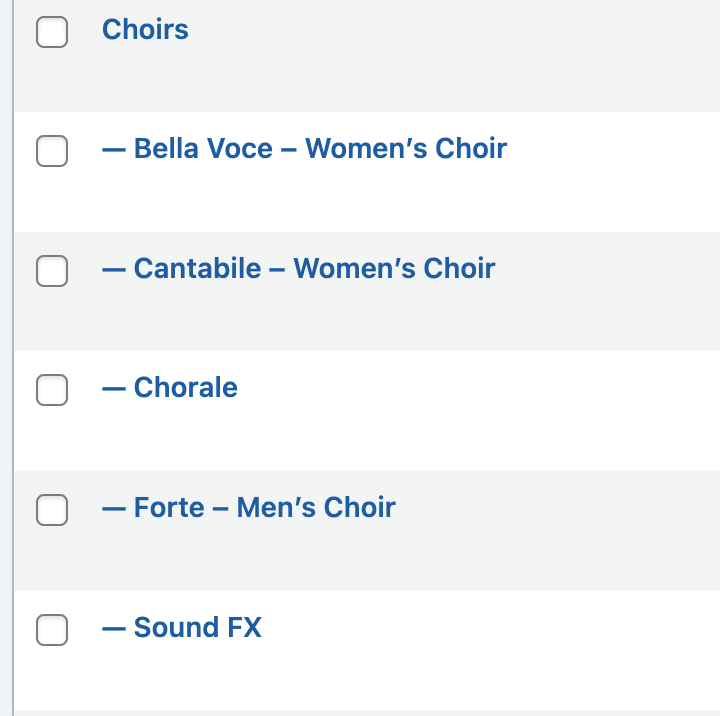
Comments
Update...It's actually showing Events for December 2022 on all of my pages in the breadcrumb. I have reset the permalinks in settings and hidden breadcrumbs, but as soon as I turn it back on, it's not correct.
Hi,
Do you have the newest version of Betheme installed?
If not, please, update it.
Also, ensure that you do not have any caching plugin, or caching tool enabled that could hold the incorrect display.
Thanks
Hello,
Wondering if you solved this problem?
We are seeing it as well.
Found the solution is to update. That fixed it.
I have updated to the latest version of BeTheme and it is still displaying the incorrect breadcrumb.
Please attach a link to your website so we can check it out. If the page is offline(localhost), then our help will be limited. You will have to contact us when the page is online. Also, please ensure that the page is not under maintenance before you provide us with the link.
Did you try to clear your browser cache?
Best regards
Hi
I have cleared my cache multiple times and I am using the latest version of BeTheme.
Here is the link to my site: https://www.tompkinschoir.com/. You can click on any page in the site and see that the breadcrumb does not reflect the correct page. I know that it is likely a conflict with Events Calendar plugin, but I don't know if there's a way to change settings either on the calendar or on BeTheme to make it display the breadcrumb correctly.
Please send us WordPress dashboard access privately thru the contact form, which is on the right side at http://themeforest.net/user/muffingroup#contact and we will check what might be the reason.
Notice!
Please attach a link to this forum discussion.
Sending incorrect or incomplete data will result in a longer response time.
Therefore, please make sure that the data you are sending are complete and correct.
Thanks
Can you send us a FTP access too? It looks like we need to take a deeper investigation.
thanks
Sorry for the late response, we tried to open your website, but it is not working, although FTP works correctly.
Did you change anything?
Best regards
Hi...I'm so sorry. The domain is tompkinschoir.com. I can't believe I put .org in the instructions. Do I need to resend the instructions or can you try again with the .com domain?
We have fixed it on your website.
This fix will also be included in future updates.
Best regards
Hi,
I am still seeing the incorrect breadcrumbs. I have cleared my browser cache and reloaded the page. I'm including a screenshot.
Sorry, we will take a second look at it.
Best regards
We have corrected that as well.
Can you check that, please?
Thanks
YAY!!! It seems to be fixed now! Thank you so much.