Single Product Page - Tabs Element?
Hello, I'm designing a single product page and I couldn't see the product data tabs bebuilder normally offered by woocommerce.
Also,
In addition, the plugin, which adds to the woocommerce variation gallery, stopped working after preparing the single product page.
Aren't the modules used on the single product page woocommerce modules?
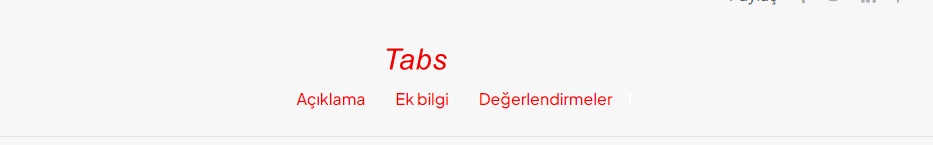
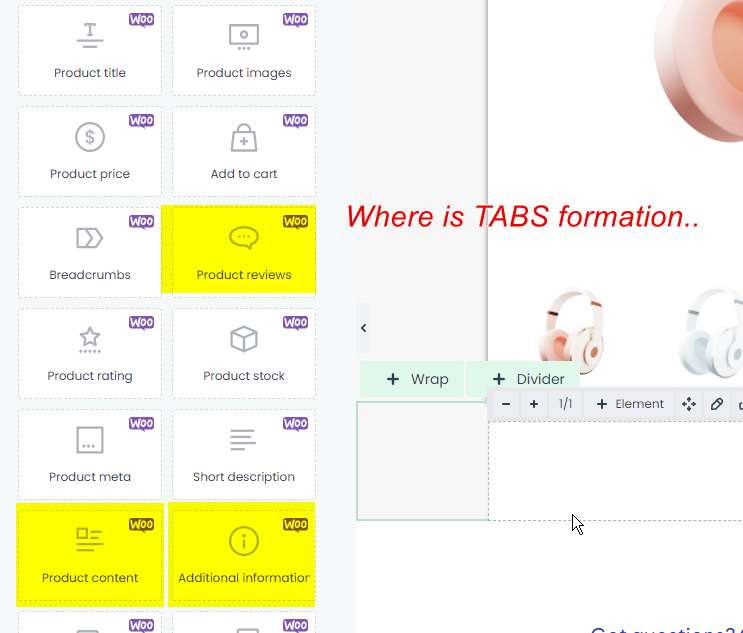
Comments
Hi,
There is no option to add tabs. As you noticed (screenshot), the tabs are divided into separate elements.
We have plans to add Tabs in future updates, but I cannot tell when they will be available.
Also, I do not know what plugin you used for a gallery. Can you tell me the name of it, please?
Best regards
Woothumbs ( for additional variation gallery )
Sorry, but we did not test this plugin with the theme. Our policy states that we do not support third-party plugins or custom codes, so we cannot help you.
Also, we cannot recommend any plugins other than the ones we support. You can find the list on this page:
https://support.muffingroup.com/documentation/bundled-plugins/#compatibility
Thanks
Well, are you aware that this is all because of your bebuilder creating a single product page?I think you are aware.I don't want you to work in harmony with this plugin, not only this plugin, but the number of plugins you support does not exceed a finger.
You can't work compatible with every plugin anyway, there are hundreds of plugins.But these plugins work in harmony with the woocommerce module.Your single product page preparation system, which is not compatible with the Woocommerce module.
While I am preparing a single product page in Bebuilder, I want to see the product images and product data tabs elements that woocommerce offers us. There are hundreds of compatible plugins that work with these elements.The problem is bebuilder too, are you aware?
As I checked, this plugin is unavailable on the official WooCommerce website:
https://woocommerce.com/product-category/woocommerce-extensions/?categoryIds=1021&collections=product&page=1
The plugins available on their website should work correctly.
Best regards
Ok now I have tested this plugin.
But the result is the same.
Now I canceled the single product page and retested. It still didn't work. I think there is a problem where the gallery view in the theme options is changing. Because when I make it default it works fine.
Gallery grid --> Default. And its worked.
I detected the problem. Your gallery view changing feature is not compatible with woocommerce.
In the gallery grid, we did not predict the change in the gallery while choosing variation, and it is technically impossible. The gallery grid should display all images you choose for the product and its variations.
If the images you added are not displayed, we must look at your website's backend.
Best regards
So is this what you mean?Is it impossible to change gallery images later in the gallery grid in Bebuilder?Does it only work with the first boot?Because when I make the gallery view default, when the variation changes, both the gallery and the pictures change.However, when I make the view gallery grid, the images do not change.Can you fix this or is it technically impossible?
In the meantime, you can still access my site. I had sent my information on the subject called Sticky tab.
1) Yes, it is technically impossible to achieve that with this gallery style.
2) We need a link to your database. Can you send it privately, please? Remember to attach a link to this discussion.
Thanks
I sent.
We need only the link to PhpMyAdmin. The plugin that you used is not working for us.
Best regards
Ok, now I have sent the correct information.
We have corrected it, and all images are visible now.
I suggest disabling the sticky wrap option for the wrap with the product gallery because now as images take more space, this option will not work properly.
Best regards
Hello,
I'm also struggling with the tabs in the single product page
I did something wrong somewhere and I can't get it back.
How do I get those 3 tabs back? see picture (description - extra information - Reviews)
Hi @patrickmartens72,
Please always attach a link to your website so we can check it out. If the page is offline(localhost), then our help will be limited. You will have to contact us when the page is online. Also, please make sure that the page is not under maintenance before you provide us with the link.
Thanks
@Phil sorry but the is : https://mimycraft.nl
When I go to a product on the website and I am logged in as admin and I click at the top of the website on Be edit with builder I see the 3 tabs like photo 1 (I want that)
If I'm in the background of wordpress and I click on templates - templates - single product and choose the template :
Bethemestore2-product-template
Then I don't see the 3 tabs anywhere that I want, but how can I place them in it? see photo 2
Greetings Patrick
The demo you imported uses a custom template for single products.
Go to the Templates tab, and remove or switch to the draft template for single products.
Afterward, you can set up a product style that suits you in Betheme -> Theme options -> Shop -> Single products.
Best regards